Hi Kevin,
Hi, fine that the password now working.
You will find a lot of information on the console to nail problems down to trace level. Just adjust your log level. The "ghost" devices are strange because the node subscribe only to homie/#. That then must be an issue in the used mqtt module (which is unlikely).
Messages about validation errors you will find when you open the device/node tree in the list. They should be marked with an question mark. Validation errors in the beginning are normal when not all data is available or not received (yet). Many problems came up when devices did not send or the broker did not handled messages as retained see link in documentation. One major problem during validation is that it is impossible to detect when all retained messages are received: MQTT determine when the last "retained" message arrived. So validation is done "on the flight". The validation is made as closely as possible to the convention (V 4.0.0). But the node should work even with some errors found. (i.e. missing $type topics).
$homie, $name, $nodes, $property, &datatype, $settable, $format (for color and enum) comes into my mind (perhaps I missed one or two)
But this could cause the "not homie" devices to show up because the node expects everything inside homie/# as a homie device.As far as I know there is no particular topic defined as an identifications, perhaps I should look for $homie. and filter everything out without that. Better is to keep your homie/# tree clean from other devices

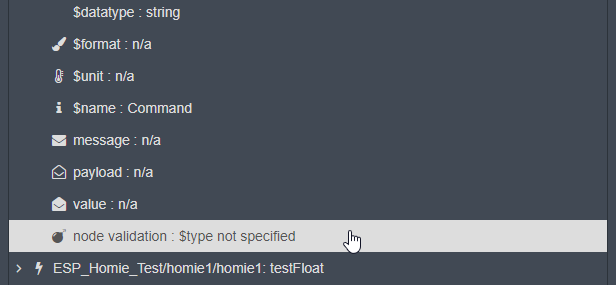
The extensions ($fw / $stats) are not tested very deeply. So here can be a problem too.
You can find a "dump" of the homie data received by the node in global context. (if the option in extras is selected)
You can send me a dump of your broker if you like and I import them to my test broker or a link if it is available online. This helped a lot in the past. (curious to see 2814) I have only 524 

