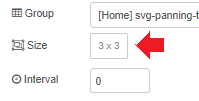Much better - starting to look really useful.
What is the input for ? Is it needed at all ? Can the pin be removed ?

Also (tiny nit) most widgets just have lower case names... so joystick rather than Joystick.
When I hover over the up/down for the time it says please enter a valid value - nearest is 0 or 100 - I just entered 25. So maybe the step needs adjusting.
my simple demo attached
[{"id":"ace86d69.4cbf9","type":"ui_joystick","z":"cca8d493.5a61e8","name":"","group":"5f032b51.37b174","order":1,"width":"6","height":"6","trigger":"all","timeInterval":"25","useThemeColor":true,"color":"#000000","threshold":0.1,"directions":"all","shape":"circle","centerAtRelease":true,"x":265,"y":180,"wires":[["a6790064.1df22"]]},{"id":"51ba37e4.eb84b8","type":"ui_slider","z":"cca8d493.5a61e8","name":"","label":"fov","tooltip":"","group":"5f032b51.37b174","order":2,"width":0,"height":0,"passthru":true,"outs":"all","topic":"fov","min":"10","max":"100","step":1,"x":270,"y":225,"wires":[["a6790064.1df22"]]},{"id":"a5748f36.96c3e","type":"ui_worldmap","z":"cca8d493.5a61e8","group":"24ec73a2.d971bc","order":1,"width":"8","height":"7","name":"","lat":"51","lon":"-1.3","zoom":"13","layer":"","cluster":"","maxage":"","usermenu":"hide","layers":"hide","panit":"false","panlock":"false","zoomlock":"false","hiderightclick":"true","coords":"none","showgrid":"false","allowFileDrop":"false","path":"/worldmap","x":615,"y":180,"wires":[]},{"id":"a6790064.1df22","type":"function","z":"cca8d493.5a61e8","name":"","func":"var p = context.pan || 0;\nvar f = context.fov || 40;\n\nif (msg.topic == \"fov\") {\n f = msg.payload;\n}\nelse if (msg.topic == \"worldmap\") { }\nelse {\n p = (p + (msg.payload.vector.x * f)/20)%360;\n}\n\nmsg.payload = { \n name:\"Camera01\", \n icon:\"fa-camera\", \n lat:51, \n lon:-1.3,\n arc: {\n ranges: [500,1000,2000],\n pan: p,\n fov: f,\n color: '#aaaa00'\n }\n}\n\n\ncontext.fov = f;\ncontext.pan = p;\nreturn msg;","outputs":1,"noerr":0,"initialize":"","finalize":"","x":465,"y":180,"wires":[["a5748f36.96c3e"]]},{"id":"370426a2.1f88ca","type":"worldmap in","z":"cca8d493.5a61e8","name":"","path":"/worldmap","events":"connect","x":270,"y":135,"wires":[["a6790064.1df22"]]},{"id":"5f032b51.37b174","type":"ui_group","name":"Demo UI Group","tab":"efb50e58.599cf","order":5,"disp":false,"width":"6","collapse":false},{"id":"24ec73a2.d971bc","type":"ui_group","name":"Map","tab":"efb50e58.599cf","order":2,"disp":false,"width":"8","collapse":false},{"id":"efb50e58.599cf","type":"ui_tab","name":"Demo UI Tab 2","icon":"dashboard","order":2,"disabled":false,"hidden":false}]