@kevinGodell
Hi Kevin,
I did a little test trying to open & read the streams from the mp4frag node using the popular OpenCV software. Behind the scene OpenCV uses GStreamer. The sample flow below streams France 24 television using ffmpeg and the streaming works fine if I open the playlist (from mp4frag) in VLC but if I try OpenCV/GStreamer I get error messages as below
If I open & read the original France 24 playlist directly in OpenCV/GStreamer it works fine
Reason for my question is that I would like to use OpenCV to open & read your playlists created by the mp4frag nodes. Have I missed something?
EDIT: Using the latest OpenCV (4.5.0) that I just built (compiling from source) on the RPi3 using the guide here: https://www.pyimagesearch.com/2019/09/16/install-opencv-4-on-raspberry-pi-4-and-raspbian-buster/
Best regards, Walter
Error message from GStreamer when opening a playlist created by mp4frag:
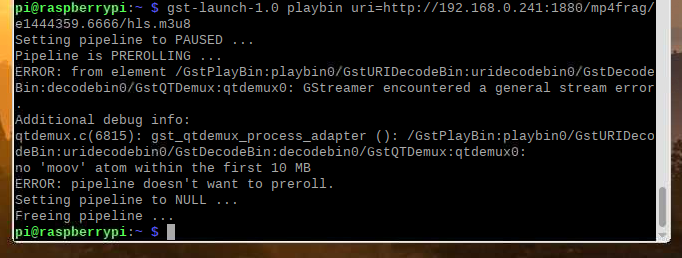
GStreamer successfully opening original playlist for France 24:
My test flow for streaming France 24:
[{"id":"5ff09174.7d234","type":"inject","z":"252b9369.44a80c","name":"Start stream","props":[{"p":"payload"}],"repeat":"","crontab":"","once":false,"onceDelay":"1","topic":"","payload":"true","payloadType":"bool","x":200,"y":3290,"wires":[["51de2ba.1631ed4"]]},{"id":"660f8eb.53e927","type":"inject","z":"252b9369.44a80c","name":"Stop stream","props":[{"p":"payload"}],"repeat":"","crontab":"","once":false,"onceDelay":0.1,"topic":"","payload":"false","payloadType":"bool","x":200,"y":3336,"wires":[["51de2ba.1631ed4"]]},{"id":"51de2ba.1631ed4","type":"switch","z":"252b9369.44a80c","name":"","property":"payload","propertyType":"msg","rules":[{"t":"true"},{"t":"false"}],"checkall":"true","repair":false,"outputs":2,"x":351,"y":3290,"wires":[["929c2d49.4cf99"],["33ee1e61.f21cf2"]]},{"id":"33ee1e61.f21cf2","type":"function","z":"252b9369.44a80c","name":"stop","func":"msg = {\n kill:'SIGKILL',\n payload : 'SIGKILL' \n}\n\nreturn msg;","outputs":1,"noerr":0,"initialize":"","finalize":"","x":371,"y":3339,"wires":[["929c2d49.4cf99"]]},{"id":"929c2d49.4cf99","type":"exec","z":"252b9369.44a80c","command":"ffmpeg -i http://f24hls-i.akamaihd.net/hls/live/221147/F24_EN_HI_HLS/master_2000.m3u8 -c:v copy -f mp4 -movflags +frag_keyframe+empty_moov+default_base_moof pipe:1","addpay":false,"append":"","useSpawn":"true","timer":"","oldrc":false,"name":"France 24","x":540,"y":3310,"wires":[["9602446f.4a4d68"],[],["9602446f.4a4d68"]]},{"id":"9602446f.4a4d68","type":"mp4frag","z":"252b9369.44a80c","name":"France 24 mp4frag","hlsPlaylistSize":"10","hlsPlaylistExtra":"5","basePath":"e1444359.6666","x":820,"y":3310,"wires":[[]]}]
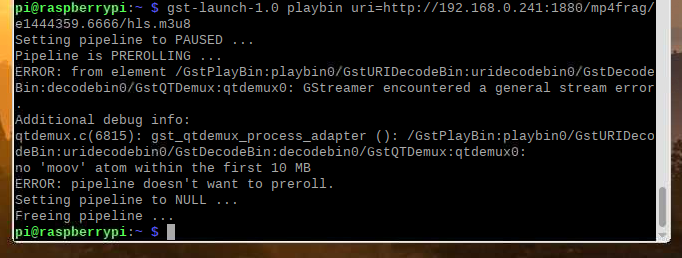





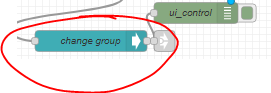 which generates the following payload when i open or close a tab :
which generates the following payload when i open or close a tab :





