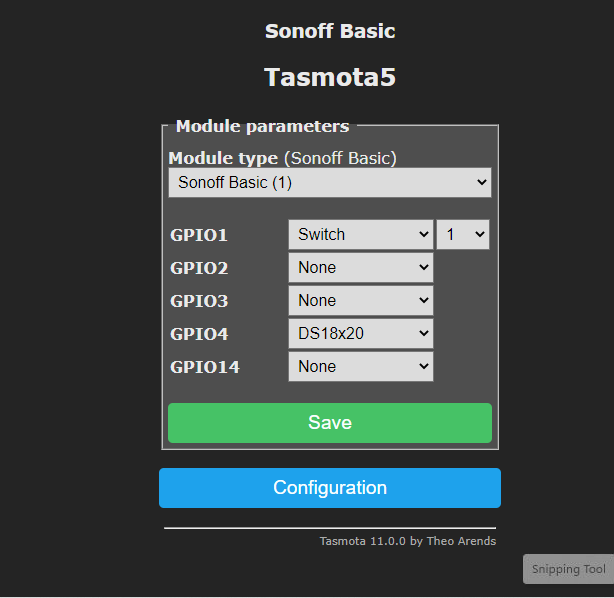well something happened today
all my sensors stopped working.
but one.
Just re-read your question... what do you guys use to plot out your electronics for wiring?
If you want to draw schematics, then EasyEDA is a brilliant tool. There is a FREE version.
Here's an example.
EasyEDA also supports PCB layouts and links to JLCpcb if you wanted to get a PCB manufactured.
i downloaded the fritzing.
but something more for plotting actual wire in building. a simple cad or something i guess.
Sorry can't help on that one.
It might be worth posting your question on the 'Industrial' category of this forum.
@9toejack I don't know if it will help your particular case... but I was also concerned that I would lose connectivity, or node-RED would throw a strop, etc, and therefore my sonoff relay would then remain on (and my greenhouse flooded!!).
I found a Tasmota feature that can queue commands in what Tasmota call BACKLOG, and each command is then executed sequentially by the device.
To use the backlog, set your MQTT topic to cmnd/deviceID/Backlog
...and the MQTT payload to Power ON; Delay 3000; Power OFF (each command is separated by a semicolon).
So in the above example, I pre-determine how long I want the sonoff to activate (300 = 30 seconds), string the commands together, and once sent, the sonoff will work through the sequence regardless if the network fails, and de-activate the sonoff after the time specified.
You can also add other commands to the MQTT payload, such as Status 1 which will send a MQTT msg to confirm that the command has been executed;
Power ON; Status 1; Delay 3000; Status 1; Power OFF; Status 1
(The status reports are on the MQTT topic stat/deviceID/RESULT)
So I think biggest deal is to make sure the desired temperature and trigger temp must be logged and ran from the TAS, but I, when there is wifi cab change those parameters via node red. That way if wifi goes out, it will still be ok till wifi is back. I just won't be able to change targets while network is down.
Further more, the only tank that I will fill remotely has a float switch that will disrupt the flow if it gets to max, I leave fill to on to compensate for evaporation.
Ok checking back in.
something isn't clicking in my head with mqtt, Tasmota, and Node red.
here is my command screen.
here is my flow that i have been slowly tweaking from this video from Steve C.
flow here
[{"id":"74b8a7cc2ec7d068","type":"tab","label":"tasmota control 1","disabled":false,"info":""},{"id":"1815959b3c3196ba","type":"ui_switch","z":"74b8a7cc2ec7d068","name":"Water Pump","label":"Water Pump","tooltip":"","group":"7dc3530e.8f07a4","order":4,"width":"3","height":"1","passthru":false,"decouple":"true","topic":"Railtemp5/cmnd/POWER","style":"","onvalue":"1","onvalueType":"str","onicon":"","oncolor":"","offvalue":"0","offvalueType":"str","officon":"","offcolor":"","x":691.4286193847656,"y":251.25000762939453,"wires":[["dc31eaf2325ec446","9dafc775d0e68f32"]]},{"id":"17e574f0a211ef15","type":"ui_button","z":"74b8a7cc2ec7d068","name":"Water Pump Toggle","group":"7dc3530e.8f07a4","order":5,"width":"3","height":"1","passthru":false,"label":"Water Pump toggle","tooltip":"","color":"","bgcolor":"","icon":"","payload":"2","payloadType":"str","topic":"Railtemp5/POWER/cmnd/POWER1","x":731.5715637207031,"y":341.1071472167969,"wires":[["dc31eaf2325ec446"]]},{"id":"dc31eaf2325ec446","type":"mqtt out","z":"74b8a7cc2ec7d068","name":"","topic":"Railtemp5/RESULT","qos":"","retain":"","respTopic":"","contentType":"","userProps":"","correl":"","expiry":"","broker":"8db3fac0.99dd48","x":1082.4000244140625,"y":423.88331604003906,"wires":[]},{"id":"51dede4a148f86a4","type":"function","z":"74b8a7cc2ec7d068","name":"","func":"msg.topic=\"house/water-pump/cmnd/POWER1\";\n//msg.topic=\"cmnd/tasmota_1/POWER1\";\n//msg.payload=\"\";\nreturn msg;","outputs":1,"noerr":0,"initialize":"","finalize":"","x":702.2666931152344,"y":105.98333740234375,"wires":[["dc31eaf2325ec446"]]},{"id":"3bc9ad4cf489694e","type":"inject","z":"74b8a7cc2ec7d068","name":"","props":[{"p":"payload"},{"p":"topic","vt":"str"}],"repeat":"","crontab":"","once":false,"onceDelay":0.1,"topic":"","payload":"2","payloadType":"num","x":478.26666259765625,"y":57,"wires":[["51dede4a148f86a4"]]},{"id":"b2b0feced5587e54","type":"mqtt in","z":"74b8a7cc2ec7d068","name":"","topic":"Railtemp5/RESULT","qos":"0","datatype":"auto","broker":"8db3fac0.99dd48","nl":false,"rap":false,"inputs":0,"x":315.3999786376953,"y":390.88334465026855,"wires":[["85e7ab40f16cff45"]]},{"id":"85e7ab40f16cff45","type":"switch","z":"74b8a7cc2ec7d068","name":"","property":"topic","propertyType":"msg","rules":[{"t":"eq","v":"Railtemp5/RESULT","vt":"str"},{"t":"eq","v":"Railtemp5/RESULt","vt":"str"}],"checkall":"true","repair":false,"outputs":2,"x":556.2667541503906,"y":430.2166442871094,"wires":[["1815959b3c3196ba","f6799709b16a864a"],["f405886d87c0dae2"]]},{"id":"f6799709b16a864a","type":"debug","z":"74b8a7cc2ec7d068","name":"","active":true,"tosidebar":true,"console":false,"tostatus":false,"complete":"false","statusVal":"","statusType":"auto","x":730.2665710449219,"y":417.23333740234375,"wires":[]},{"id":"9dafc775d0e68f32","type":"debug","z":"74b8a7cc2ec7d068","name":"out","active":true,"tosidebar":true,"console":false,"tostatus":false,"complete":"true","targetType":"full","statusVal":"","statusType":"auto","x":956.2666015625,"y":270.23333740234375,"wires":[]},{"id":"f405886d87c0dae2","type":"ui_switch","z":"74b8a7cc2ec7d068","name":"Main Light","label":"Main Light","tooltip":"","group":"7dc3530e.8f07a4","order":6,"width":"3","height":"1","passthru":false,"decouple":"true","topic":"house/main-light/cmnd/POWER1","style":"","onvalue":"ON","onvalueType":"str","onicon":"","oncolor":"","offvalue":"OFF","offvalueType":"str","officon":"","offcolor":"","x":650.86669921875,"y":541.683349609375,"wires":[["dc31eaf2325ec446"]]},{"id":"c528e8b809253275","type":"ui_button","z":"74b8a7cc2ec7d068","name":"Main light toggle","group":"7dc3530e.8f07a4","order":7,"width":"3","height":"1","passthru":false,"label":"Main light toggle","tooltip":"","color":"","bgcolor":"","icon":"","payload":"2","payloadType":"str","topic":"house/main-light/cmnd/POWER1","x":733.0095825195312,"y":612.5404968261719,"wires":[["dc31eaf2325ec446"]]},{"id":"662b8eca72fb82a7","type":"ui_button","z":"74b8a7cc2ec7d068","name":"Toggle All","group":"7dc3530e.8f07a4","order":7,"width":"3","height":"1","passthru":false,"label":"Toggle All","tooltip":"","color":"","bgcolor":"","icon":"","payload":"2","payloadType":"str","topic":"house/housesonoffs/cmnd/POWER1","x":730.7666625976562,"y":720.2833251953125,"wires":[["dc31eaf2325ec446"]]},{"id":"7dc3530e.8f07a4","type":"ui_group","name":"control","tab":"6b25e5f4.b44ecc","order":1,"disp":true,"width":"24","collapse":false},{"id":"8db3fac0.99dd48","type":"mqtt-broker","name":"","broker":"localhost","port":"1883","clientid":"RailPI","autoConnect":true,"usetls":false,"compatmode":false,"protocolVersion":"4","keepalive":"60","cleansession":true,"birthTopic":"","birthQos":"1","birthPayload":"","birthMsg":{},"closeTopic":"","closeQos":"0","closePayload":"","closeMsg":{},"willTopic":"","willQos":"0","willPayload":"","willMsg":{},"sessionExpiry":""},{"id":"6b25e5f4.b44ecc","type":"ui_tab","name":"Tasmota Control","icon":"dashboard","disabled":false,"hidden":false}]
im really confused on the MQTT file structure and how to send or receive . where do i pick the names of each unit.
You dont pick the names of the units you send to your broker and send it a topic
here is an example of one of mine - ths is an in node

And here is one i am sending out to a Tasmota water pump

So on the Tasmota device you do the following
- Give it an MQTT Broker to point to
- Give it a MQTT Topic to listen to and send on
If you use MQTT Explorer and point it to the Broker it will show you the structure of the messages and their frequency etc coming in and going out
You can also use Julians (@TotallyInformation ) excellent project which provides the same functionality within Node Red itself.
As i said earlier in the thread - you are far better off leaving the laptop in the office for a while and use Teamviewer etc to take remote control of it from home so you can get a better feel for what is going on
Craig
Craig
What im confused on is the topic being sent out this is screan shot of your example.
How did you know that's the topic. Name for the out
You make it up - cmnd is a standard Tasmota command - telling it is it a command to do something
The Topic is the same name as the Topic you setup in the MQTT screen on the Tasmota device
Power is then telling Tasmota that this is a POWER command.
Whatever i inject into that MQTT out node will be sent to the broker where the Tasmota device will retrieve it and act accordingly.
Craig
Here is a better example
This is the Tasmota device (Sonoff POWr2) that controls my pool pump)
Here is the MQTT in node on NR

Craig
Ok, I got the Teamviewer installed on both , laptop at brewery and computer at house.
im logged in.
if i plan on powering a relay.
do i select relay in gpio setup as well or toggle?
ok here is simplified flow.
but still not getting to act correctly
[{"id":"74b8a7cc2ec7d068","type":"tab","label":"tasmota control 1","disabled":false,"info":""},{"id":"1815959b3c3196ba","type":"ui_switch","z":"74b8a7cc2ec7d068","name":"Wferm","label":"Wferm","tooltip":"","group":"7dc3530e.8f07a4","order":4,"width":"3","height":"1","passthru":false,"decouple":"true","topic":"Wferm","style":"","onvalue":"1","onvalueType":"str","onicon":"","oncolor":"","offvalue":"0","offvalueType":"str","officon":"","offcolor":"","x":674.4286499023438,"y":255.25001668930054,"wires":[["dc31eaf2325ec446","9dafc775d0e68f32"]]},{"id":"dc31eaf2325ec446","type":"mqtt out","z":"74b8a7cc2ec7d068","name":"","topic":"cmnd/Wferm/POWER","qos":"","retain":"","respTopic":"","contentType":"","userProps":"","correl":"","expiry":"","broker":"8db3fac0.99dd48","x":1092.4000244140625,"y":423.88331604003906,"wires":[]},{"id":"b2b0feced5587e54","type":"mqtt in","z":"74b8a7cc2ec7d068","name":"","topic":"stat/Wferm/RESULT","qos":"1","datatype":"json","broker":"8db3fac0.99dd48","nl":false,"rap":false,"inputs":0,"x":315.3999786376953,"y":390.88334465026855,"wires":[["1815959b3c3196ba","29e740c8c29caed1"]]},{"id":"9dafc775d0e68f32","type":"debug","z":"74b8a7cc2ec7d068","name":"out","active":true,"tosidebar":true,"console":false,"tostatus":false,"complete":"true","targetType":"full","statusVal":"","statusType":"auto","x":956.2666015625,"y":270.23333740234375,"wires":[]},{"id":"29e740c8c29caed1","type":"debug","z":"74b8a7cc2ec7d068","name":"","active":true,"tosidebar":true,"console":false,"tostatus":false,"complete":"false","statusVal":"","statusType":"auto","x":561.5642700195312,"y":406.924516394043,"wires":[]},{"id":"7dc3530e.8f07a4","type":"ui_group","name":"control","tab":"6b25e5f4.b44ecc","order":1,"disp":true,"width":"24","collapse":false},{"id":"8db3fac0.99dd48","type":"mqtt-broker","name":"","broker":"localhost","port":"1883","clientid":"RailPI","autoConnect":true,"usetls":false,"compatmode":false,"protocolVersion":"4","keepalive":"60","cleansession":true,"birthTopic":"","birthQos":"1","birthPayload":"","birthMsg":{},"closeTopic":"","closeQos":"0","closePayload":"","closeMsg":{},"willTopic":"","willQos":"0","willPayload":"","willMsg":{},"sessionExpiry":""},{"id":"6b25e5f4.b44ecc","type":"ui_tab","name":"Tasmota Control","icon":"dashboard","disabled":false,"hidden":false}]
here is mqttin node and debug screen
if i have switch to show input it doesnt change to on.
if i have it show output it changes. however
in node red node screen (not the ui)
it shows off|on
when it should say on/on
If you want to use a relay connected to the Wemos then you need to set it up first in module parameters.
This is only needed for first setup.
For Wemos choose module type 18 this will show ALL available pins for that device.
Then which items are connected to which pins like this -
click the pin you want to use then scroll down list to find relay, then use drop down to pick the number eg1
Tasmota will then configure this pin and add a switch on main menu to toggle it on and off.
It will then also respond to a command like cmnd/”topic”/power on
with
stat/”topic”/RESULT = {"POWER1":"ON"}
stat/”topic”/POWER1 = ON
Note not all pins can be used as input and output -

Use this topic stat/”topic”/POWER1 for the input to the switch as its dedicated to that relay output. So doesn't need any addtional processing in NR.
The result topic wil show ANY results from the wemos.
Set up your switch like this

In the editor it will show as on/ if the last input message is the same as the On payload.
Its an ESP8266 but the pins are just in different places - still pick generic 18