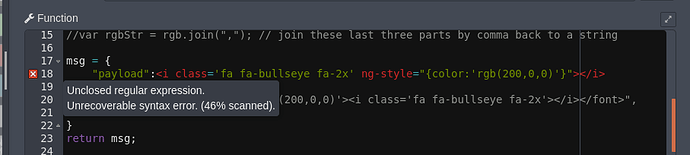Here's the code:
[{"id":"180f4891.538f47","type":"inject","z":"a1911aa3.c45be8","name":"","topic":"","payload":"","payloadType":"date","repeat":"","crontab":"","once":false,"onceDelay":0.1,"x":570,"y":2220,"wires":[["497b5cc9.9dd91c"]]},{"id":"497b5cc9.9dd91c","type":"function","z":"a1911aa3.c45be8","name":"","func":"msg.device = \"TABBYCAT\";\n\n//var x = msg.payload.split(\",\");\n//node.warn(\"X \"+x)\n\n//var y = x[2];\n//node.warn(y);\n\nvar dev = msg.device;\n\n//var spl = msg.payload.split(\",\");\n//var rgbPart = spl[0]; //get the rgb part (element 0)\n//var idPart = spl[1]; //get the id part (element 1)\n//var rgb = spl.slice(2); //get remaining parts (elements 2 ~ the end)\n//var rgbStr = rgb.join(\",\"); // join these last three parts by comma back to a string\n\nmsg = {\n\n \"payload\":\"<i class='fa fa-bullseye fa-2x' ng-style=\\\"{color:'rgb(200,0,0)'}\\\"></i>\",\n\n\n// \"payload\":\"<i class='fa fa-bullseye fa-2x' ng-style=\"{color:'rgb(200,0,0)'}\"></i>\"\n\n// \"payload\":\"<font color='rgb(200,0,0)'><i class='fa fa-bullseye fa-2x'></i></font>\",\n \"device\": dev\n}\nreturn msg;\n\n//set the payload as required - example...\n//msg.payload = {\n// id: idPart,\n// rgb: rgb,\n// rgbStr: rgbStr\n//}\n//return msg;\n\n\n\n\n\n//node.warn(msg.colour)\n\n//return msg;","outputs":1,"noerr":0,"x":720,"y":2220,"wires":[["d4b19fd2.f4c96"]]},{"id":"d4b19fd2.f4c96","type":"switch","z":"a1911aa3.c45be8","name":"","property":"device","propertyType":"msg","rules":[{"t":"cont","v":"Marvin","vt":"str"},{"t":"cont","v":"S5","vt":"str"},{"t":"cont","v":"TABBYCAT","vt":"str"}],"checkall":"true","repair":false,"outputs":3,"x":900,"y":2180,"wires":[[],[],["cd36d859.72e13","ccf5ab11.7c97c"]]},{"id":"cd36d859.72e13","type":"debug","z":"a1911aa3.c45be8","name":"","active":true,"tosidebar":true,"console":false,"tostatus":false,"complete":"true","targetType":"full","x":1110,"y":2240,"wires":[]},{"id":"ccf5ab11.7c97c","type":"ui_text","z":"a1911aa3.c45be8","group":"ef4cdff9.3f4b4","order":0,"width":"2","height":"1","name":"","label":"S5","format":"{{msg.payload}}","layout":"row-spread","x":1110,"y":2180,"wires":[]},{"id":"ef4cdff9.3f4b4","type":"ui_group","z":"","name":"Mobile devices","tab":"325a9fd4.22bde8","order":4,"disp":true,"width":"6","collapse":false},{"id":"325a9fd4.22bde8","type":"ui_tab","z":"","name":"Big device status","icon":"mi-drag_indicator","order":2,"disabled":false,"hidden":false}]
This is what I see in the debug node:
{"payload":"<i class='fa fa-bullseye fa-2x' ng-style=\"{color:'rgb(200,0,0)'}\"></i>","device":"TABBYCAT","_msgid":"1b2205f5.e25eba"}
The ...... text node.... WHITE.
Shouldn't it be RED?