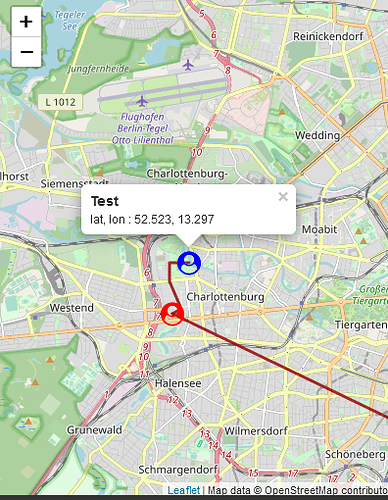I decide to develope a mobile app for Node RED, support Dashboard and Admin automatically login and native features: background location tracking, push notification, voice command, mqtt client, wysiwyg editor...
This is a new thread of [0.5 Release on Play,App Store] A mobile client for Node-RED Dashboard and Admin (update 09Nov) - #70 by ristomatti. I cannot modify old one (forum policy) anymore, so must create a new to update info
Update features for 0.7.1, 30 Nov:
First release of WYSIWYG Dashboard Editor: It takes a while for first release of a first WYSIWYG Dashboard Editor. Current features of WYSIWYG Editor:
- Add, Edit, Move group (basically do everything with group)
- Add, edit, drag and resize node (basically do everything with node)
- Edit Tab, save
Quick start: Choose tab and press Edit. Default the ability to drag node is disabled (to avoid conflict with scroll screen). Press "Enable" at bottom to move node. Press edit node at bottom to edit node.
Requirement and Limitation
- Dashboard 2.24.1 (released on 27 Nov) required.
- Only default node of dashboard supported. Other user dashboard node will not work (you still can drag but their position will not be saved)
- Each tab work as a seperate 'workspace'. That mean you must save before switching tab. Moreover group or node cannot be transfer between tab.
- Can not save on IOS, you will get info about not 'authorize'. This is an issue with the core of safari, that make admin cannot be authorized after using dashboard (I nearly pull out my hair because of this **** issue on IOS)
- Node cannot be in a subflow
- Tool written in html5 and js, so maybe slow on old device
Features of previous build
- Auto login Dashboard, Admin. Add home button to make mobile feel. When in Dashboard or Admin, click Home button to back to App Home
- Add buttons to Admin to quickly edit, copy delete node property, show left, right panel, re-arrange and tweak layout for mobile (show UI on some editor not fit to mobile)
- Background Location tracking: Background location tracking, works even app not open in front . Tested for IOS and Android, don't open app for whole day and still receive location data. Custom endpoint url, support basic-node-auth, many params add to setting, Native Test button for easily debug. User can config a node to get current location from phone and display on map, geofence. App help to create these node. Documentation on Background Location Tracking:
- Push Notification: allow custom push message from Node-RED to app. Now you can send custom push message direct from Node-RED to app by posting data with device token
Note: Please remove previous nodes and recreate by this version
TODO
- Voice command
- MQTT client
- Learn features for button in WYSIWYG Editor (from MQTT, similar some commercial app)
- Add RTSP camera support to stream video directly from camera to app without streaming server
Github: https://github.com/linhtranvu/node-red-app
SCREENSHOT FROM CURRENT BUILD
Main screen, dashboard, configuration
Admin editor with button, easy to access and edit node

Background Location tracking: Button to Config, Test, Create location node, Map track
Push notification