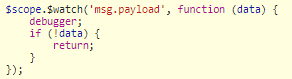Hi,
I'm trying to develop my first UI contribution, but not sure how to continue further...
I need to generate something like this:
<!DOCTYPE html>
<html>
<body>
<video style="border: solid 1px;"></video>
<script>
...
var mediaSource = new MediaSource();
var video = document.querySelector('video');
video.src = URL.createObjectURL(mediaSource);
...
</script>
</body>
</html>
The <video> tag should be generated with the HTML function:
function HTML(config) {
var html = String.raw`
<video style="border: solid 1px;"></video>
`;
return html;
};
Questions:
- But where do I have to generate the Javascript code: do I also have to generate a
<script>tag in this HTML function, or should I add a initController callback function, or others? - @TotallyInformation advised me in this discussion not to use template literals. Isn't this a problem here, since Node-RED currently still supports older NodeJs versions?
- In the examples of the new API, the html text is always left aligned. Is this (for some reason) advised or mandatory, or is it allowed to have indentations (to make the .js file more readable)?
Thanks !!
Bart