Hi folks,
During the last 6 weeks, a bunch of feature requests and bug fixes were submitted for the SVG node.
So time to publish version 2.2.0 on NPM:
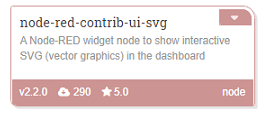
What has changed:
- Support the empty ui paths in the settings.js file (see discussion)
- Autocomplete fix: the autocomplete (element id's, ...) didn't show up for SVG drawings that didn't have SVG namespaces. Now these namespaces (
xmlns="http://www.w3.org/2000/svg"andxmlns:xlink="http://www.w3.org/1999/xlink") are automatically added to the SVG element behind the scenes. - Load libraries (panzoom.js and hammer.js) only in the dashboard, when the panning or zooming features are enabled: solely for performance reasons.
- It is now possible to replace (part of) an attribute value by another value - based on a regex - via an input message. This way you can e.g. replace part of an SVG path.
- The documentation on the readme page has been splitted into multiple readme pages, because the (very long) readme page wasn't entirely displayed on flow.nodered.org
- Now the "Change" event is supported: when the value of a (foreign) input element is changed, an output message will be sent.
- The value of a (foreign) input element can be changed via an input message.
- It is now possible to get the entire SVG string via an input message.
- The zoom-by-percentage msg now uses client coordinates, to make sure the same input commands work correctly for all screen resolutions.
- A double click zoom percentage can be specified in the 'Settings' tabsheet.
- The tooltip (containing the mouse coordinates) is now always drawn on top of the other elements.
- The default SVG string (which is automatically generated for new nodes), now contains some comments for novice users.
- It is possible to reset the pan/zoom settings via an input message.
- For double click/tap, the click/tap position is now used as the center of the transformation.
Have fun with it!
Bart
