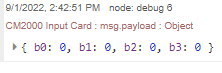This should be a simple application but we are struggling. The least significant bit is to the right.
Bit 1 = Input 1 Register read = 1
Bit 2 = Input 2 Register read = 2
Bit 3 = Input 3 Register read = 4
Bit 4 = Input 4 Register read = 8
Can make this work with = command when only one input is on however we cannot figure how to return a "0" when the output is greater or less than >< the value. Believe that would solve it. In many SCADA / HMI software packages there is a Bit Strip function that allows an extraction. Cannot find that in Node-Red. Thanks