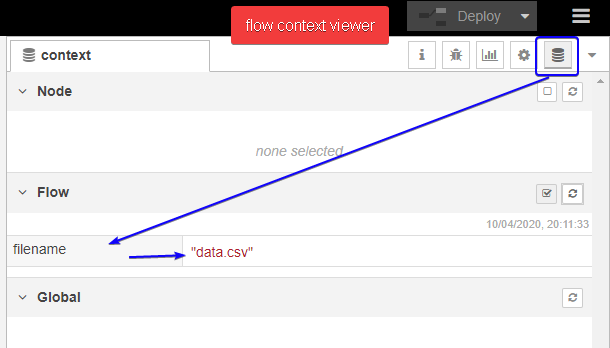Hi, I already ask this before but nobody answered I'm trying to create files or databases since the dashboard i was looking for some information about it so i found a function msg.filename so this file will have the information off 20 sensors and they will send information each minute i really don't care if this file is a txt, csv, or sql I just need to have a file to export it to excel or other software that i could use, so basically I want this to create a new file with a name that i could change and this because I'm going to generate data maybe each day and i want to have a control of this and have different files to compare and to have a control. So the code that I have is this i hope someone could help me. Also I think that I could do it with the exec node to enter nano vnc.csv or something like that
[{"id":"39a501c1.a0078e","type":"file in","z":"96a28eb1.36f2f","name":"","filename":"","format":"utf8","chunk":false,"sendError":false,"encoding":"none","x":490,"y":380,"wires":[[]]},{"id":"88acf8db.a47978","type":"function","z":"96a28eb1.36f2f","name":"","func":"let d = new Date().toISOString().slice(0, 10);\nlet f = '/home/pi/Sensor/earth_leakage/earth_leakage_'+d+'.csv';\nreturn {filename:f};","outputs":1,"noerr":0,"x":336,"y":358,"wires":[["f9001490.1a6a38","39a501c1.a0078e"]]},{"id":"f9001490.1a6a38","type":"debug","z":"96a28eb1.36f2f","name":"","active":true,"tosidebar":true,"console":false,"tostatus":false,"complete":"true","targetType":"full","x":490,"y":336,"wires":[]},{"id":"31118e6.7887672","type":"inject","z":"96a28eb1.36f2f","name":"set filename","topic":"","payload":"","payloadType":"date","repeat":"","crontab":"","once":false,"onceDelay":0.1,"x":180,"y":358,"wires":[["88acf8db.a47978"]]},{"id":"586cd627.a31098","type":"ui_text_input","z":"96a28eb1.36f2f","name":"","label":"","tooltip":"","group":"217797c3.a63418","order":0,"width":0,"height":0,"passthru":true,"mode":"text","delay":300,"topic":"","x":180,"y":260,"wires":[["88acf8db.a47978"]]},{"id":"217797c3.a63418","type":"ui_group","z":"","name":"set filename","tab":"d11400b7.ceac4","disp":true,"width":"6","collapse":false},{"id":"d11400b7.ceac4","type":"ui_tab","z":"","name":"Home","icon":"dashboard","disabled":false,"hidden":false}]