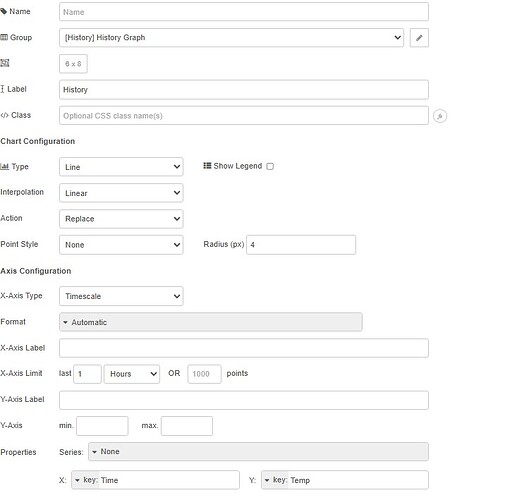I was looking to strip the msg of everything not in the payload in case that was the issue, so I used a change node with msg.payload = msg.payload (which does the above), and it did that. I already changed your chart to not expect a topic, and changed the keys accordingly to match. As I said, it's still the same behavior, on the same page: with your inputs, both charts show immediately, while my mysql inputs need me to do something before it shows.
Here's my msg.payload data copied from my flow:
[{"Time":1759856450000,"Temp":19.4,"Humid":60.04},{"Time":1759856510000,"Temp":19.43,"Humid":60.12},{"Time":1759856570000,"Temp":19.56,"Humid":59.98},{"Time":1759856630000,"Temp":19.59,"Humid":59.51},{"Time":1759856690000,"Temp":19.46,"Humid":59.29},{"Time":1759856750000,"Temp":19.35,"Humid":60},{"Time":1759856810000,"Temp":19.39,"Humid":60.1},{"Time":1759856870000,"Temp":19.49,"Humid":59.98},{"Time":1759856930000,"Temp":19.59,"Humid":59.8},{"Time":1759856990000,"Temp":19.56,"Humid":59.21},{"Time":1759857050000,"Temp":19.32,"Humid":59.69},{"Time":1759857110000,"Temp":19.35,"Humid":60.06},{"Time":1759857170000,"Temp":19.44,"Humid":60.04},{"Time":1759857230000,"Temp":19.53,"Humid":59.87},{"Time":1759857290000,"Temp":19.57,"Humid":59.3},{"Time":1759857350000,"Temp":19.37,"Humid":59.42},{"Time":1759857410000,"Temp":19.33,"Humid":60.07},{"Time":1759857470000,"Temp":19.4,"Humid":60.02},{"Time":1759857530000,"Temp":19.53,"Humid":59.89},{"Time":1759857590000,"Temp":19.6,"Humid":59.49},{"Time":1759857650000,"Temp":19.43,"Humid":59.23},{"Time":1759857710000,"Temp":19.33,"Humid":59.92},{"Time":1759857770000,"Temp":19.37,"Humid":59.98},{"Time":1759857830000,"Temp":19.46,"Humid":59.91},{"Time":1759857890000,"Temp":19.59,"Humid":59.71},{"Time":1759857950000,"Temp":19.47,"Humid":59.13},{"Time":1759858010000,"Temp":19.33,"Humid":59.58},{"Time":1759858070000,"Temp":19.37,"Humid":59.94},{"Time":1759858130000,"Temp":19.46,"Humid":59.9},{"Time":1759858190000,"Temp":19.57,"Humid":59.77},{"Time":1759858250000,"Temp":19.56,"Humid":59.16},{"Time":1759858310000,"Temp":19.35,"Humid":59.26},{"Time":1759858370000,"Temp":19.33,"Humid":59.92},{"Time":1759858430000,"Temp":19.4,"Humid":59.99},{"Time":1759858490000,"Temp":19.49,"Humid":59.85},{"Time":1759858550000,"Temp":19.59,"Humid":59.58},{"Time":1759858610000,"Temp":19.39,"Humid":59.31},{"Time":1759858670000,"Temp":19.31,"Humid":59.81},{"Time":1759858730000,"Temp":19.39,"Humid":59.9},{"Time":1759858790000,"Temp":19.46,"Humid":59.85},{"Time":1759858850000,"Temp":19.57,"Humid":59.71},{"Time":1759858910000,"Temp":19.52,"Humid":59.17},{"Time":1759858970000,"Temp":19.28,"Humid":59.55},{"Time":1759859030000,"Temp":19.33,"Humid":59.99},{"Time":1759859090000,"Temp":19.42,"Humid":59.89},{"Time":1759859151000,"Temp":19.52,"Humid":59.81},{"Time":1759859211000,"Temp":19.54,"Humid":59.39},{"Time":1759859271000,"Temp":19.39,"Humid":59.31},{"Time":1759859331000,"Temp":19.33,"Humid":59.94},{"Time":1759859391000,"Temp":19.35,"Humid":59.94},{"Time":1759859451000,"Temp":19.47,"Humid":59.81},{"Time":1759859511000,"Temp":19.6,"Humid":59.63},{"Time":1759859571000,"Temp":19.49,"Humid":59.06},{"Time":1759859631000,"Temp":19.33,"Humid":59.51},{"Time":1759859691000,"Temp":19.37,"Humid":59.89},{"Time":1759859751000,"Temp":19.47,"Humid":59.86},{"Time":1759859811000,"Temp":19.56,"Humid":59.69},{"Time":1759859871000,"Temp":19.54,"Humid":59.11},{"Time":1759859931000,"Temp":19.37,"Humid":59.28},{"Time":1759859991000,"Temp":19.36,"Humid":59.82}]
This is a fresh install of node.js and node red. I am wondering if I update to node 20 or 22, would the issue disappear? I do have nvm installed.