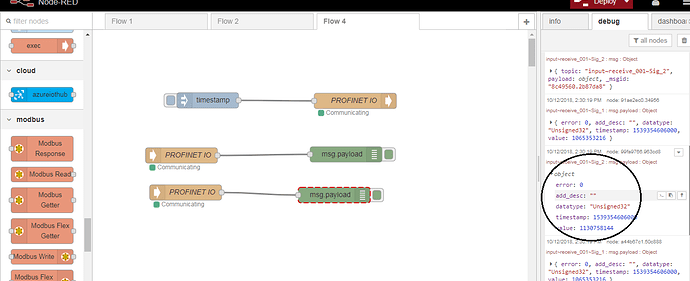Hello,
Is there any ready function for Decimal to Real Float value conversion? In below flow case, please check the output value i.e decimal , I want it to be displayed on dashboard as Float ( that is actually sent value from my device i.e PLC)

Please see my device i.e PLC output below....float value should be displayed on dashboard.
[{"id":"c05317e9.473668","type":"fieldbus out","z":"1ff7cae7.e98135","name":"PROFINET IO","FieldbusNodeVersion":"1.2.7","WrapperVersion":"1.2.7","WrapperCompileDate":"Mar 8 2018/16:37:23","MinExpectedNodeJSVersion":"8.9.4","ActNodeJSVersion":"8.9.4","ActNodeREDVersion":"0.17.5","selectedSignalPath":"output~send_001~Sig_1","fieldbusObj":"9a308d19.98106","x":511,"y":138,"wires":[]},{"id":"1526a19f.2d104e","type":"fieldbus in","z":"1ff7cae7.e98135","name":"PROFINET IO","FieldbusNodeVersion":"1.2.7","WrapperVersion":"1.2.7","WrapperCompileDate":"Mar 8 2018/16:37:23","MinExpectedNodeJSVersion":"8.9.4","ActNodeJSVersion":"8.9.4","ActNodeREDVersion":"0.17.5","selectedSignalPath":"input~receive_001~Sig_1","fieldbusObj":"9a308d19.98106","x":173,"y":244,"wires":[["91ae2ec0.34956"]]},{"id":"91ae2ec0.34956","type":"debug","z":"1ff7cae7.e98135","name":"","active":true,"console":"false","complete":"false","x":493,"y":242,"wires":[]},{"id":"f65ab3a9.136a","type":"inject","z":"1ff7cae7.e98135","name":"","topic":"","payload":"","payloadType":"date","repeat":"","crontab":"","once":false,"x":224,"y":137,"wires":[["c05317e9.473668"]]},{"id":"70f048eb.73d2a8","type":"fieldbus in","z":"1ff7cae7.e98135","name":"PROFINET IO","FieldbusNodeVersion":"1.2.7","WrapperVersion":"1.2.7","WrapperCompileDate":"Mar 8 2018/16:37:23","MinExpectedNodeJSVersion":"8.9.4","ActNodeJSVersion":"8.9.4","ActNodeREDVersion":"0.17.5","selectedSignalPath":"input~receive_001~Sig_2","fieldbusObj":"9a308d19.98106","x":181,"y":316,"wires":[["99fa9766.963cd8"]]},{"id":"99fa9766.963cd8","type":"debug","z":"1ff7cae7.e98135","name":"","active":true,"console":"false","complete":"false","x":470,"y":321,"wires":[]},{"id":"9a308d19.98106","type":"fieldbus interface","z":"","availableStackName":"PROFINET IO Device (version 3.12, build 0 revision 8): cifX0","interfaceComponents":"{\"fwName\":\"PROFINET IO Device\",\"boardName\":\"cifX0\",\"fwVersionMajor\":3,\"fwVersionMinor\":12,\"fwVersionBuild\":0,\"fwVersionRev\":8,\"prtName\":\"PROFINET IO\",\"className\":\"Device\",\"prtClassNumber\":21,\"commClassNumber\":10,\"channelNumber\":2,\"deviceNumber\":1291105,\"serialNumber\":21005}","clearOutputsOnDeploy":false,"traceFilePath":"/var/log/node-red/node-fieldbus.log","traceLevelWrapper":"wrapper","traceLevelNode":"node"}]