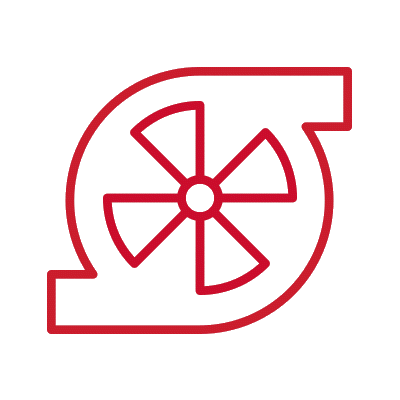Whaw !!! You are my guide 
I did exactly that you told me. And you can see my result :
Mmmm ... i need to perfect my HTML learning.
For now, i must to insert any small gifs on this schema to animate it, for example, a pump running or not, under condition :
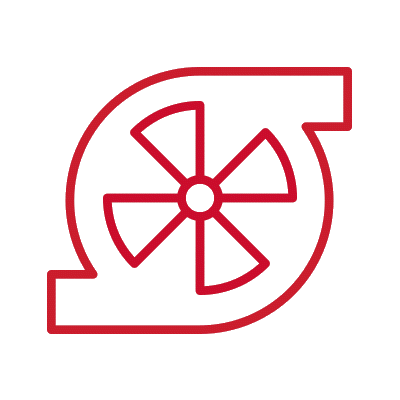
Conditions must be in a msg.payload in an fonction node or better direcly in html code ?
This is my actual flow :
[{"id":"bb3cd614.5df1b8","type":"ui_template","z":"ccd0e9e4.0b8908","group":"54cac90f.373058","name":"","order":5,"width":"13","height":"10","format":"\n<div id=\"bgr\">\n <div class=\"txt\" id=\"TS\">Ts {{msg.payload.TS}}°C</div>\n <div class=\"txt\" id=\"TH\">Th {{msg.payload.TH}}°C</div>\n <div class=\"txt\" id=\"TM\">Tm {{msg.payload.TM}}°C</div>\n <div class=\"txt\" id=\"TL\">Tb {{msg.payload.TL}}°C</div>\n <div class=\"txt\" id=\"T1\">T1 {{msg.payload.T1}}°C</div>\n <div class=\"txt\" id=\"T2\">T2 {{msg.payload.T2}}°C</div>\n <div class=\"txt\" id=\"TF\">Tf {{msg.payload.TF}}°C</div>\n</div>\n\n\n<style>\n#bgr{\n background-image:url(\"/schema.jpg\");\n background-size: contain;\n background-repeat: no-repeat;\n position:relative;\n width:100%;\n height:100%;\n}\n\n.txt{\n color:black;\n font-weight:bold;\n}\n#TS{\n position: absolute;\n right: 480px;\n top: 50px;\n}\n#TH{\n position: absolute;\n right: 410px;\n top: 130px;\n}\n#TM{\n position: absolute;\n right: 410px;\n top: 190px;\n}\n#TL{\n position: absolute;\n right: 410px;\n top: 250px;\n}\n#T1{\n position: absolute;\n right: 310px;\n top: 120px;\n}\n#T2{\n position: absolute;\n right: 310px;\n top: 270px;\n}\n#TF{\n position: absolute;\n right: 150px;\n top: 440px;\n}\n\n</style>","storeOutMessages":true,"fwdInMessages":true,"resendOnRefresh":true,"templateScope":"local","x":720,"y":200,"wires":[[]]},{"id":"6848f56b.14e65c","type":"debug","z":"ccd0e9e4.0b8908","name":"","active":true,"tosidebar":true,"console":false,"tostatus":false,"complete":"false","statusVal":"","statusType":"auto","x":700,"y":260,"wires":[]},{"id":"4264dea0.077b","type":"function","z":"ccd0e9e4.0b8908","name":"","func":"//Ts is a S16 sent by WB, but IP protocol send bytes only\nvar tsH; //TsH is a High byte of Ts.\nvar tsL; //TsL is a Low byte of Ts.\nvar ts;\nvar th;\nvar tm;\nvar tb;\nvar t1;\nvar t2;\nvar tf;\n\nvar o;\n\n/* test if there is valid raw data */\no = msg.payload;\n\nif(o[0] === 1)\n{ /* Parse real time temperature values */\n o = msg.payload;\n\n tsH = o[1];\n tsL = o[2];\n\n ts = (tsH << 8) + (tsL & 0xFF);\n th = o[3];\n tm = o[4];\n tb = o[5];\n t1 = o[6];\n t2 = o[7];\n tf = o[8];\n \n msg.payload = {\n TS:ts,\n TH:th,\n TM:tm,\n TL:tb,\n T1:t1,\n T2:t2,\n TF:tf\n };\n\n return msg;\n\n}","outputs":1,"noerr":0,"initialize":"","finalize":"","x":520,"y":200,"wires":[["bb3cd614.5df1b8","6848f56b.14e65c"]]},{"id":"54cac90f.373058","type":"ui_group","name":"Visuel temps réel","tab":"c122ecdc.526d7","order":1,"disp":true,"width":"13","collapse":false},{"id":"c122ecdc.526d7","type":"ui_tab","name":"Live Schéma","icon":"dashboard","order":1,"disabled":false,"hidden":false}]
Thanks a lot