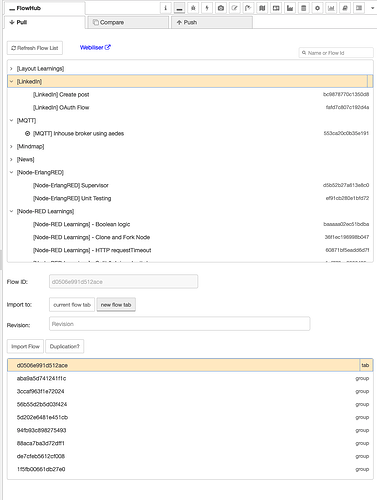Feature Request: Hierarchical Flow Organization / Folder Structure
Summary
Add support for organizing flows in a hierarchical folder structure, similar to what Blockly offers, to improve navigation and management of complex Node-RED projects.
Current Problem
In larger Node-RED installations with multiple automation areas (e.g., coffee machine monitoring, aquarium control, security systems, garden automation), the current flat tab structure becomes unmanageable:
- All flows appear as a single row of tabs
- No way to group related flows together
- Difficult to navigate when you have 10+ flows
- No visual hierarchy or organization possible
- Groups within flows become cluttered and hard to overview
Proposed Solution
Implement a folder-based organization system in the flow tabs area, similar to Blockly's category structure:
📁 🏠 Smart Home
├── 📁 ☕ Kitchen
│ ├── Coffee Machine Control
│ ├── Coffee Monitoring
│ └── Coffee Statistics
├── 📁 🐠 Aquarium
│ ├── Temperature Control
│ ├── Lighting System
│ ├── Filter Control
│ └── Water Quality Monitoring
└── 📁 🚪 Security
├── Door Sensors
└── Alarm System
Expected Benefits
- Better Organization: Logical grouping of related flows
- Improved Navigation: Collapsible folders reduce visual clutter
- Scalability: Easily manage 20+ flows without losing overview
- User Experience: Similar to file explorers users are familiar with
- Project Structure: Better organization for team environments
Use Case Example
I'm managing a home automation system with:
- Coffee machine flow (monitoring, statistics, alerts)
- Aquarium system (temperature, lighting, filtering, feeding)
- Security flows (doors, cameras, alarms)
- Garden automation (irrigation, sensors)
Currently, I have 12+ tabs in a single row, making it hard to quickly find the right flow for maintenance or debugging.
Similar Implementations
- Blockly: Excellent folder-based organization for code blocks
- Home Assistant: Dashboard organization with folders
- Grafana: Dashboard folders for better organization
- VS Code: File explorer with collapsible folders
Proposed Implementation Ideas
- Right-click context menu on tabs: "Create Folder", "Move to Folder"
- Drag & Drop flows between folders
- Collapsible folder tree in sidebar or above current tab area
- Folder-level operations: Export/Import entire folder
- Breadcrumb navigation when inside folders
Alternative Solutions Considered
- Naming conventions (e.g., "AQ-Temperature", "AQ-Lighting") - but this only provides visual grouping
- Multiple Node-RED instances - adds complexity and resource overhead
- Current Groups feature - becomes cluttered with many flows
Impact
This feature would significantly improve the user experience for anyone managing complex Node-RED installations, making it more suitable for larger home automation projects and professional environments.
This request comes from practical daily use of Node-RED for home automation with multiple subsystems. The current flat structure becomes a real bottleneck when managing 10+ flows.
since 2018 to 2023
I previously managed 170+ automations in Blockly (120 for marine aquarium control) - this was only possible due to the folder structure. Without it, I would have been completely lost.