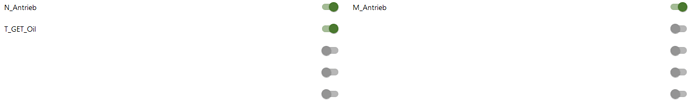Give us a screen shot of what you accomplished .... Allot of us like to see the eye candy at the end 
first a part of a simple dashboard for selecting measured values send from the testbenches:
Names are coming from the test benches, so the user knows wich values are coming and can decide what to show in the Dashboard.
Here ist the Dashboard with all the functions in it:
I had to black out the Screens and the values for data protection.
Here are 3 live feeds and a block with live measured values wich where selected before.
Switches for activating / deactivating the streams (combined with a passwort check on the dashboard with value selection)
6 Presets for Zoomfactor , Zoomorigin and cam angle, wich are stored and are selectable in the last line dropdown widgets.
So you can select defined views that you have created before.
I am not that happy with the FOSCAM Cams in this use case. Thats why i will try AXIS Cams next time.
It may be simple for some of you but there was a need for it 
UPdate: now with an Slider for Fontsize of the measured values and a rounding function.
Hi there again 
I used this to alter the positioning of the widgets on my cam tab:
Link from my post above
I used that solution in every template node that displayed the video stream.
Now i realized that it alters all the tabs that i have.
Is there a way to set that script only for a group ?
This topic was automatically closed 30 days after the last reply. New replies are no longer allowed.