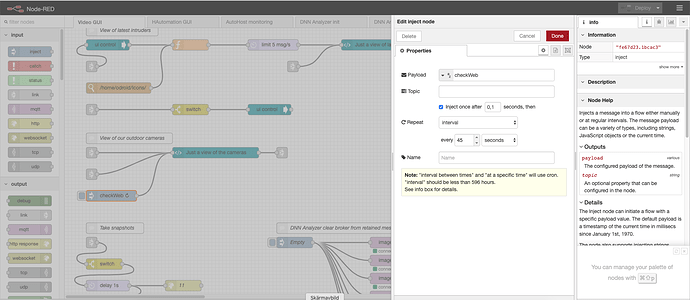Hi all,
What I would like to do:
- Enter the login and password to access the IP cam (server include)
- show on my Dashboard live video, from my IP cam
- resize the image size in Node Red
What I managed to do:
picture1 / with the @BartButenaers link Display camera ip in dashboard, I can resize the image so that it enters any widget using
<img provided that I have already "unlocked" the cam somewhere else.The problem is that no login / password is offered: I can not display the stream.
picture2 / With the node Template, I manage to ask the login and password to display the image of my camera using an <iframe
the problem: is that I can not resize the image for what enters the widget! Assencers appear on the right and on the bottom.
This the flow :
[{"id":"e96fffa.a3495","type":"ui_template","z":"1dec9bbc.37a314","group":"789cefa2.41562","name":"Display image","order":1,"width":"12","height":"9","format":"<img width=\"627\" src=\"\n http://192.168.1.5:59331/videostream.cgi?\n \" \n/>\n","storeOutMessages":true,"fwdInMessages":true,"templateScope":"local","x":690,"y":180,"wires":[[]]},{"id":"e6fc2d79.ecb12","type":"ui_template","z":"1dec9bbc.37a314","group":"789cefa2.41562","name":"video stream","order":1,"width":"12","height":"9","format":"\n<iframe \n width=\"100%\" \n height=\"100%\" \n \n src=\"\n http://192.168.1.5:59331/videostream.cgi?\n\n \"\n >\n</iframe>\n","storeOutMessages":true,"fwdInMessages":true,"templateScope":"local","x":700,"y":210,"wires":[[]]},{"id":"789cefa2.41562","type":"ui_group","z":"","name":"Default","tab":"87cf90d6.67f72","order":1,"disp":true,"width":"12","collapse":false},{"id":"87cf90d6.67f72","type":"ui_tab","z":"","name":"Home","icon":"home","order":1,"disabled":false,"hidden":false}]
How to mix both? That is: display the credencial dialog box at the start of the Dashboard (send by the Camera server) AND display the "image" of the size I defined in my Template node?
Someone got an idea ? Sorry for my poor html level .
Thanks