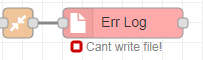Hi so far...
On updating, I get error ReferenceError: outLogstamp is not defined in the side-bar
- I had to update the config node (no defaults were set for timestamp)
Minor ramble - skip if you wish...
Whenever I change something in my own nodes - i always try to consider what happens when a user upgrades to latest version and attempt to have my code handle it by setting defaults or interpreting their original node settings & coercing it into the new setting.. i.e. you could have had the node read that the original "timestamp" flag was set & update the variable to the new corresponding option value - it would have avoided this. Its no biggie but if a user has lots of flogger nodes on lots of systems, they are gonna have to open and update everyone of them. Same thing goes for the next point (if what to log is empty (i.e. "complete msg" in previous version) then set the typed input to "Complete Message" automatically - kinda like an in-place upgrade 
After updating the config node & setting an option in the timestamp dropdown, I was getting no output in the log. I suspect that is because there is no option for "complete msg" (msg. was set but field was empty). After entering payload it works - however the problem is I want "complete msg"
Please consider adding a custom option "complete msg"
Off the top of my head, it is something like this...
var opts = {default: "msg", typeField: $myTypeField};
opts.types = ["msg","flow","global",{ value:"complete", label:"Complete msg", hasValue: true }];
$myTypedInput.typedInput(opts);
On another node (after updating config node & selecting an option for timestamp), I was getting 2019/06/28 15:59:07 WRN [msg.payload] [CHECK-AGE] Error in setup of flogger node - not sure why but suspect something else not set by default. I forget what sorry
When opening another existing flogger node, I noted thatno option was set for debug level dropdown
(dropdown is blank & likely due to my original flow having debug level set to "WRN" - which isnt an option now). Sure enough, the output to debug log was WRN. After selecting WARN from the drop down - the log correctly reports WARN. Again, no real hardship but I would consider checking the users current setting. If it == "WRN", override it to be "WARN". If it == "DBG", override it to be "DEBUG". If it is empty or something else, set it to "INFO" or some other default so that the dropdown has something to display.
Other stuff...
timestamp is now ISO format (yyyy/dd/mm) - thanks.
output to debug side panel - excellent
ouput JSON - working great
Thats all I have time for right now.
Keep up the good work - I think this is gonna be one I use.