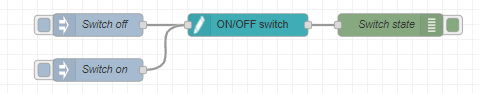I'm using some SVG image templates, and I have 2 that I wish would show up. One on top of the other and vice versa when you click. That is to say, that the images alternate.
Thank you, I will be aware of your comments.
I am using the node "ui_svg_graphics"...
I am attaching a screenshot of the SVG images that I want to be superimposed when I click. Greetings.

My flow is:
[
{
"id": "d8d3fa0bf37b7f47",
"type": "tab",
"label": "Flow 1",
"disabled": false,
"info": ""
},
{
"id": "fbe55564f0fe0f3f",
"type": "ui_svg_graphics",
"z": "d8d3fa0bf37b7f47",
"group": "5286eab45a5fb268",
"order": 4,
"width": 7,
"height": 2,
"svgString": "<svg xmlns=\"http://www.w3.org/2000/svg\" xmlns:xlink=\"http://www.w3.org/1999/xlink\" version=\"1.1\" id=\"Layer_1\" x=\"0px\" y=\"0px\" viewBox=\"0 0 100 100\" xml:space=\"preserve\" width=\"100%\" height=\"100%\" preserveAspectRatio=\"xMidYMid meet\"><rect id=\"svgEditorBackground\" x=\"0\" y=\"0\" width=\"100\" height=\"100\" style=\"fill:none; stroke: none;\"/><defs id=\"svgEditorDefs\"><style type=\"text/css\">#state_switch{fill:black;font-family:Georgia;font-size:12.999988084915614px;}\n</style></defs><desc>Copyright Opto 22</desc> <svg viewBox=\"0 0 100 100\" id=\"switch_off\"><g id=\"switch_on\">\n\t<g id=\"shape\">\n\t\t<rect x=\"1\" y=\"20.664\" fill=\"#009cff\" width=\"98\" height=\"58.173\"/>\n\t</g>\n\t<g id=\"shadow\">\n\t\t<rect x=\"5.092\" y=\"24.892\" fill=\"#003e66\" width=\"89.816\" height=\"49.716\"/>\n\t\t<polygon opacity=\"0.5\" fill=\"#003e66\" enable-background=\"new \" points=\"94.908,74.608 5.092,74.608 1,78.836 99,78.836 \"/>\n\t</g>\n\t<g id=\"dark\">\n\t\t<polygon fill=\"#0071ba\" points=\"79.564,22.3 79.564,70.811 48.875,72.835 48.875,26.188 \"/>\n\t\t<polygon fill=\"#0071ba\" points=\"79.564,70.811 91.839,72.835 91.839,26.188 79.564,22.3 \"/>\n\t</g>\n\t<g id=\"light\">\n\t\t<rect x=\"7.956\" y=\"26.188\" fill=\"#3bbeff\" stroke=\"#000000\" stroke-miterlimit=\"10\" width=\"40.919\" height=\"46.647\"/>\n\t</g>\n\t<g id=\"hlight\">\n\t\t<path fill=\"#a3daff\" d=\"M79.473,70.311h-1V23.367L49.146,27.09l-0.126,-0.992l29.89,-3.794c0.143,-0.016,0.285,0.026,0.393,0.121c0.108,0.095,0.17,0.231,0.17,0.375V70.311Z\"/>\n\t\t\n\t\t\t<rect x=\"63.675\" y=\"56.192\" transform=\"matrix(0.0646 0.9979 -0.9979 0.0646 130.9192 2.8788)\" fill=\"#a3daff\" width=\"0.499\" height=\"30.159\"/>\n\t\t<rect x=\"46.374\" y=\"29.461\" fill=\"#a3daff\" width=\"0.5\" height=\"39.282\"/>\n\t\t<rect x=\"10.161\" y=\"29.461\" fill=\"#a3daff\" width=\"0.5\" height=\"39.282\"/>\n\t\t<rect x=\"12.866\" y=\"70.13\" fill=\"#a3daff\" width=\"31.303\" height=\"0.5\"/>\n\t\t<rect x=\"12.866\" y=\"28.393\" fill=\"#a3daff\" width=\"31.303\" height=\"0.5\"/>\n\t</g>\n</g></svg><text x=\"35.6782\" y=\"16.4152\" id=\"state_switch\"/></svg>",
"clickableShapes": [
{
"targetId": "#switch_off",
"action": "click",
"payload": "#switch_off",
"payloadType": "str",
"topic": "#switch_off"
}
],
"javascriptHandlers": [
{
"selector": "#switch_off",
"action": "click",
"sourceCode": "msg.payload = \"Hola\""
}
],
"smilAnimations": [],
"bindings": [],
"showCoordinates": false,
"autoFormatAfterEdit": false,
"showBrowserErrors": false,
"showBrowserEvents": false,
"enableJsDebugging": false,
"sendMsgWhenLoaded": false,
"outputField": "payload",
"editorUrl": "//drawsvg.org/drawsvg.html",
"directory": "",
"panning": "disabled",
"zooming": "disabled",
"panOnlyWhenZoomed": false,
"doubleClickZoomEnabled": false,
"mouseWheelZoomEnabled": false,
"dblClickZoomPercentage": 150,
"name": "SWITCH - OFF",
"x": 1780,
"y": 260,
"wires": [
[
"6a67957aef1cfa39"
]
]
},
{
"id": "e57f20f5f3bae2db",
"type": "ui_svg_graphics",
"z": "d8d3fa0bf37b7f47",
"group": "5286eab45a5fb268",
"order": 6,
"width": 7,
"height": 2,
"svgString": "<svg xmlns=\"http://www.w3.org/2000/svg\" xmlns:xlink=\"http://www.w3.org/1999/xlink\" version=\"1.1\" id=\"Layer_1\" x=\"0px\" y=\"0px\" viewBox=\"0 0 100 100\" xml:space=\"preserve\" width=\"100%\" height=\"100%\" preserveAspectRatio=\"xMidYMid meet\"><rect id=\"svgEditorBackground\" x=\"0\" y=\"0\" width=\"100\" height=\"100\" style=\"fill:none; stroke: none;\"/><desc>Copyright Opto 22</desc> <svg viewBox=\"0 0 100 100\" x=\"0\" y=\"0\" width=\"100\" height=\"100\" id=\"switch_on\"><g>\n\t<g id=\"shape\">\n\t\t<rect x=\"1\" y=\"20.664\" fill=\"#009cff\" width=\"98\" height=\"58.173\"/>\n\t</g>\n\t<g id=\"shadow\">\n\t\t<rect x=\"5.092\" y=\"24.892\" fill=\"#003e66\" width=\"89.816\" height=\"49.716\"/>\n\t\t<polygon opacity=\"0.5\" fill=\"#003e66\" enable-background=\"new \" points=\"94.908,74.608 5.092,74.608 1,78.836 99,78.836 \"/>\n\t</g>\n\t<g id=\"dark\">\n\t\t<polygon fill=\"#0071ba\" points=\"20.436,71.13 20.436,21.209 51.125,26.529 51.125,73.176 \"/>\n\t\t<polygon fill=\"#0071ba\" points=\"20.436,21.209 8.161,26.529 8.161,73.176 20.436,71.13 \"/>\n\t</g>\n\t<g id=\"light\">\n\t\t<rect x=\"51.125\" y=\"26.529\" fill=\"#3bbeff\" stroke=\"#000000\" stroke-miterlimit=\"10\" width=\"40.919\" height=\"46.647\"/>\n\t</g>\n\t<g id=\"hlight\">\n\t\t<polygon fill=\"#a3daff\" points=\"20.118,70.107 19.118,70.107 19.118,22.873 8.957,27.496 8.543,26.586 20.118,21.319 \"/>\n\t\t\n\t\t\t<rect x=\"14.264\" y=\"66.284\" transform=\"matrix(0.1638 0.9865 -0.9865 0.1638 82.6304 45.4365)\" fill=\"#a3daff\" width=\"0.501\" height=\"10.348\"/>\n\t\t<rect x=\"53.126\" y=\"30.621\" fill=\"#a3daff\" width=\"0.5\" height=\"39.281\"/>\n\t\t<rect x=\"89.339\" y=\"30.621\" fill=\"#a3daff\" width=\"0.5\" height=\"39.281\"/>\n\t\t<rect x=\"55.831\" y=\"28.734\" fill=\"#a3daff\" width=\"31.303\" height=\"0.5\"/>\n\t\t<rect x=\"55.831\" y=\"70.471\" fill=\"#a3daff\" width=\"31.303\" height=\"0.5\"/>\n\t</g>\n</g></svg></svg>",
"clickableShapes": [
{
"targetId": "#switch_on",
"action": "click",
"payload": "#switch_on",
"payloadType": "str",
"topic": "#switch_on"
}
],
"javascriptHandlers": [],
"smilAnimations": [],
"bindings": [],
"showCoordinates": false,
"autoFormatAfterEdit": false,
"showBrowserErrors": false,
"showBrowserEvents": false,
"enableJsDebugging": false,
"sendMsgWhenLoaded": false,
"outputField": "payload",
"editorUrl": "//drawsvg.org/drawsvg.html",
"directory": "",
"panning": "disabled",
"zooming": "disabled",
"panOnlyWhenZoomed": false,
"doubleClickZoomEnabled": false,
"mouseWheelZoomEnabled": false,
"dblClickZoomPercentage": 150,
"name": "Switch - ON",
"x": 1770,
"y": 300,
"wires": [
[
"7f295b98ceec6e7d"
]
]
},
{
"id": "6a67957aef1cfa39",
"type": "debug",
"z": "d8d3fa0bf37b7f47",
"name": "",
"active": true,
"tosidebar": true,
"console": false,
"tostatus": false,
"complete": "true",
"targetType": "full",
"statusVal": "",
"statusType": "auto",
"x": 2250,
"y": 260,
"wires": []
},
{
"id": "7f295b98ceec6e7d",
"type": "debug",
"z": "d8d3fa0bf37b7f47",
"name": "",
"active": true,
"tosidebar": true,
"console": false,
"tostatus": false,
"complete": "true",
"targetType": "full",
"statusVal": "",
"statusType": "auto",
"x": 2250,
"y": 300,
"wires": []
},
{
"id": "5286eab45a5fb268",
"type": "ui_group",
"name": "Bomba",
"tab": "8bbab1b47b8e87c8",
"order": 1,
"disp": true,
"width": 14,
"collapse": false
},
{
"id": "8bbab1b47b8e87c8",
"type": "ui_tab",
"name": "SVG",
"icon": "dashboard",
"order": 1,
"disabled": false,
"hidden": false
}
]