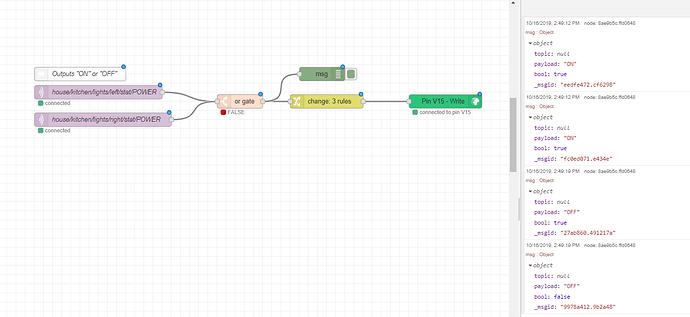@Colin correct again, yes both devices are Sonoff Basics running Tasmota.
Thanks everyone for all the replies, I have managed to get it working with help from @cymplecy 's post above too.
I'm not sure it's the most efficient so any suggestions are welcome 
Overview of flow:
OR node configuration:
Change node configuration (1 or 255 output for Blynk LED widget)
[{"id":"ae6011bb.25c54","type":"mqtt in","z":"fa1345d7.0957a8","name":"house/kitchen/lights/left/stat/POWER","topic":"house/kitchen/lights/left/stat/POWER","qos":"1","datatype":"auto","broker":"","x":240,"y":1580,"wires":[["7a0232e9.b0570c"]]},{"id":"263c0c3.67bd5f4","type":"mqtt in","z":"fa1345d7.0957a8","name":"house/kitchen/lights/right/stat/POWER","topic":"house/kitchen/lights/right/stat/POWER","qos":"1","datatype":"auto","broker":"","x":250,"y":1640,"wires":[["7a0232e9.b0570c"]]},{"id":"472b281a.a2cd28","type":"comment","z":"fa1345d7.0957a8","name":"Outputs \"ON\" or \"OFF\"","info":"","x":200,"y":1540,"wires":[]},{"id":"7a0232e9.b0570c","type":"or-gate","z":"fa1345d7.0957a8","name":"","rules":[{"t":"eq","v":"ON","vt":"str","propertyType":"msg","property":"payload","topic":"house/kitchen/lights/left/stat/POWER"},{"t":"eq","v":"ON","vt":"str","propertyType":"msg","property":"payload","topic":"house/kitchen/lights/right/stat/POWER"}],"outputTopic":"","gateType":"or","emitOnlyIfTrue":false,"x":550,"y":1600,"wires":[["30b94c1b.efd774"]]},{"id":"30b94c1b.efd774","type":"change","z":"fa1345d7.0957a8","name":"","rules":[{"t":"set","p":"payload","pt":"msg","to":"bool","tot":"msg"},{"t":"change","p":"payload","pt":"msg","from":"true","fromt":"bool","to":"255","tot":"num"},{"t":"change","p":"payload","pt":"msg","from":"false","fromt":"bool","to":"0","tot":"num"}],"action":"","property":"","from":"","to":"","reg":false,"x":740,"y":1600,"wires":[["48be3e04.c20d"]]},{"id":"48be3e04.c20d","type":"debug","z":"fa1345d7.0957a8","name":"","active":true,"tosidebar":true,"console":false,"tostatus":false,"complete":"false","x":950,"y":1600,"wires":[]}]