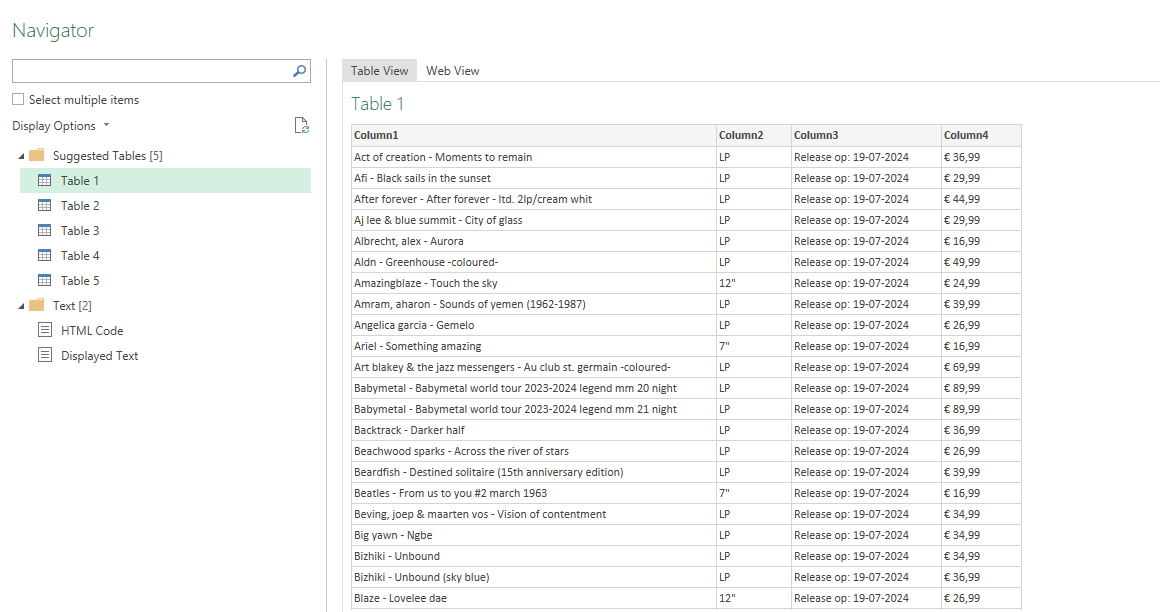This flow will produce csv output, which can be saved to a file.
It is not that hard. First get all ahrefs with an html node, which produces an array, use a split node and use another html node to get all spans, join them back into an array and pass it through a csv node.
[{"id":"e5c6200e558a48ac","type":"inject","z":"97d5eaac17934f34","name":"","props":[{"p":"payload"},{"p":"topic","vt":"str"}],"repeat":"","crontab":"","once":false,"onceDelay":0.1,"topic":"","payload":"","payloadType":"date","x":180,"y":280,"wires":[["b596b0e309430a73"]]},{"id":"b596b0e309430a73","type":"http request","z":"97d5eaac17934f34","name":"","method":"GET","ret":"txt","paytoqs":"ignore","url":"https://www.sounds-venlo.nl/verwachte-releases/?filter-type%5B%5D=vinyl","tls":"","persist":false,"proxy":"","insecureHTTPParser":false,"authType":"","senderr":false,"headers":[],"x":350,"y":280,"wires":[["3629ebe64a3b8d18"]]},{"id":"3629ebe64a3b8d18","type":"html","z":"97d5eaac17934f34","name":"","property":"payload","outproperty":"payload","tag":"body > main > section > a","ret":"html","as":"single","x":570,"y":280,"wires":[["7d336be5d72981d9"]]},{"id":"5051aa968880e841","type":"debug","z":"97d5eaac17934f34","name":"debug 595","active":true,"tosidebar":true,"console":false,"tostatus":false,"complete":"false","statusVal":"","statusType":"auto","x":1270,"y":280,"wires":[]},{"id":"466df08a13a86333","type":"html","z":"97d5eaac17934f34","name":"","property":"payload","outproperty":"payload","tag":"span","ret":"text","as":"single","x":870,"y":280,"wires":[["9a694c49dda06ad9"]]},{"id":"7d336be5d72981d9","type":"split","z":"97d5eaac17934f34","name":"","splt":"\\n","spltType":"str","arraySplt":1,"arraySpltType":"len","stream":false,"addname":"","x":750,"y":280,"wires":[["466df08a13a86333"]]},{"id":"9a694c49dda06ad9","type":"join","z":"97d5eaac17934f34","name":"","mode":"auto","build":"object","property":"payload","propertyType":"msg","key":"topic","joiner":"\\n","joinerType":"str","accumulate":"false","timeout":"","count":"","reduceRight":false,"x":990,"y":280,"wires":[["cd45a515197e7dde"]]},{"id":"cd45a515197e7dde","type":"csv","z":"97d5eaac17934f34","name":"","sep":",","hdrin":"","hdrout":"all","multi":"one","ret":"\\n","temp":"title,recordType,released,price","skip":"0","strings":true,"include_empty_strings":"","include_null_values":"","x":1110,"y":280,"wires":[["5051aa968880e841"]]}]