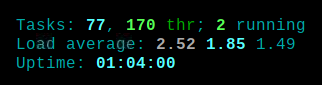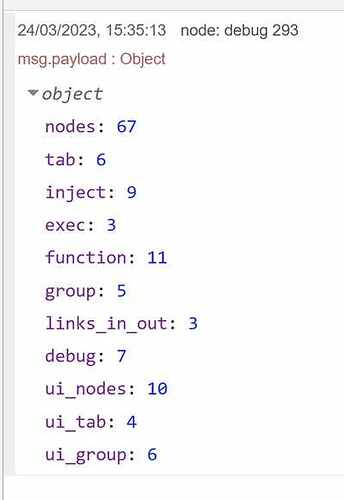Hiho ![]()
I ve a problem question with the inject node:
When my system reboots I use a bunch of these nodes to trigger a initial activities of the flows or load variables. Therefor I use "one time injection after xx seconds". I set the seconds to time the sequence like lower should start earlier and higher values start later. This is because some flows are based on values which are set by a flow that shout start earlier. Now I ran into trouble with this because:
The more the project grows the more time it needs to start on a weak system like a raspberry pi its very notable. Somehow then the injection node does not start at all or at least is not set to a valid sequence.
example:
How it should be:
Flow 1: Injection node starts 10 seconds after node red boot - > sets value for Flow 2
Flow 2: Injection node starts 11 seconds after node red boot - > sets value for Flow 3
Flow 3: Injection node starts 12 seconds after node red boot - > sets value for Flow 4
startup finished.
How it seems to be:
Flow 1: Injection node starts 10 seconds after node red boot - > Fails to sets value for Flow 2
(because project has grown and startup time increases / is skipped)
Flow 2: Injection node starts 11 seconds after node red boot - > failed because missing variable of flow 1 or using useless default value
Flow 3: Injection node starts 12 seconds after node red boot - > failed because missing variable of flow 2 or using useless default value
How I expected it be:
startup takes longer:
put all to a queue and trigger them in the sequence like I set the seconds value and start them with delay. Or maybe at least add an option for that to the injection node if this behavior is for reasons not wanted as default.