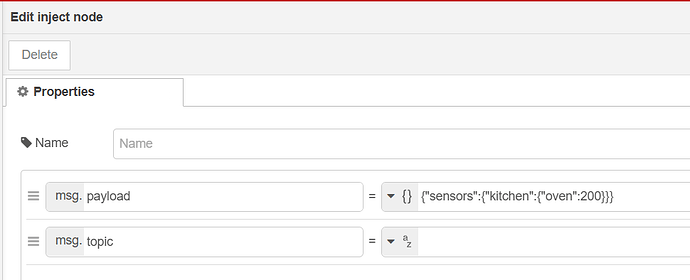Hi all,
I'm upgrading my dashboard to ui-builder and have been reading the documentation to understand the workflow.
For context, I know that frameworks like Vue can easily display nested variables using syntax like this:
{{ msg.payload.sensors.kitchen.oven }}
My question is about the basic, framework-less ui-builder workflow. My understanding is that to display a simple msg.payload, I can match the msg.topic to an element's id. This works fine for simple data, maybe using something like this:
<span id="more" uib-topic="mytopic">value to be updated</span>
However, I'm struggling when msg.payload is a complex object. I want to display a specific, nested value from it, for example, msg.payload.sensors.kitchen.oven.
It appears I can't use this dot-notation syntax directly in the HTML to extract a nested value from the payload.
Is my understanding correct? Is it impossible to do this directly without custom JavaScript?