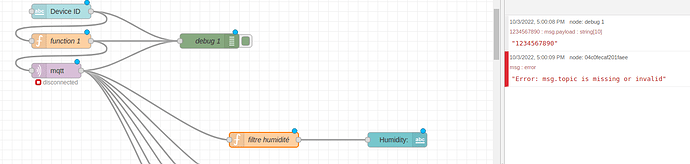Do you mean something like this
[{"id":"8d139f89.d2ebd","type":"mqtt in","z":"fe76f7928e585317","name":"","topic":"sensor/+","qos":"2","datatype":"json","broker":"e8ba3ef5.22f4a8","nl":false,"rap":true,"rh":0,"x":70,"y":520,"wires":[["de2e426d.b136"]]},{"id":"de2e426d.b136","type":"change","z":"fe76f7928e585317","name":"","rules":[{"t":"set","p":"sensors","pt":"flow","to":"$append(\t [\t $flowContext(\"sensors\")[sensor != $$.topic]\t ],\t [\t $merge([{\"sensor\":$$.topic},$$.payload])\t ]\t)\t","tot":"jsonata"},{"t":"set","p":"options","pt":"msg","to":"$flowContext(\"sensors\").sensor","tot":"jsonata"}],"action":"","property":"","from":"","to":"","reg":false,"x":370,"y":520,"wires":[["1ff65288.ed56a5","b142191c.f05ed","9d500ab6.43a98"]]},{"id":"1ff65288.ed56a5","type":"ui_dropdown","z":"fe76f7928e585317","name":"","label":"","tooltip":"","place":"Select option","group":"8b5cde76.edd58","order":4,"width":0,"height":0,"passthru":true,"multiple":false,"options":[],"payload":"","topic":"topic","topicType":"msg","className":"","x":290,"y":600,"wires":[["341f5f2a.f33738"]]},{"id":"b142191c.f05ed","type":"switch","z":"fe76f7928e585317","name":"","property":"show","propertyType":"flow","rules":[{"t":"eq","v":"topic","vt":"msg"}],"checkall":"false","repair":false,"outputs":1,"x":600,"y":520,"wires":[["8d819b7d.a2723","8e1186f9.2b5ea","2b64d6c4.0271b2"]]},{"id":"9d500ab6.43a98","type":"debug","z":"fe76f7928e585317","name":"","active":false,"tosidebar":true,"console":false,"tostatus":false,"complete":"true","targetType":"full","statusVal":"","statusType":"auto","x":530,"y":440,"wires":[]},{"id":"341f5f2a.f33738","type":"change","z":"fe76f7928e585317","name":"","rules":[{"t":"set","p":"topic","pt":"msg","to":"payload","tot":"msg"},{"t":"set","p":"show","pt":"flow","to":"payload","tot":"msg"},{"t":"set","p":"payload","pt":"msg","to":"$flowContext(\"sensors\")[sensor = $$.payload]","tot":"jsonata"}],"action":"","property":"","from":"","to":"","reg":false,"x":480,"y":600,"wires":[["b142191c.f05ed","76e2475b.46c308"]]},{"id":"8d819b7d.a2723","type":"debug","z":"fe76f7928e585317","name":"","active":false,"tosidebar":true,"console":false,"tostatus":false,"complete":"false","statusVal":"","statusType":"auto","x":830,"y":520,"wires":[]},{"id":"8e1186f9.2b5ea","type":"ui_gauge","z":"fe76f7928e585317","name":"","group":"8b5cde76.edd58","order":5,"width":0,"height":0,"gtype":"gage","title":"temp {{msg.topic}}","label":"C","format":"{{msg.payload.temp}}","min":0,"max":"30","colors":["#00b500","#e6e600","#ca3838"],"seg1":"","seg2":"","className":"","x":760,"y":480,"wires":[]},{"id":"2b64d6c4.0271b2","type":"ui_gauge","z":"fe76f7928e585317","name":"","group":"8b5cde76.edd58","order":5,"width":0,"height":0,"gtype":"gage","title":"hum {{msg.topic}}","label":"%","format":"{{msg.payload.hum}}","min":0,"max":"100","colors":["#00b500","#e6e600","#ca3838"],"seg1":"","seg2":"","className":"","x":760,"y":560,"wires":[]},{"id":"76e2475b.46c308","type":"debug","z":"fe76f7928e585317","name":"","active":true,"tosidebar":true,"console":false,"tostatus":false,"complete":"true","targetType":"full","statusVal":"","statusType":"auto","x":670,"y":620,"wires":[]},{"id":"ab33645f.bf3628","type":"inject","z":"fe76f7928e585317","name":"simulate mqtt - topic123qwe","props":[{"p":"payload"},{"p":"topic","vt":"str"}],"repeat":"","crontab":"","once":false,"onceDelay":0.1,"topic":"sensor/123qwe","payload":"{\"temp\":21,\"hum\":50}","payloadType":"json","x":170,"y":320,"wires":[["77e83809.36f918"]]},{"id":"af085f22.b96eb","type":"inject","z":"fe76f7928e585317","name":"simulate mqtt - topic123asd","props":[{"p":"payload"},{"p":"topic","vt":"str"}],"repeat":"","crontab":"","once":false,"onceDelay":0.1,"topic":"sensor/123asd","payload":"{\"temp\":25,\"hum\":60}","payloadType":"json","x":160,"y":360,"wires":[["77e83809.36f918"]]},{"id":"d4d946c9.c0f6f","type":"inject","z":"fe76f7928e585317","name":"simulate mqtt - topic123zxc","props":[{"p":"payload"},{"p":"topic","vt":"str"}],"repeat":"","crontab":"","once":false,"onceDelay":0.1,"topic":"sensor/123zxc","payload":"{\"temp\":30,\"hum\":70}","payloadType":"json","x":180,"y":400,"wires":[["77e83809.36f918"]]},{"id":"77e83809.36f918","type":"mqtt out","z":"fe76f7928e585317","name":"","topic":"","qos":"","retain":"","respTopic":"","contentType":"","userProps":"","correl":"","expiry":"","broker":"e8ba3ef5.22f4a8","x":520,"y":380,"wires":[]},{"id":"e8ba3ef5.22f4a8","type":"mqtt-broker","name":"testb","broker":"192.168.1.25","port":"1883","clientid":"node-red","usetls":false,"compatmode":false,"protocolVersion":"4","keepalive":"60","cleansession":true,"birthTopic":"","birthQos":"0","birthRetain":"false","birthPayload":"","birthMsg":{},"closeTopic":"","closeQos":"0","closePayload":"","closeMsg":{},"willTopic":"","willQos":"0","willPayload":"","willMsg":{},"sessionExpiry":""},{"id":"8b5cde76.edd58","type":"ui_group","name":"default","tab":"8f03e639.85956","order":1,"disp":false,"width":"12","collapse":false},{"id":"8f03e639.85956","type":"ui_tab","name":"Home","icon":"dashboard","order":2,"disabled":false,"hidden":false}]
all incoming topics are saved to context with the payloads, the topics are then displayed in a dropdown, this dropdown displays which sensors readings are displayed in the gauges.