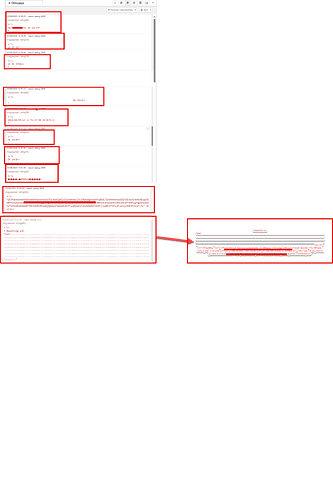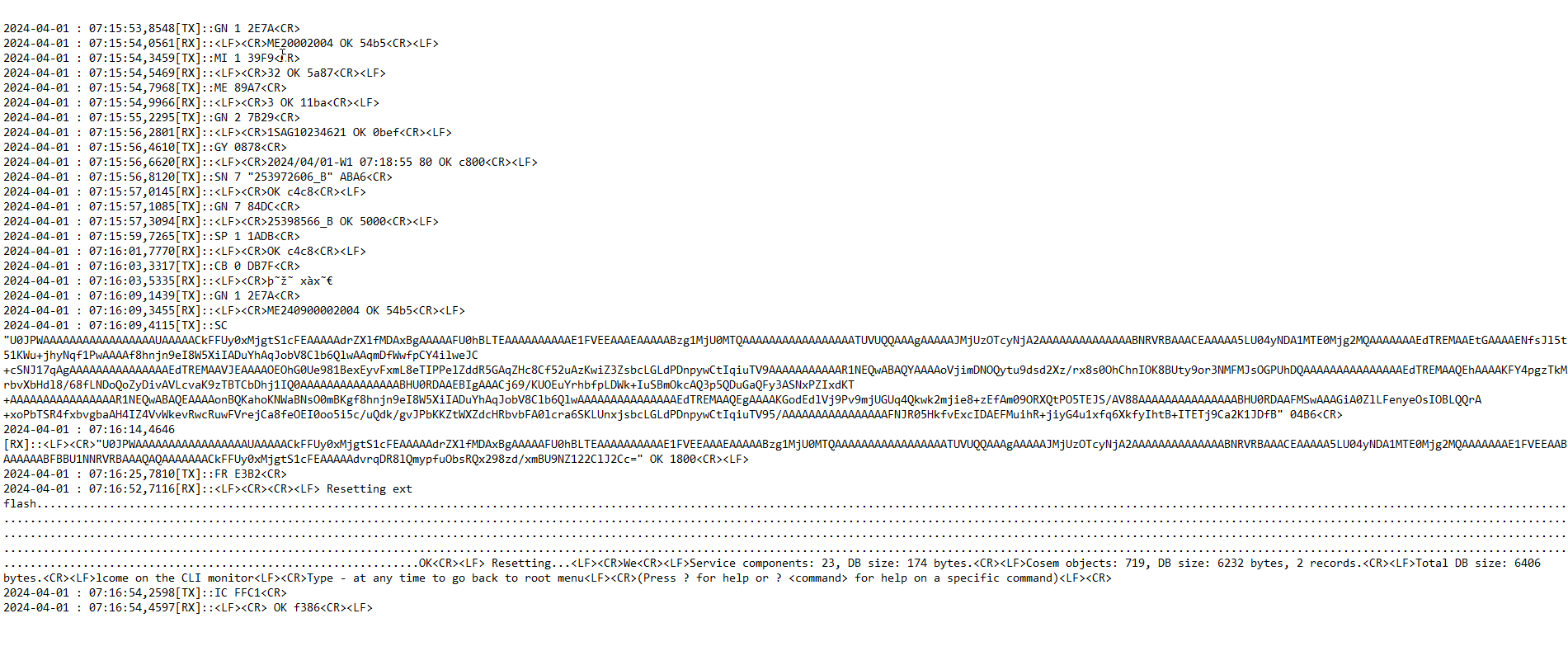Question: Where was the data in that screenshot generated? From your node-red data?
Answer: "No, it was from Docklight scripting, which is a serial reading software."
Question: Can you post that as text instead of a screenshot?
2024-04-01 : 07:15:53,8548[TX]::GN 1 2E7A<CR>
2024-04-01 : 07:15:54,0561[RX]::<LF><CR>ME20002004 OK 54b5<CR><LF>
2024-04-01 : 07:15:54,3459[TX]::MI 1 39F9<CR>
2024-04-01 : 07:15:54,5469[RX]::<LF><CR>32 OK 5a87<CR><LF>
2024-04-01 : 07:15:54,7968[TX]::ME 89A7<CR>
2024-04-01 : 07:15:54,9966[RX]::<LF><CR>3 OK 11ba<CR><LF>
2024-04-01 : 07:15:55,2295[TX]::GN 2 7B29<CR>
2024-04-01 : 07:15:56,2801[RX]::<LF><CR>1SAG10234621 OK 0bef<CR><LF>
2024-04-01 : 07:15:56,4610[TX]::GY 0878<CR>
2024-04-01 : 07:15:56,6620[RX]::<LF><CR>2024/04/01-W1 07:18:55 80 OK c800<CR><LF>
2024-04-01 : 07:15:56,8120[TX]::SN 7 "253972606_B" ABA6<CR>
2024-04-01 : 07:15:57,0145[RX]::<LF><CR>OK c4c8<CR><LF>
2024-04-01 : 07:15:57,1085[TX]::GN 7 84DC<CR>
2024-04-01 : 07:15:57,3094[RX]::<LF><CR>25398566_B OK 5000<CR><LF>
2024-04-01 : 07:15:59,7265[TX]::SP 1 1ADB<CR>
2024-04-01 : 07:16:01,7770[RX]::<LF><CR>OK c4c8<CR><LF>
2024-04-01 : 07:16:03,3317[TX]::CB 0 DB7F<CR>
2024-04-01 : 07:16:03,5335[RX]::<LF><CR>þ˜ž˜ xà����x�˜€
2024-04-01 : 07:16:09,1439[TX]::GN 1 2E7A<CR>
2024-04-01 : 07:16:09,3455[RX]::<LF><CR>ME240900002004 OK 54b5<CR><LF>
2024-04-01 : 07:16:09,4115[TX]::SC "U0JPWAAAAAAAAAAAAAAAAAUAAAAACkFFUy0xMjgtS1cFEAAAAAdrZXlfMDAxBgAAAAAFU0hBLTEAAAAAAAAAAE1FVEEAAAEAAAAABzg1MjU0MTQAAAAAAAAAAAAAAAAATUVUQQAAAgAAAAAJMjUzOTcyNjA2AAAAAAAAAAAAAABNRVRBAAACEAAAAA5LU04yNDA1MTE0Mjg2MQAAAAAAAEdTREMAAEtGAAAAENfsJl5t51KWu+jhyNqf1PwAAAAf8hnjn9eI8W5XiIADuYhAqJobV8Clb6QlwAAqmDfWwfpCY4ilweJC+cSNJ17qAgAAAAAAAAAAAAAAAEdTREMAAVJEAAAAOEOhG0Ue981BexEyvFxmL8eTIPPelZddR5GAqZHc8Cf52uAzKwiZ3ZsbcLGLdPDnpywCtIqiuTV9AAAAAAAAAAAR1NEQwABAQYAAAAoVjimDNOQytu9dsd2Xz/rx8s0OhChnIOK8BUty9or3NMFMJsOGPUhDQAAAAAAAAAAAAAAAEdTREMAAQEhAAAAKFY4pgzTkMrbvXbHdl8/68fLNDoQoZyDivAVLcvaK9zTBTCbDhj1IQ0AAAAAAAAAAAAAAABHU0RDAAEBIgAAACj69/KUOEuYrhbfpLDWk+IuSBmOkcAQ3p5QDuGaQFy3ASNxPZIxdKT+AAAAAAAAAAAAAAAAR1NEQwABAQEAAAAonBQKahoKNWaBNsO0mBKgf8hnjn9eI8W5XiIADuYhAqJobV8Clb6QlwAAAAAAAAAAAAAAAEdTREMAAQEgAAAAKGodEdlVj9Pv9mjUGUq4Qkwk2mjie8+zEfAm09ORXQtPO5TEJS/AV88AAAAAAAAAAAAAAABHU0RDAAFMSwAAAGiA0ZlLFenyeOsIOBLQQrA+xoPbTSR4fxbvgbaAH4IZ4VvWkevRwcRuwFVrejCa8feOEI0oo5i5c/uQdk/gvJPbKKZtWXZdcHRbvbFA0lcra6SKLUnxjsbcLGLdPDnpywCtIqiuTV95/AAAAAAAAAAAAAAAAFNJR05HkfvExcIDAEFMuihR+jiyG4u1xfq6XkfyIhtB+ITETj9Ca2K1JDfB" 04B6<CR>
2024-04-01 : 07:16:14,4646[RX]::<LF><CR>"U0JPWAAAAAAAAAAAAAAAAAUAAAAACkFFUy0xMjgtS1cFEAAAAAdrZXlfMDAxBgAAAAAFU0hBLTEAAAAAAAAAAE1FVEEAAAEAAAAABzg1MjU0MTQAAAAAAAAAAAAAAAAATUVUQQAAAgAAAAAJMjUzOTcyNjA2AAAAAAAAAAAAAABNRVRBAAACEAAAAA5LU04yNDA1MTE0Mjg2MQAAAAAAAE1FVEEAABAAAAAABFBBU1NNRVRBAAAQAQAAAAAAACkFFUy0xMjgtS1cFEAAAAAdvrqDR8lQmypfuObsRQx298zd/xmBU9NZ122ClJ2Cc=" OK 1800<CR><LF>
2024-04-01 : 07:16:25,7810[TX]::FR E3B2<CR>
2024-04-01 : 07:16:52,7116[RX]::<LF><CR><CR><LF> Resetting ext flash..............................................................................................................................................................................................................................................................................................................................................................................................................................................................................................................................................................................................................................................................................................................................................................................................................................................................................................................................................................................................................................................OK<CR><LF> Resetting...<LF><CR>We<CR><LF>Service components: 23, DB size: 174 bytes.<CR><LF>Cosem objects: 719, DB size: 6232 bytes, 2 records.<CR><LF>Total DB size: 6406 bytes.<CR><LF>lcome on the CLI monitor<LF><CR>Type - at any time to go back to root menu<LF><CR>(Press ? for help or ? <command> for help on a specific command)<LF><CR>
2024-04-01 : 07:16:54,2598[TX]::IC FFC1<CR>
2024-04-01 : 07:16:54,4597[RX]::<LF><CR> OK f386<CR><LF>
Question: Can you capture raw bytes to file (without any pre-processing? e.g. does it REALLY send or did you interpret those for readability?
Response: "The card itself sends '\r\n', not me." In certain returns, it does not contain "", for example: "<LF><CR>þ˜ž˜ xà����x�˜€"