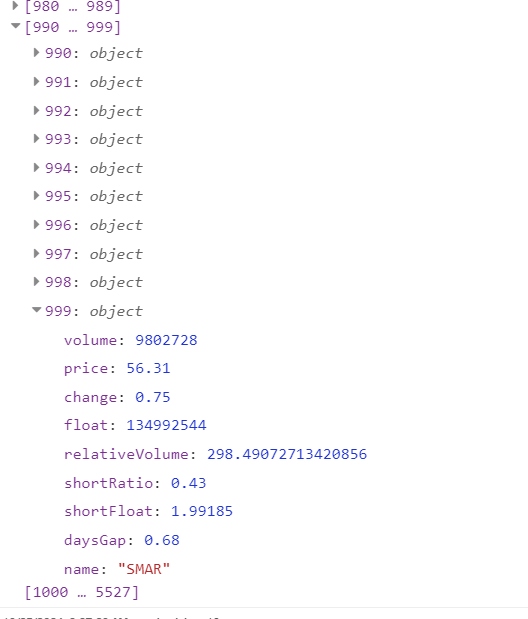But if you use the native JSONata sort function rather than the orderby operator they are very similar
[{"id":"6dadca5f3f264609","type":"subflow","name":"flow-timer (2)","info":"","category":"","in":[{"x":80,"y":100,"wires":[{"id":"c41c06b1a334d9a0"}]}],"out":[{"x":440,"y":100,"wires":[{"id":"c41c06b1a334d9a0","port":0}]}],"env":[{"name":"name","type":"str","value":"measure","ui":{"icon":"font-awesome/fa-tag","label":{"en-US":"Timer Name"},"type":"input","opts":{"types":["str","env"]}}},{"name":"operation","type":"str","value":"start","ui":{"icon":"font-awesome/fa-cog","label":{"en-US":"Operation"},"type":"select","opts":{"opts":[{"l":{"en-US":"start"},"v":"start"},{"l":{"en-US":"stop"},"v":"stop"},{"l":{"en-US":"msg.topic"},"v":"msg.topic"},{"l":{"en-US":"msg.operation"},"v":"msg.operation"},{"l":{"en-US":"msg.payload"},"v":"msg.payload"}]}}}],"meta":{"module":"node-red-contrib-flow-performance","type":"flow-performance","version":"1.0.1","author":"Steve-Mcl","desc":"Inline flow performance measure node","keywords":"node-red performance","license":"MIT"},"color":"#DAEAAA","icon":"node-red/timer.svg","status":{"x":280,"y":160,"wires":[{"id":"c41c06b1a334d9a0","port":1}]}},{"id":"c41c06b1a334d9a0","type":"function","z":"6dadca5f3f264609","name":"do operation","func":"// @ts-ignore\nvar name = msg.perfName || env.get(\"name\");\n// @ts-ignore\nvar operation = msg.perfOperation || env.get(\"operation\");\nvar measures = global.get(\"flow_timers\") || {};\nvar measure = measures[name] || {};\n\nfunction doOp(measure, op){\n if(operation === \"start\"){\n measure.start = Date.now();//change to process.hrtime\n measure.stop = null;\n measure.durationMs = null;\n } else if(operation === \"stop\") {\n measure.stop = Date.now();//change to process.hrtime\n measure.durationMs = measure.start ? measure.stop - measure.start : null;\n msg._performance = measure;\n }\n}\n\n\nif(operation === \"start\"){\n doOp(measure, operation);\n} else if(operation === \"stop\") {\n doOp(measure, operation);\n node.send([null, { payload: { text: name + \": \" + measure.durationMs + \"ms\" }}]);\n} else if(operation === \"msg.topic\") {\n operation = msg.topic;\n doOp(measure, operation);\n} else if(operation === \"msg.operation\") {\n operation = msg.operation;\n doOp(measure, operation);\n} else if(operation === \"msg.payload\") {\n operation = msg.payload;\n doOp(measure, operation);\n} else {\n return [msg, null];\n}\nmeasures[name] = measure;\nglobal.set(\"flow_timers\", measures);\n\nreturn [msg, null];","outputs":2,"noerr":0,"initialize":"","finalize":"","libs":[],"x":250,"y":100,"wires":[[],[]]},{"id":"b14991b018ecaded","type":"inject","z":"d1395164b4eec73e","name":"function","repeat":"","crontab":"","once":false,"onceDelay":0.1,"topic":"function","payload":"function","payloadType":"str","x":220,"y":7460,"wires":[["0c44776cf86dfe80"]]},{"id":"0c44776cf86dfe80","type":"function","z":"d1395164b4eec73e","name":"Generate a dataset","func":"var data = [];\n\nfunction randomFloat(min, max) { \n return Math.random() * (max - min) + min; \n}\nfunction randomInt(min, max) {\n return Math.floor(Math.random() * (max - min + 1) + min);\n}\nfunction randomBool() {\n return Math.random() >= 0.5;\n}\n\nvar makeRow = function() {\n return {\n \"name\": \"Item \" + (data.length+1),\n \"gender\": randomBool() == true ? \"male\" : \"female\",\n \"age\": randomInt(18,75),\n \"height\": randomInt(18,75),\n \"lat\": randomFloat(51.0,54.9),\n \"lon\": randomFloat(-1.8, 1.8),\n \"friendCount\": randomInt(30,300),\n \"employmentDuration\": randomFloat(1.0,35.9),\n \"accessLevel\": randomInt(1,9),\n \"canEdit\": randomBool(),\n \"canWrite\": randomBool(),\n \"dob\": `${randomInt(1930,1999)}-${randomInt(1,12)}-${randomInt(1,28)}`\n }\n}\n\nfor(let i = 0; i < 1000; i++) {\n data.push(makeRow());\n}\n\nmsg.payload = data;\nreturn msg;","outputs":1,"noerr":0,"initialize":"","finalize":"","x":436,"y":7480,"wires":[["224e9510086972dd","fbf68a0d624a331b"]]},{"id":"481f1a47fcdadc54","type":"inject","z":"d1395164b4eec73e","name":"JSONata","props":[{"p":"payload"},{"p":"topic","vt":"str"}],"repeat":"","crontab":"","once":false,"onceDelay":0.1,"topic":"JSONata","payload":"JSONata","payloadType":"str","x":210,"y":7500,"wires":[["0c44776cf86dfe80"]]},{"id":"224e9510086972dd","type":"debug","z":"d1395164b4eec73e","name":"","active":false,"tosidebar":true,"console":false,"tostatus":false,"complete":"false","x":720,"y":7480,"wires":[]},{"id":"fbf68a0d624a331b","type":"switch","z":"d1395164b4eec73e","name":"","property":"topic","propertyType":"msg","rules":[{"t":"eq","v":"function","vt":"str"},{"t":"eq","v":"JSONata","vt":"str"}],"checkall":"true","repair":false,"outputs":2,"x":380,"y":7600,"wires":[["242678a8f687d1cb"],["999c06c1577c18fa"]]},{"id":"242678a8f687d1cb","type":"subflow:6dadca5f3f264609","z":"d1395164b4eec73e","name":"","env":[{"name":"name","value":"function","type":"str"}],"x":550,"y":7560,"wires":[["d9e9fe92eb55566d"]]},{"id":"999c06c1577c18fa","type":"subflow:6dadca5f3f264609","z":"d1395164b4eec73e","name":"","env":[{"name":"name","value":"jsonata","type":"str"}],"x":550,"y":7640,"wires":[["a153aa613af7c525"]]},{"id":"d9e9fe92eb55566d","type":"function","z":"d1395164b4eec73e","name":"Native JS Sort","func":"msg.payload.sort((a,b) => {\n if(a.age < b.age){\n return -1;\n }else if(a.age > b.age){\n return 1;\n }else{\n return 0;\n }\n})\n\nreturn msg;","outputs":1,"noerr":0,"initialize":"","finalize":"","libs":[],"x":730,"y":7560,"wires":[["7bc8f59931d9a0ab"]]},{"id":"a153aa613af7c525","type":"change","z":"d1395164b4eec73e","name":"JSONata sort","rules":[{"t":"set","p":"payload","pt":"msg","to":"$sort($$.payloadt, function($l, $r) {\t $l.age > $r.age\t})","tot":"jsonata"}],"action":"","property":"","from":"","to":"","reg":false,"x":730,"y":7640,"wires":[["535c1684b0a13567"]]},{"id":"7bc8f59931d9a0ab","type":"subflow:6dadca5f3f264609","z":"d1395164b4eec73e","name":"","env":[{"name":"name","value":"function","type":"str"},{"name":"operation","value":"stop","type":"str"}],"x":910,"y":7560,"wires":[["390bafb97e9ba2d3"]]},{"id":"535c1684b0a13567","type":"subflow:6dadca5f3f264609","z":"d1395164b4eec73e","name":"","env":[{"name":"name","value":"jsonata","type":"str"},{"name":"operation","value":"stop","type":"str"}],"x":910,"y":7640,"wires":[["352c6a71cbe6a1a8"]]},{"id":"390bafb97e9ba2d3","type":"debug","z":"d1395164b4eec73e","name":"function","active":true,"tosidebar":true,"console":false,"tostatus":false,"complete":"true","targetType":"full","statusVal":"","statusType":"auto","x":1070,"y":7560,"wires":[]},{"id":"352c6a71cbe6a1a8","type":"debug","z":"d1395164b4eec73e","name":"JSONata","active":true,"tosidebar":true,"console":false,"tostatus":false,"complete":"true","targetType":"full","statusVal":"","statusType":"auto","x":1070,"y":7640,"wires":[]}]