good day,
I managed to use node-contrib-mcprotocol for fetching status & analog value. However, i cant send command @ write value using MC Write node. It keeps writing error 'the value must be between >= 0 and <= 0. How to solve this ?
good day,
I managed to use node-contrib-mcprotocol for fetching status & analog value. However, i cant send command @ write value using MC Write node. It keeps writing error 'the value must be between >= 0 and <= 0. How to solve this ?
Hi, could you post your flow please (only the relevant parts).
A screenshot of the error (and a copy of debug output would be good too)
I found that my customer uses M114 (BOOL datatype) for this command from their HMI.

You are trying to write a string of true to a bit
change it to number and value 1
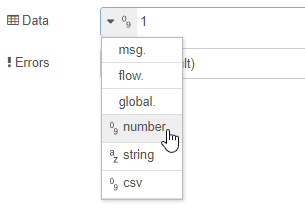
Still the same offset out of range error. Is my address definition correct in the node ? I'm not quiet understand the definition from the mc-write help notice
Add a catch node and debug nodes

ensure debug nodes are set to show full message

then copy any output from the debug window using the copy button

and paste any debug output in a reply
```
paste between backticks like this
```
Also, could you please export your MC Write node.
select the node, press CTRL+E, click "copy" then paste the flow in a reply
```
paste like this
```
mcWriteDetails: object
isGood: false
quality: 0
TAG: "Y30"
addr: "Y30"
timeTaken: 0
timeStamp: 1606276033084
problem: true
[{"id":"d54d6867.815788","type":"MC Write","z":"d6b1168b.3df54","name":"","topic":"","connection":"bce6340b.f635c8","data":"1","address":"Y30","addressType":"str","dataType":"num","errorHandling":"throw","outputs":1,"x":490,"y":100,"wires":[["85c23b34.9d16d8"]]},{"id":"adb82038.ff9dd","type":"MC Write","z":"d6b1168b.3df54","name":"","topic":"","connection":"bce6340b.f635c8","data":"1","address":"M125","addressType":"str","dataType":"num","errorHandling":"throw","outputs":1,"x":500,"y":220,"wires":[["9fca7a94.cf41d"]]},{"id":"bce6340b.f635c8","type":"MC Protocol Connection","name":"3403","host":"192.168.1.171","port":"2020","protocol":"TCP","frame":"3E","plcType":"Q","ascii":false,"PLCStation":"","PCStation":"","PLCModuleNo":"","network":"","octalInputOutput":false}]
You have not copied like i said
{"_msgid":"33f0801f.b2dd4","payload":false,"topic":"","mcWriteDetails":{"isGood":false,"quality":0,"TAG":"M116,1","addr":"M116,1","timeTaken":0,"timeStamp":1606345908216,"problem":true}}
that is a different address to the flow you posted.
So are you still getting the error "the value must be between >= 0 and <= 0"?
Are you able to read any values?
Also, what happens if you set address to M116,1 and the "data" dropdown to csv with a value of 1

Also, unless you Reply to me, I dont get a notification.
Also, you are not using backticks ``` to format your code - it is un-importable.
Still same problem. fortunately it works when i simulate using script from peopleplc/mcprotocol (not trying to compare  )
)
Still same problem. fortunately it works when i simulate using script from peopleplc/mcprotocol (not trying to compare  )
)
'''
[{"id":"adb82038.ff9dd","type":"MC Write","z":"d6b1168b.3df54","name":"","topic":"","connection":"bce6340b.f635c8","data":"1","address":"M118,1","addressType":"str","dataType":"csv","errorHandling":"throw","outputs":1,"x":500,"y":220,"wires":[["9fca7a94.cf41d"]]},{"id":"bce6340b.f635c8","type":"MC Protocol Connection","name":"3403","host":"192.168.1.171","port":"2020","protocol":"TCP","frame":"3E","plcType":"Q","ascii":false,"PLCStation":"","PCStation":"","PLCModuleNo":"","network":"","octalInputOutput":false}]
'''
could you answer questions?
NOTE...
I am not in a position to test this with a PLC right now.
Will take a look tomorrow if I get a chance.
'''
{"isGood":false,"quality":0,"TAG":"M118,1","addr":"M118,1","timeTaken":0,"timeStamp":1606346503368,"problem":true}
'''
@tunbendahara Please try the latest update now in flows library (V1.1.6 V1.1.7)
you can update via node-red manage pallete (but you will need to restart node-red afterwards)
You can set individual buts using bools true / false or ints 0 / 1
If you wish to set multiples bits you can send an array
M110,4
0,1,0,1
K4M110
12345
| Address Example | Data Type | Notes |
|---|---|---|
| K4Y0 | int16 |
−32,768 to 32,767
|
| DSTR0,10 | string | Up to 10 chars long |
| DUINT0,10 | UINT[10] | 10 WD array containing values 0 to 65535
|
| Y0 | bit | 0 / 1 |
| RINT0,20 | int16 | Array of ints −32,768 to 32,767
|
| D4800.0,16 | bool array | Array of 16 bools D4800.0 ~ D4800.F
|