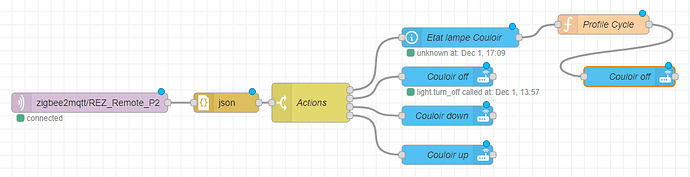Hi there,
After googling for more than need (which means more than 5 minutes  ), I've decided to ask my question here, even if it's simple, already answered but never found. Here is the context :
), I've decided to ask my question here, even if it's simple, already answered but never found. Here is the context :
I have a flow to power on/off dim up/down a light if a remote button is pressed. Simple no ?
I've designed my flow actually with HomeAssistant integration, but I don't know why, time to time, commands are not passed throw light, so I've decided to create a full Node-Red MQTT flow, bypassing HomeAssistant
With the process of getting HA away, I'm blocked on 2 steps :
- replace command "Etat Lampe Couloir" [State of light] -> answer is ON or OFF
- send a MQTT msg to my light to switch on/off
I can do it with the Inject command, but I need to click on it which is not a good option in automation 
[{"id":"be79b0d9.6ec8a","type":"tab","label":"REZ_Cuisine_Couloir","disabled":false,"info":""},{"id":"f994533b.f0502","type":"mqtt in","z":"be79b0d9.6ec8a","name":"","topic":"zigbee2mqtt/REZ_Remote_P2","qos":"2","datatype":"auto","broker":"722c39fb.209b88","x":340,"y":400,"wires":[["ea3697f9.64ae48"]]},{"id":"ea3697f9.64ae48","type":"json","z":"be79b0d9.6ec8a","name":"","property":"payload","action":"","pretty":false,"x":550,"y":400,"wires":[["e27f8df4.812be"]]},{"id":"e27f8df4.812be","type":"switch","z":"be79b0d9.6ec8a","name":"Actions","property":"payload.action","propertyType":"msg","rules":[{"t":"eq","v":"on-press","vt":"str"},{"t":"eq","v":"off-press","vt":"str"},{"t":"eq","v":"down-press","vt":"str"},{"t":"eq","v":"up-press","vt":"str"}],"checkall":"true","repair":false,"outputs":4,"x":680,"y":400,"wires":[["dc860dbb.4adbf"],["4880d6b1.c6a0c8"],["7898dba5.571234"],["5bba0ad7.e88594"]]},{"id":"4880d6b1.c6a0c8","type":"api-call-service","z":"be79b0d9.6ec8a","name":"Couloir off","server":"b589fe88.10c7b","version":1,"debugenabled":false,"service_domain":"light","service":"turn_off","entityId":"group.rez_cuisine_couloir_light","data":"","dataType":"json","mergecontext":"","output_location":"","output_location_type":"none","mustacheAltTags":false,"x":890,"y":360,"wires":[[]]},{"id":"7898dba5.571234","type":"api-call-service","z":"be79b0d9.6ec8a","name":"Couloir down","server":"b589fe88.10c7b","version":1,"debugenabled":false,"service_domain":"light","service":"turn_on","entityId":"group.rez_cuisine_couloir_light","data":"{\"brightness_step_pct\":-10}","dataType":"json","mergecontext":"","output_location":"","output_location_type":"none","mustacheAltTags":false,"x":890,"y":420,"wires":[[]]},{"id":"5bba0ad7.e88594","type":"api-call-service","z":"be79b0d9.6ec8a","name":"Couloir up","server":"b589fe88.10c7b","version":1,"debugenabled":false,"service_domain":"light","service":"turn_on","entityId":"group.rez_cuisine_couloir_light","data":"{\"brightness_step_pct\":10}","dataType":"json","mergecontext":"","output_location":"","output_location_type":"none","mustacheAltTags":false,"x":890,"y":480,"wires":[[]]},{"id":"5aafb6f3.c03c48","type":"function","z":"be79b0d9.6ec8a","name":"Profile Cycle","func":"var HueProfile = { \n \"detente\" : {\n \"color\" : {\n \"xy_color\" : [0.5016,0.4151],\n \"brightness\" : 144\n },\n \"mono\" : {\n \"color_temp\" : 443,\n \"brightness\" : 144\n }\n },\n \"concentration\" : {\n \"color\" : {\n \"xy_color\" : [0.3691,0.3716],\n \"brightness\" : 254\n },\n \"mono\" : {\n \"color_temp\" : 233,\n \"brightness\" : 254\n }\n },\n \"stimulation\" : {\n \"color\" : {\n \"xy_color\" : [0.3146,0.3303],\n \"brightness\" : 254\n },\n \"mono\" : {\n \"color_temp\" : 443,\n \"brightness\" : 144\n }\n },\n \"lecture\" : {\n \"color\" : {\n \"xy_color\" : [0.445,0.4067],\n \"brightness\" : 254\n },\n \"mono\" : {\n \"color_temp\" : 343,\n \"brightness\" : 254\n }\n },\n \"lumineux\" : {\n \"color\" : {\n \"xy_color\" : [0.4578,0.41],\n \"brightness\" : 254\n },\n \"mono\" : {\n \"color_temp\" : 367,\n \"brightness\" : 254\n }\n },\n \"attenue\" : {\n \"color\" : {\n \"xy_color\" : [0.4575,0.4099],\n \"brightness\" : 77\n },\n \"mono\" : {\n \"color_temp\" : 367,\n \"brightness\" : 77\n }\n }\n}\nvar ActualProfile = global.get('group.rez_cuisine_couloir.profile') || 0;\nvar result = {};\n\nnode.warn([\"ActualProfile=\",ActualProfile]);\nnode.warn([\"Input Payload=\",msg.payload]);\nif (msg.payload.action === \"on\") {\n switch (ActualProfile)\n {\n case \"detente\":\n node.warn([\"Switch=Detente\"]);\n global.set(\"group.rez_cuisine_couloir.profile\", \"concentration\");\n break;\n case \"concentration\":\n node.warn([\"Switch=concentration\"]);\n global.set(\"group.rez_cuisine_couloir.profile\", \"stimulation\");\n break;\n case \"stimulation\":\n node.warn([\"Switch=stimulation\"]);\n global.set(\"group.rez_cuisine_couloir.profile\", \"lumineux\");\n break;\n case \"lumineux\":\n node.warn([\"Switch=lumineux\"]);\n global.set(\"group.rez_cuisine_couloir.profile\", \"detente\");\n break;\n default:\n node.warn([\"Switch=Default\"]);\n global.set(\"group.rez_cuisine_couloir.profile\", \"detente\");\n break;\n }\n} else {\n node.warn([\"Else IF\"]);\n global.set(\"group.rez_cuisine_couloir.profile\", \"detente\");\n}\nresult.payload = { data: {\"color_temp\":HueProfile[global.get('group.rez_cuisine_couloir.profile')].mono.color_temp,\n \"brightness\":HueProfile[global.get('group.rez_cuisine_couloir.profile')].mono.brightness} };\n\nreturn result;\n","outputs":1,"noerr":0,"initialize":"","finalize":"","x":1130,"y":280,"wires":[["7df7e879.670ef8"]]},{"id":"dc860dbb.4adbf","type":"api-current-state","z":"be79b0d9.6ec8a","name":"Etat lampe Couloir","server":"b589fe88.10c7b","version":1,"outputs":1,"halt_if":"","halt_if_type":"str","halt_if_compare":"is","override_topic":false,"entity_id":"group.rez_cuisine_couloir_light","state_type":"str","state_location":"payload","override_payload":"msg","entity_location":"data","override_data":"msg","blockInputOverrides":false,"x":910,"y":300,"wires":[["5aafb6f3.c03c48"]]},{"id":"7df7e879.670ef8","type":"api-call-service","z":"be79b0d9.6ec8a","name":"Couloir off","server":"b589fe88.10c7b","version":1,"debugenabled":false,"service_domain":"light","service":"turn_on","entityId":"group.rez_cuisine_couloir_light","data":"","dataType":"json","mergecontext":"","output_location":"","output_location_type":"none","mustacheAltTags":false,"x":1170,"y":360,"wires":[[]]},{"id":"722c39fb.209b88","type":"mqtt-broker","name":"MQTT","broker":"10.10.0.22","port":"1883","clientid":"","usetls":false,"compatmode":false,"keepalive":"60","cleansession":true,"birthTopic":"","birthQos":"0","birthPayload":"","closeTopic":"","closeQos":"0","closePayload":"","willTopic":"","willQos":"0","willPayload":""},{"id":"b589fe88.10c7b","type":"server","name":"Hass.io","legacy":false,"addon":false,"rejectUnauthorizedCerts":true,"ha_boolean":"y|yes|true|on|home|open","connectionDelay":true,"cacheJson":true}]
Any kind of help would be very welcome.