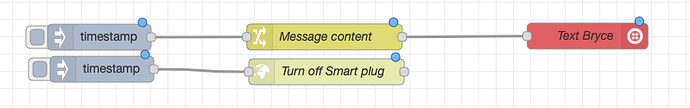@Bryce First off I removed the files because they included the authentication tokens in the blynk and the slack nodes. Here is the flow with the tokens removed
[{"id":"d2f33115.9f8418","type":"tab","label":"Small Soxhlets","disabled":false,"info":""},{"id":"72af1a42.a7d05c","type":"http request","z":"d2f33115.9f8418","name":"Turn off Smart plug","method":"POST","ret":"txt","paytoqs":false,"url":"https://maker.ifttt.com/trigger/flowstopsmall/with/key/nvP1CC19t2theTRDJDwKMHkZnwirFK2cXqf9cR3wH-c","tls":"","persist":false,"proxy":"","authType":"","x":670,"y":300,"wires":[["8860ef32.4d3188"]]},{"id":"8860ef32.4d3188","type":"http request","z":"d2f33115.9f8418","name":"Slack Message","method":"POST","ret":"txt","paytoqs":false,"url":"","tls":"","persist":false,"proxy":"","authType":"","x":680,"y":360,"wires":[[]]},{"id":"29ea5929.a7224e","type":"inject","z":"d2f33115.9f8418","name":"","topic":"","payload":"","payloadType":"date","repeat":"","crontab":"","once":false,"onceDelay":0.1,"x":160,"y":440,"wires":[["489fde11.025ed"]]},{"id":"2f357f4f.abb52","type":"inject","z":"d2f33115.9f8418","name":"","topic":"","payload":"","payloadType":"date","repeat":"","crontab":"","once":false,"onceDelay":0.1,"x":163.0713996887207,"y":476.99987030029297,"wires":[["8df87a33.604608"]]},{"id":"8df87a33.604608","type":"http request","z":"d2f33115.9f8418","name":"Turn off Smart plug","method":"POST","ret":"txt","paytoqs":false,"url":"https://maker.ifttt.com/trigger/flowstopsmall/with/key/nvP1CC19t2theTRDJDwKMHkZnwirFK2cXqf9cR3wH-c","tls":"","persist":false,"proxy":"","authType":"","x":423.07140731811523,"y":479.9998731613159,"wires":[[]]},{"id":"833ebaa4.b4cf38","type":"rpi-gpio in","z":"d2f33115.9f8418","name":"","pin":"11","intype":"tri","debounce":"25","read":false,"x":90,"y":100,"wires":[["904a38e.76b9348"]]},{"id":"36708a63.143b66","type":"ui_gauge","z":"d2f33115.9f8418","name":"","group":"984197a8.113a28","order":0,"width":0,"height":0,"gtype":"gage","title":"Small Soxhlets Flow Frequency","label":"Hz","format":"{{value}}","min":0,"max":"50","colors":["#00b500","#e6e600","#ca3838"],"seg1":"","seg2":"","x":650,"y":120,"wires":[]},{"id":"489fde11.025ed","type":"change","z":"d2f33115.9f8418","name":"Message content ","rules":[{"t":"set","p":"payload","pt":"msg","to":"Small Soxhlets Water turned off. ","tot":"str"}],"action":"","property":"","from":"","to":"","reg":false,"x":420.7143249511719,"y":439.7142906188965,"wires":[["baca2879.d2834"]]},{"id":"c5068280.0356f","type":"debug","z":"d2f33115.9f8418","name":"","active":true,"tosidebar":true,"console":false,"tostatus":false,"complete":"payload","targetType":"msg","x":650,"y":260,"wires":[]},{"id":"7537b364.2c50dc","type":"switch","z":"d2f33115.9f8418","name":"","property":"payload","propertyType":"msg","rules":[{"t":"eq","v":"0","vt":"str"}],"checkall":"true","repair":false,"outputs":1,"x":405.75000762939453,"y":303.211088180542,"wires":[["c5068280.0356f","72af1a42.a7d05c"]]},{"id":"8b5cbdce.41cea8","type":"rbe","z":"d2f33115.9f8418","name":"","func":"rbei","gap":"","start":"","inout":"out","property":"payload","x":275.757848739624,"y":301.93763160705566,"wires":[["7537b364.2c50dc"]]},{"id":"7ef718d8.0d695","type":"blynk-ws-out-write","z":"d2f33115.9f8418","name":"","pin":"10","pinmode":0,"client":"b3b67795.76391","x":560,"y":80,"wires":[]},{"id":"61b9426b.d5f454","type":"blynk-ws-out-write","z":"d2f33115.9f8418","name":"","pin":"10","pinmode":0,"client":"b3b67795.76391","x":560,"y":40,"wires":[]},{"id":"8b31ff52.3168c","type":"blynk-ws-out-write","z":"d2f33115.9f8418","name":"","pin":"10","pinmode":0,"client":"b3b67795.76391","x":560,"y":160,"wires":[]},{"id":"904a38e.76b9348","type":"frequency","z":"d2f33115.9f8418","name":"Flowmeter Frequency","interval":"1000","ntfyinterval":"1000","x":280,"y":100,"wires":[["36708a63.143b66","7ef718d8.0d695","61b9426b.d5f454","4c2f0a32.706454","8b31ff52.3168c"]]},{"id":"baca2879.d2834","type":"twilio out","z":"d2f33115.9f8418","twilio":"a9523da9.45e3b","twilioType":"sms","url":"","number":"+64276341846","name":"Text Bryce","x":725.357063293457,"y":438.714599609375,"wires":[]},{"id":"4c2f0a32.706454","type":"smooth","z":"d2f33115.9f8418","name":"","property":"payload","action":"max","count":"3","round":"","mult":"single","reduce":true,"x":137.74220275878906,"y":303.46113777160645,"wires":[["8b5cbdce.41cea8"]]},{"id":"984197a8.113a28","type":"ui_group","z":"","name":"Default","tab":"cfd63f2.851e44","order":1,"disp":false,"width":"6","collapse":false},{"id":"b3b67795.76391","type":"blynk-ws-client","z":"","name":"App","path":"ws://blynk-cloud.com/websockets","key":"","dbg_all":true,"dbg_read":false,"dbg_write":false,"dbg_notify":false,"dbg_mail":false,"dbg_prop":false,"dbg_sync":false,"dbg_bridge":false,"dbg_low":false,"dbg_pins":"","multi_cmd":false,"proxy_type":"no","proxy_url":"","enabled":true},{"id":"cfd63f2.851e44","type":"ui_tab","z":"","name":"Home","icon":"Dashboard","disabled":false,"hidden":false}]
Her is my take on some of the flow:

The GPIOs-in node sendings msgs into the flow. The frequency node computes the number of msgs per second and sends out one msg per second. The msgs go to several nodes

One node is a graph, three are 'Blynk' nodes - unfortunately, I can't help you with these since I've no experience with Blynk.
The
smooth node looks at a batch of three msgs and sends out the maximum value seen. The
rbe will only send a msg on if the value is different from the last value it received. The
switch node tests the value to see if it is zero (0) and if so sends the msg on to a
debug (which displays the msg in the debug sidebar) and to a set of nodes that causes a smart switch to shut off and a msg to be sent to a 'slack'
The other two flows
Look like there are their for testing since the
inject nodes will not trigger until you press them.
Hope that helps and maybe someone else with experience with 'Blynk' can explain what that is doing.