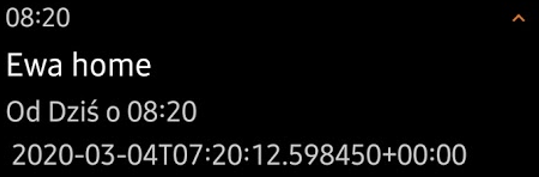It is moment node.
In my first message you have examples of both cases - good and wrong (at this same flow settings). In both you can see:
message time
message title
Output Time from moment node
Input Time for moment node
The full flow:
[{"id":"152d0e5f.0d3222","type":"tab","label":"Flow 2","disabled":false,"info":""},{"id":"40c17b7d.b30e24","type":"server-state-changed","z":"152d0e5f.0d3222","name":"Ewa Ping change state","server":"f0c730a9.6c722","version":1,"exposeToHomeAssistant":false,"haConfig":[{"property":"name","value":""},{"property":"icon","value":""}],"entityidfilter":"device_tracker.ewa_ping","entityidfiltertype":"exact","outputinitially":true,"state_type":"str","haltifstate":"","halt_if_type":"str","halt_if_compare":"is","outputs":1,"output_only_on_state_change":true,"x":120,"y":200,"wires":[["16c9b768.8960d9"]]},{"id":"b62ec91c.96bb78","type":"api-call-service","z":"152d0e5f.0d3222","name":"Wyślij wiadomość Qbie","server":"f0c730a9.6c722","version":1,"debugenabled":false,"service_domain":"notify","service":"mobile_app_sm_g970f","entityId":"","data":"{\"title\":\"{{topic}} {{payload}}\",\"message\":\"Od {{ostatnio_zmieniono}} \\n {{data.new_state.last_changed}}\"}","dataType":"json","mergecontext":"","output_location":"","output_location_type":"none","mustacheAltTags":false,"x":850,"y":200,"wires":[[]]},{"id":"133739bc.8d6206","type":"moment","z":"152d0e5f.0d3222","name":"","topic":"","input":"data.new_state.last_changed","inputType":"msg","inTz":"ETC/GMT","adjAmount":0,"adjType":"days","adjDir":"add","format":"calendar","locale":"pl_PL","output":"ostatnio_zmieniono","outputType":"msg","outTz":"Europe/Warsaw","x":560,"y":200,"wires":[["b62ec91c.96bb78"]]},{"id":"16c9b768.8960d9","type":"change","z":"152d0e5f.0d3222","name":"Ewa","rules":[{"t":"set","p":"topic","pt":"msg","to":"Ewa","tot":"str"}],"action":"","property":"","from":"","to":"","reg":false,"x":330,"y":200,"wires":[["133739bc.8d6206"]]},{"id":"f0c730a9.6c722","type":"server","z":"","name":"Home Assistant","legacy":true,"addon":true,"rejectUnauthorizedCerts":true,"ha_boolean":"y|yes|true|on|home|open","connectionDelay":true,"cacheJson":true}]