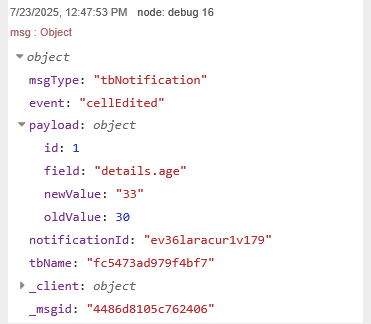I'm having problems with editing nested fields.
Consider this table:
Code:
[{"id":"fc5473ad979f4bf7","type":"ui-tabulator","z":"7e8f99e08b644ab6","name":"","group":"5bdd1785295d9c08","initObj":"{\n \"height\": 200,\n \"layout\": \"fitColumns\",\n \"columns\": [\n {\"field\":\"id\",\"visible\":false},\n {\"title\":\"Name\",\"field\":\"name\",\"width\":200,\"hozAlign\":\"left\", \"editor\": \"input\"},\n {\"title\": \"details\",\n \"columns\": [\n {\"title\":\"Age\",\"field\":\"details.age\",\"width\": 100,\"hozAlign\":\"center\", \"editor\": \"input\"},\n {\"title\": \"Gender\",\"field\": \"details.gender\", \"width\": 100, \"hozAlign\": \"center\", \"editor\": \"input\"}]}\n ],\n \"data\": [\n {\"id\":1,\"name\":\"John Brown\", \"details\":{\"age\":30, \"gender\": \"Male\"}},\n {\"id\":2,\"name\":\"Betty Clark\", \"details\":{\"age\":25, \"gender\": \"Felmale\"}}\n ]\n}","funcs":"","allowMsgFuncs":false,"maxWidth":"","events":"","order":0,"multiUser":false,"validateRowIds":false,"themeCSS":"","themeFile":"","tblDivId":"","printToLog":false,"width":0,"height":0,"x":775,"y":100,"wires":[[]],"l":false},{"id":"5bdd1785295d9c08","type":"ui-group","name":"Group Name","page":"29c1e3946599753c","width":"19","height":1,"order":1,"showTitle":false,"className":"","visible":"true","disabled":"false","groupType":"default"},{"id":"29c1e3946599753c","type":"ui-page","name":"Page Name","ui":"0494b27ad02d2c8b","path":"/page3","icon":"home","layout":"grid","theme":"c4f0f6c56e31265f","breakpoints":[{"name":"Default","px":"0","cols":"3"},{"name":"Tablet","px":"576","cols":"6"},{"name":"Small Desktop","px":"768","cols":"9"},{"name":"Desktop","px":"1024","cols":"12"}],"order":1,"className":"","visible":"true","disabled":"false"},{"id":"0494b27ad02d2c8b","type":"ui-base","name":"My Dashboard","path":"/dashboard","appIcon":"","includeClientData":true,"acceptsClientConfig":["ui-notification","ui-control","ui-tabulator"],"showPathInSidebar":false,"headerContent":"page","navigationStyle":"default","titleBarStyle":"default","showReconnectNotification":true,"notificationDisplayTime":5,"showDisconnectNotification":true,"allowInstall":true},{"id":"c4f0f6c56e31265f","type":"ui-theme","name":"Niva Theme","colors":{"surface":"#010ea7","primary":"#ffffff","bgPage":"#e2e2e2","groupBg":"#ffffff","groupOutline":"#cccccc"},"sizes":{"density":"default","pagePadding":"16px","groupGap":"12px","groupBorderRadius":"4px","widgetGap":"12px"}}]
If I edit Name (cell edit) on the dashboard and refresh the browser the new value sticks and also appears after refresh for other clients. If I Edit Age or Gender the new value disappear after refresh. The node on the server side does emit a "cellEdited" event:
and if I try to use "updateData" table command like this:
msg.tbCmd = "updateData"
msg.tbArgs = [[{"id":1, "details.age" : 45}]]
nothing happens.
The updateData works if
msg.tbCmd = "updateData"
msg.tbArgs = [[{"id":1, "details": {"age" : 45}}]]
but then gender will be blanked.