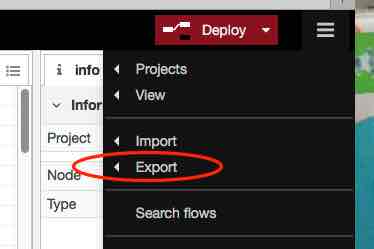Hello zeno,
first thanks for your help, i am slowly getting to the root of my problem i guess. This is my current setup:
and this is what happens with the debugs, when i click the "START" button and send "1" via the input in the dashboard:
i unfolded one of the massages by debug output 1 and you can see: its the string that i get displayed in the output. Strange thing is, that the "1" gets send multiple times, in fact also every time i switch to the dashboard tab, ALTHOUGH I put the Delay to 0, which says, that 0 waits for Enter to send the input, but looks like it doesnt.
If I open the command on my raspberry at the same time and take a look at all processes called "main.py", i see this: (see next post)
I am not completely getting what i can see there, but it looks like i open more and more main.py by typing 1 into the input, or even just changing between tabs as i said.
Also, it looks like my Kill button does´nt work properly: It´s set to send "Kill" when clicked (i also tried msg.kill), but nothing happens.
Here is the json:
[{"id":"fc6a00f1.e87c3","type":"exec","z":"af93aff9.41f0e","command":"sudo python3 /home/pi/Teststand/main.py","addpay":true,"append":"","useSpawn":"true","timer":"","oldrc":false,"name":"Main","x":375.5,"y":169.5,"wires":[["8057f89e.611e18","f8cf3753.2039b8"],["d404f4db.ca5998"],["3dff16e7.01fdaa"]]},{"id":"8057f89e.611e18","type":"ui_text","z":"af93aff9.41f0e","group":"f9561567.9c4328","order":1,"width":"6","height":"4","name":"output","label":"","format":"{{msg.payload}}","layout":"col-center","x":825.5,"y":21,"wires":[]},{"id":"d83c3d26.fb445","type":"ui_button","z":"af93aff9.41f0e","name":"","group":"7b1c3c0.d43a6c4","order":1,"width":"6","height":"1","passthru":false,"label":"Start","tooltip":"","color":"","bgcolor":"","icon":"","payload":"true","payloadType":"str","topic":"","x":130.5,"y":233,"wires":[["fc6a00f1.e87c3","b001e15f.dfd9c"]]},{"id":"a22755a7.1b15d8","type":"ui_text_input","z":"af93aff9.41f0e","name":"input","label":"input","tooltip":"","group":"f9561567.9c4328","order":2,"width":0,"height":0,"passthru":true,"mode":"text","delay":"0","topic":"","x":164.5,"y":120,"wires":[["fc6a00f1.e87c3","cb129418.0a2178"]]},{"id":"cb129418.0a2178","type":"debug","z":"af93aff9.41f0e","name":"input debug","active":true,"tosidebar":true,"console":false,"tostatus":false,"complete":"payload","targetType":"msg","x":358.5,"y":71,"wires":[]},{"id":"f8cf3753.2039b8","type":"debug","z":"af93aff9.41f0e","name":"exec output 1","active":true,"tosidebar":true,"console":false,"tostatus":false,"complete":"payload","targetType":"msg","x":890.5,"y":141,"wires":[]},{"id":"b001e15f.dfd9c","type":"debug","z":"af93aff9.41f0e","name":"button debug","active":true,"tosidebar":true,"console":false,"tostatus":false,"complete":"payload","targetType":"msg","x":395.5,"y":297,"wires":[]},{"id":"d404f4db.ca5998","type":"debug","z":"af93aff9.41f0e","name":"exec output 2","active":true,"tosidebar":true,"console":false,"tostatus":false,"complete":"payload","targetType":"msg","x":888.5,"y":208,"wires":[]},{"id":"3dff16e7.01fdaa","type":"debug","z":"af93aff9.41f0e","name":"exec output 3","active":true,"tosidebar":true,"console":false,"tostatus":false,"complete":"payload","targetType":"msg","x":894.5,"y":262,"wires":[]},{"id":"64934527.f1343c","type":"ui_button","z":"af93aff9.41f0e","name":"Kill","group":"7b1c3c0.d43a6c4","order":1,"width":"6","height":"1","passthru":true,"label":"Kill","tooltip":"","color":"","bgcolor":"","icon":"","payload":"msg.kill","payloadType":"str","topic":"","x":138,"y":321,"wires":[["fc6a00f1.e87c3"]]},{"id":"f9561567.9c4328","type":"ui_group","z":"","name":"Display","tab":"50487181.35e13","order":2,"disp":true,"width":"6","collapse":false},{"id":"7b1c3c0.d43a6c4","type":"ui_group","z":"","name":"Teststand","tab":"50487181.35e13","order":1,"disp":true,"width":"6","collapse":false},{"id":"50487181.35e13","type":"ui_tab","z":"","name":"Home","icon":"dashboard","disabled":false,"hidden":false}]