Sorry about that generally topic, but i do not really know how to ask.
I have a heatpump system with an USB-Interface which sends and receives simple Strings like "13 1234"
Want ro read/write this strings.
With my Device A it works
Device B not works (no data in or out), but i have no idea why.
When i Install the older version of the node-red-node-serialport node it works fine. But what can i try, that i can use newer version?
THANK YOU
Device A:
Hardware NanoPi NEO2
Ubuntu core 16.04 LTS 4.11.2
Linux 4.11.2 arm64 LE
Node.js version: v4.2.6
Node-RED version: v0.16.2
-> node-red-node-serialport 0.4.2
Device B:
Hardware NanoPi NEO2
Ubuntu core 16.04 LTS 4.14.52
Linux 4.14.52 arm64 LE
Node.js version: v4.2.6
Node-RED version: v0.19.5
-> node-red-node-serialport 0.6.8
--> After installing node-red-node-serialport 0.4.2 the serial port works fine
You are using a very old version of nodejs that is out of nodejs support. While v0.19 of Node-RED supports it, it will be the last version that does. https://nodered.org/blog/2018/08/14/version-0-19-released
node-red-node-serialport relies on the serialport package. That package only supports Active Maintenence and LTS version of nodejs.
My guess is the v0.19.5 of Node-RED is requesting the latest version of serialport which doesn't support nodejsV4.
Have you tried updating nodejs to v8 or v10 and then trying?
My System is tested and stable since years, but you are right. Maybe this will solve my problem.
The image vor the nanopi neo2 is on ubuntu 16.04. I hope nodeJS 10 works well on that system.
I will try ...
Thank you.
I'm afraid that you really can't rest on your laurels when it comes to computers. You need to keep patching and updating.
Thats what i mean:
The newer version gives me tonnes of errors:
Ubuntu core 16.04 LTS
Linux 4.14.52
npm -v 6.4.1
node -v 8.12.0 LTS
Node-RED version: v0.19.5
gyp ERR! build error
gyp ERR! stack Error: make failed with exit code: 2
....
node-pre-gyp ERR! Tried to download(404):
....
node-pre-gyp ERR! build error
node-pre-gyp ERR! stack Error: Failed to execute ....
....
node-red-node-serialport 0.6.8
not possible to install
Do you have build tools installed? Looks like you are missing something that Gyp needs.
I have done exactly that, nothing else
sudo apt install curl
curl -sL https://deb.nodesource.com/setup_8.x | sudo bash -
sudo apt-get install nodejs
sudo npm install -g --unsafe-perm node-red node-red-admin
You need to
sudo apt-get install build-essential python-dev
Then retry the node-red serialport imstall
2 Likes
I have done that and after that i was able to install "serial-node" via the pallette in node-red.
Serial Interface now works (not to forget to put the user into the group "dialout" 
What i am not understand is, why there ar so many errors in Node-Red, when i follow the "official" insallation manual. There are important files which are missing to download etc.
I need to install abput 100 Raspi and i want to have a good feeling on stability, but it is not that easy.
Anyway!
Thank you for helping me out!
bcrypt@2.0.1 install /usr/lib/node_modules/node-red/node_modules/bcrypt
node-pre-gyp install --fallback-to-build
node-pre-gyp ERR! Tried to download(404): https://github.com/kelektiv/node.bcrypt.js/releases/download/v2.0.1/bcrypt_lib-v2.0.1-node-v57-linux-arm64-glibc.tar.gz
node-pre-gyp ERR! Pre-built binaries not found for bcrypt@2.0.1 and node@8.12.0 (node-v57 ABI, glibc) (falling back to source compile with node-gyp)
make: Entering directory '/usr/lib/node_modules/node-red/node_modules/bcrypt/build'
CXX(target) Release/obj.target/bcrypt_lib/src/blowfish.o
make: g++: Command not found
bcrypt_lib.target.mk:101: recipe for target 'Release/obj.target/bcrypt_lib/src/blowfish.o' failed
make: *** [Release/obj.target/bcrypt_lib/src/blowfish.o] Error 127
make: Leaving directory '/usr/lib/node_modules/node-red/node_modules/bcrypt/build'
gyp ERR! build error
gyp ERR! stack Error: make failed with exit code: 2
gyp ERR! stack at ChildProcess.onExit (/usr/lib/node_modules/npm/node_modules/node-gyp/lib/build.js:262:23)
gyp ERR! stack at emitTwo (events.js:126:13)
gyp ERR! stack at ChildProcess.emit (events.js:214:7)
gyp ERR! stack at Process.ChildProcess._handle.onexit (internal/child_process.js:198:12)
gyp ERR! System Linux 4.14.52
gyp ERR! command "/usr/bin/node" "/usr/lib/node_modules/npm/node_modules/node-gyp/bin/node-gyp.js" "build" "--fallback-to-build" "--module=/usr/lib/node_modules/no de-red/node_modules/bcrypt/lib/binding/bcrypt_lib.node" "--module_name=bcrypt_lib" "--module_path=/usr/lib/node_modules/node-red/node_modules/bcrypt/lib/binding" " --napi_version=3" "--node_abi_napi=napi"
gyp ERR! cwd /usr/lib/node_modules/node-red/node_modules/bcrypt
gyp ERR! node -v v8.12.0
gyp ERR! node-gyp -v v3.8.0
gyp ERR! not ok
node-pre-gyp ERR! build error
node-pre-gyp ERR! stack Error: Failed to execute '/usr/bin/node /usr/lib/node_modules/npm/node_modules/node-gyp/bin/node-gyp.js build --fallback-to-build --module= /usr/lib/node_modules/node-red/node_modules/bcrypt/lib/binding/bcrypt_lib.node --module_name=bcrypt_lib --module_path=/usr/lib/node_modules/node-red/node_modules/b crypt/lib/binding --napi_version=3 --node_abi_napi=napi' (1)
node-pre-gyp ERR! stack at ChildProcess. (/usr/lib/node_modules/node-red/node_modules/bcrypt/node_modules/node-pre-gyp/lib/util/compile.js:83:29)
node-pre-gyp ERR! stack at emitTwo (events.js:126:13)
node-pre-gyp ERR! stack at ChildProcess.emit (events.js:214:7)
node-pre-gyp ERR! stack at maybeClose (internal/child_process.js:915:16)
node-pre-gyp ERR! stack at Process.ChildProcess._handle.onexit (internal/child_process.js:209:5)
node-pre-gyp ERR! System Linux 4.14.52
node-pre-gyp ERR! command "/usr/bin/node" "/usr/lib/node_modules/node-red/node_modules/bcrypt/node_modules/.bin/node-pre-gyp" "install" "--fallback-to-build"
node-pre-gyp ERR! cwd /usr/lib/node_modules/node-red/node_modules/bcrypt
node-pre-gyp ERR! node -v v8.12.0
node-pre-gyp ERR! node-pre-gyp -v v0.9.1
node-pre-gyp ERR! not ok
Failed to execute '/usr/bin/node /usr/lib/node_modules/npm/node_modules/node-gyp/bin/node-gyp.js build --fallback-to-build --module=/usr/lib/node_modules/node-red/ node_modules/bcrypt/lib/binding/bcrypt_lib.node --module_name=bcrypt_lib --module_path=/usr/lib/node_modules/node-red/node_modules/bcrypt/lib/binding --napi_versio n=3 --node_abi_napi=napi' (1)
npm WARN optional SKIPPING OPTIONAL DEPENDENCY: bcrypt@2.0.1 (node_modules/node-red/node_modules/bcrypt):
npm WARN optional SKIPPING OPTIONAL DEPENDENCY: bcrypt@2.0.1 install: node-pre-gyp install --fallback-to-build
npm WARN optional SKIPPING OPTIONAL DEPENDENCY: Exit status 1
- node-red@0.19.5
added 319 packages from 308 contributors in 207.105s
0.19.5
npm WARN deprecated bcrypt@0.8.7: bcrypt < v2.0.0 is susceptible to bcrypt wrap-around bug. Upgrade to bcrypt >= v2.0.0 for improved support for newer bcrypt hashes
npm WARN deprecated node-uuid@1.4.8: Use uuid module instead
npm WARN deprecated boom@2.10.1: This version is no longer maintained. Please upgrade to the latest version.
npm WARN deprecated hoek@2.16.3: This version is no longer maintained. Please upgrade to the latest version.
npm WARN deprecated cryptiles@2.0.5: This version is no longer maintained. Please upgrade to the latest version.
bcrypt@0.8.7 install /home/pi/.node-red/node_modules/bcrypt
node-gyp rebuild
make: Entering directory '/home/pi/.node-red/node_modules/bcrypt/build'
CXX(target) Release/obj.target/bcrypt_lib/src/blowfish.o
make: g++: Command not found
bcrypt_lib.target.mk:101: recipe for target 'Release/obj.target/bcrypt_lib/src/blowfish.o' failed
make: *** [Release/obj.target/bcrypt_lib/src/blowfish.o] Error 127
make: Leaving directory '/home/pi/.node-red/node_modules/bcrypt/build'
gyp ERR! build error
gyp ERR! stack Error: make failed with exit code: 2
gyp ERR! stack at ChildProcess.onExit (/usr/lib/node_modules/npm/node_modules/node-gyp/lib/build.js:262:23)
gyp ERR! stack at emitTwo (events.js:126:13)
gyp ERR! stack at ChildProcess.emit (events.js:214:7)
gyp ERR! stack at Process.ChildProcess._handle.onexit (internal/child_process.js:198:12)
gyp ERR! System Linux 4.14.52
gyp ERR! command "/usr/bin/node" "/usr/lib/node_modules/npm/node_modules/node-gyp/bin/node-gyp.js" "rebuild"
gyp ERR! cwd /home/pi/.node-red/node_modules/bcrypt
gyp ERR! node -v v8.12.0
gyp ERR! node-gyp -v v3.8.0
gyp ERR! not ok
npm notice created a lockfile as package-lock.json. You should commit this file.
npm WARN optional SKIPPING OPTIONAL DEPENDENCY: bcrypt@0.8.7 (node_modules/bcrypt):
npm WARN optional SKIPPING OPTIONAL DEPENDENCY: bcrypt@0.8.7 install: node-gyp rebuild
npm WARN optional SKIPPING OPTIONAL DEPENDENCY: Exit status 1
HI,
the clue is near the top of the first error
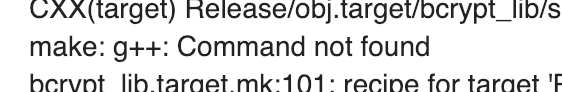
So you still don't have quite enough pre-reqs.
As it happens these are only warnings - as they end with npm WARN optional SKIPPING OPTIONAL DEPENDENCY: Exit status 1 - so in fact it should now work and be ok... - However the lack of g++ may well cause issues moving forwards, - as with serialport - and maybe other extra modules, so it would be best to fix.
Most full fat (ie default installs) come with the necessary pre-reqs which is probably why we missed them from the list. - Normally sudo apt get install build-essential should be all that is needed - but maybe not in Ubuntu core...
Also note that we do now have a snap version of Node-RED available via their snap store.
1 Like
Hmm- just had a look at Ubuntu core... - that is not exactly a standard Linux install - so no wonder we don't have docs for it  - Would be happy to receive some docs if you or anyone are willing ?!?
- Would be happy to receive some docs if you or anyone are willing ?!?
But please note there is still an outstanding issue with snaps and usb serial ports - [Announce] Node-RED snap 0.19.5 available
1 Like
Thank you for your thoughts!!! Now I begin to understand!
I love to write docs, but i can do it about topics i anderstand. Linux is not one of these.
Be happy to build a system where i can test my ideas ...
This snap-thing is very interesting, i anyway want to try.
Indeed. But being the first to try this (publically) under core makes you the expert ! 
Let know how you get on.
WOW - easy living!
Hardware: Nanopi-NEO2 from FriendlyARM
http://wiki.friendlyarm.com/wiki/index.php/NanoPi_NEO2
Burn a fresh SD-Card with Win32diskImager:
-> nanopi-neo2_sd_friendlycore-xenial_4.14_arm64_20181011.img
-> this is Ubuntu 16.04 Core with 4.14 Kernel
Start the Pi and log in via putty
-> user "pi" and password "pi" (standard)
Install snap
$ sudo apt update
$ sudo apt install snapd
Install node (Node-RED recommend V8 on their Website (2018-11-19))
$ sudo snap install node --channel=8/stable --classic
Install Node-RED:
$ sudo snap install node-red
Reboot the PI
$ sudo reboot now
Wait for 30 Seconds
Go to your browser and try
http://nanopi-neo2:1880
or find out the ip-address of yor pi ond try
http://ip-address:1880
Really Great!
Comments 
Node-Red runs as a service and start up with ubuntu - GREAT!
serial I/O node is installed and works perfect! - GREAT!
Install Dashboard-Nodes via Menue -> Manage palette -> node-red-dashboard
-> works perfect (maybe the numbers in the msg.payloay tell you nothing, but they are fine)

Node-Red is running under root
-> is this save?
-> i have no idea.
You find the settings.js in /root/snap/node-red/current
"current" is just a link to the "real" directory (in my case "157")
Over all a great and very easy solution to install nodejs and node-red!
Great Job! Big "thank you" to the devs.
Create Password hash for node-RED Admin:
Install bcryptjs:
$ sudo npm install bcryptjs
$ node -e "console.log(require('bcryptjs').hashSync(process.argv[1], 8));" your-password
-> gives you the hash for your-password back
Ideally you don't run in "classic" mode as that does indeed then give you full access - but as per the issues USB serialport is not fully (easily) supported in confined mode - so yes classic is probably the way to go for serial for now...
So yes root is a concern - but depends what the risk profile for your devices and their operation is.
What does "confined" mean for the USB-serialport. Is it only the group "dialout" or is it more to do? I don't try that mode.
Do you have a link, where i can read all that stuff about "classic" and "confined"?
In most Howtos you can read that the User who runs node-Red must be in the user group "dialout" like "/dev/ttyUSB0"
BUT!
I found out, that Node-RED also has to run under "root" like "/dev/ttyUSB0".
Than you have no problems at all.
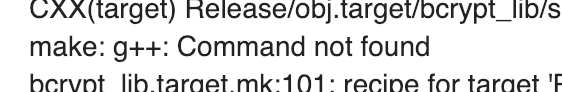
 - Would be happy to receive some docs if you or anyone are willing ?!?
- Would be happy to receive some docs if you or anyone are willing ?!?



