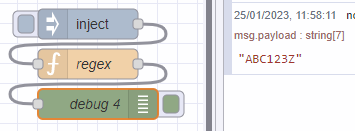that error indicates the data is not valid JSON.
Your next best bet is REGEX in a function.
msg.payload = /"plateASCII":"([^"]*)"/.exec(msg.req.files[0].buffer.toString())[1]
return msg
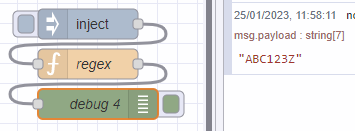
Demo Flow:
[{"id":"9b24f668715455ab","type":"inject","z":"08c327c2653de72a","name":"","props":[{"p":"msg.req.files[0].buffer","v":"[123,34,116,104,105,115,34,58,34,116,104,97,116,34,44,34,112,108,97,116,101,65,83,67,73,73,34,58,34,65,66,67,49,50,51,90,34,44,98,97,100,95,106,115,111,110,58,32,49,50,51,122,125]","vt":"bin"},{"p":"topic","vt":"str"}],"repeat":"","crontab":"","once":false,"onceDelay":0.1,"topic":"","x":990,"y":400,"wires":[["261a19c5f73840a1"]]},{"id":"261a19c5f73840a1","type":"function","z":"08c327c2653de72a","name":"regex","func":"msg.payload = /\"plateASCII\":\"([^\"]*)\"/.exec(msg.req.files[0].buffer.toString())[1]\nreturn msg\n","outputs":1,"noerr":0,"initialize":"","finalize":"","libs":[],"x":990,"y":440,"wires":[["2cdd94e1793e65bf"]]},{"id":"2cdd94e1793e65bf","type":"debug","z":"08c327c2653de72a","name":"debug 4","active":true,"tosidebar":true,"console":false,"tostatus":false,"complete":"false","statusVal":"","statusType":"auto","x":1000,"y":480,"wires":[]}]