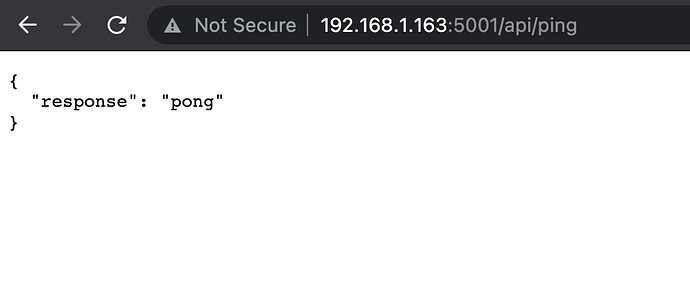The url call is a ping/pong schema.
The flow is composed by an injector, a http request and a debug node, as follows:
[
{
"id": "b3f47bda83f326a8",
"type": "tab",
"label": "HTTP Request Test",
"disabled": false,
"info": ""
},
{
"id": "dcd2b0ea0814e5e8",
"type": "http request",
"z": "b3f47bda83f326a8",
"name": "",
"method": "GET",
"ret": "txt",
"paytoqs": "ignore",
"url": "http://192.168.1.163:5001/api/ping",
"tls": "",
"persist": false,
"proxy": "",
"authType": "",
"x": 290,
"y": 340,
"wires": [
[
"7c20a251eb64852b"
]
]
},
{
"id": "7c20a251eb64852b",
"type": "debug",
"z": "b3f47bda83f326a8",
"name": "",
"active": true,
"tosidebar": true,
"console": false,
"tostatus": false,
"complete": "true",
"targetType": "full",
"statusVal": "",
"statusType": "auto",
"x": 470,
"y": 340,
"wires": []
},
{
"id": "6faf18fedc736079",
"type": "inject",
"z": "b3f47bda83f326a8",
"name": "",
"props": [
{
"p": "payload"
},
{
"p": "topic",
"vt": "str"
}
],
"repeat": "",
"crontab": "",
"once": false,
"onceDelay": 0.1,
"topic": "",
"payload": "",
"payloadType": "date",
"x": 110,
"y": 340,
"wires": [
[
"dcd2b0ea0814e5e8"
]
]
}
]
The complete msg object of the debug node is the foollowing:
{"_msgid":"044cd8c07c89dae4","payload":"TimeoutError: Timeout awaiting 'request' for 120000ms : http://192.168.1.163:5001/api/ping","topic":"","statusCode":"ETIMEDOUT"}
 . When I type the same address in the browser or in Postman it works perfectly fine. I can't understand where the problem might be. Can someone help me with this please ?
. When I type the same address in the browser or in Postman it works perfectly fine. I can't understand where the problem might be. Can someone help me with this please ?