You are looking for something like this, but preferably want to contain it in 1 node (switch or function node). I tried the expressions, but am no hero with jsonata in a switch node.
[{"id":"80de6bc7.fc71e8","type":"function","z":"821b7650.0cd478","name":"input data","func":"input = {\"topic\":\"/v1.6/devices/MB10\",\"payload\":{\"MB10\":{\"value\":0,\"id\":1,\"name\":\"MB10\",\"MotorProteccAcc\":0,\"LoadPercent\":0,\"OutputVolts\":0,\"DcbusVolts\":332,\"EnergyMeter\":10.13,\"Analog1%\":84.01,\"StackTemp\":50,\"InverterTemp\":50,\"I/OWord\":2,\"LastTrip\":26,\"StatusWord\":5,\"AppReg1811\":40,\"AppReg1812\":48,\"PresetRef8\":38.08,\"PostRampRef\":0,\"CurrentMag\":0,\"OutputFreq\":0,\"Reg20.21\":40000,\"Reg20.22\":16000}},\"qos\":0,\"retain\":false,\"_msgid\":\"4eb3d84.a60bb28\"}\n\nreturn input;","outputs":1,"noerr":0,"x":258,"y":220,"wires":[["2a40b491.ef0bac"]]},{"id":"22308fa7.5de6d8","type":"debug","z":"821b7650.0cd478","name":"","active":true,"tosidebar":true,"console":false,"tostatus":false,"complete":"true","targetType":"full","x":776,"y":176,"wires":[]},{"id":"9d224c2f.b0d718","type":"inject","z":"821b7650.0cd478","name":"Go","topic":"","payload":"","payloadType":"date","repeat":"","crontab":"","once":false,"onceDelay":0.1,"x":116,"y":220,"wires":[["80de6bc7.fc71e8"]]},{"id":"2a40b491.ef0bac","type":"switch","z":"821b7650.0cd478","name":"switch topic","property":"topic","propertyType":"msg","rules":[{"t":"eq","v":"/v1.6/devices/MB10","vt":"str"},{"t":"eq","v":"/v1.6/devices/IOT_ID10","vt":"str"}],"checkall":"true","repair":false,"outputs":2,"x":422,"y":198,"wires":[["545e54aa.a6a1a4","1d62c258.5ebcb6"],[]]},{"id":"2bdbcf31.bcaa","type":"debug","z":"821b7650.0cd478","name":"","active":true,"tosidebar":true,"console":false,"tostatus":false,"complete":"true","targetType":"full","x":776,"y":220,"wires":[]},{"id":"545e54aa.a6a1a4","type":"change","z":"821b7650.0cd478","name":"Energy meter","rules":[{"t":"set","p":"payload","pt":"msg","to":"payload.MB10.EnergyMeter","tot":"jsonata"}],"action":"","property":"","from":"","to":"","reg":false,"x":598,"y":132,"wires":[["22308fa7.5de6d8"]]},{"id":"1d62c258.5ebcb6","type":"change","z":"821b7650.0cd478","name":"DcbusVolts","rules":[{"t":"set","p":"payload","pt":"msg","to":"payload.MB10.DcbusVolts","tot":"jsonata"}],"action":"","property":"","from":"","to":"","reg":false,"x":598,"y":176,"wires":[["2bdbcf31.bcaa"]]}]



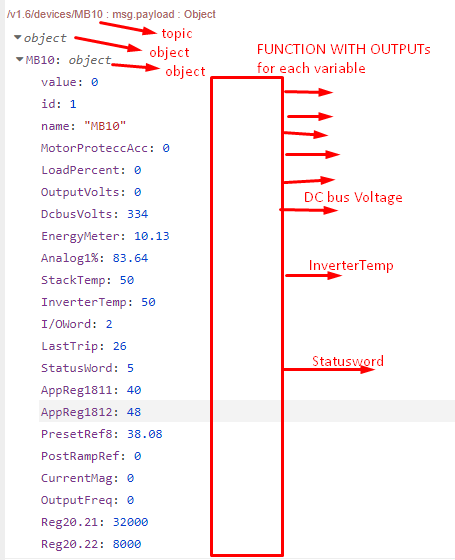

 that was exactly what I want to do!! thanks you
that was exactly what I want to do!! thanks you 
