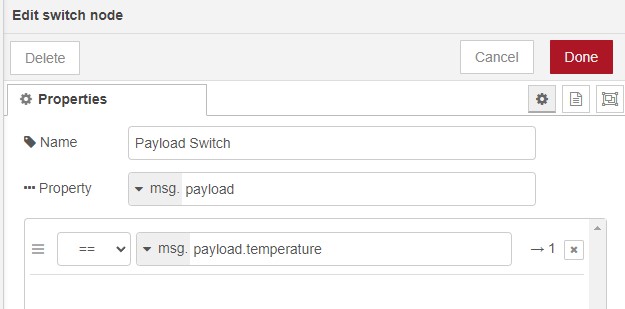Hello,
I am receiving some data from an aqara temperature sensor and I really want to extract just the temperature data to send to my blynk app. Here's what I have setup...
Here's the code from the json node... kindly supplied by a person on another forum.
[{"id":"f91c0961d1a8d7db","type":"inject","z":"14ca354715bc92f3","name":"","props":[{"p":"payload"},{"p":"topic","vt":"str"}],"repeat":"","crontab":"","once":false,"onceDelay":0.1,"topic":"","payload":"{\"battery\":100,\"humidity\":56.09,\"linkquality\":111,\"pressure\":1040,\"temperature\":21.35,\"voltage\":3065}","payloadType":"str","x":230,"y":640,"wires":[["b1664fd5d8d9d187"]]},{"id":"ed0a70bcd258ea58","type":"debug","z":"14ca354715bc92f3","name":"","active":true,"tosidebar":true,"console":false,"tostatus":false,"complete":"true","targetType":"full","statusVal":"","statusType":"auto","x":550,"y":640,"wires":[]},{"id":"b1664fd5d8d9d187","type":"json","z":"14ca354715bc92f3","name":"","property":"payload","action":"","pretty":false,"x":400,"y":640,"wires":[["ed0a70bcd258ea58"]]}]
And here's the output from the json code...

So all I need to do now is extract the temperature: value so I can send it to my blynk app.
Any advice appreciated.