May give it a go if I can find a bit of time.
Oh, weird - it took less time to install with powershell -c "irm bun.sh/install.ps1 | iex" than it did to start my PowerShell session!
May give it a go if I can find a bit of time.
Oh, weird - it took less time to install with powershell -c "irm bun.sh/install.ps1 | iex" than it did to start my PowerShell session!
Doh! Got my hopes up for a second there:
> bun start
$ bun node_modules/node-red/red.js --userDir ./data
4 Apr 14:50:20 - [info]
Welcome to Node-RED
===================
4 Apr 14:50:20 - [info] Node-RED version: v3.1.8
4 Apr 14:50:20 - [info] Node.js version: v21.6.0
4 Apr 14:50:20 - [info] Windows_NT 10.0.22631 x64 LE
4 Apr 14:50:21 - [info] Loading palette nodes
4 Apr 14:50:22 - [info] Settings file : D:\src\nrbun\data\settings.js
4 Apr 14:50:22 - [info] Context store : 'default' [module=memory]
4 Apr 14:50:22 - [info] User directory : D:\src\nrbun\data
4 Apr 14:50:22 - [warn] Projects disabled : editorTheme.projects.enabled=false
4 Apr 14:50:22 - [info] Flows file : D:\src\nrbun\data\flows.json
4 Apr 14:50:22 - [info] Creating new flow file
4 Apr 14:50:22 - [warn]
---------------------------------------------------------------------
Your flow credentials file is encrypted using a system-generated key.
If the system-generated key is lost for any reason, your credentials
file will not be recoverable, you will have to delete it and re-enter
your credentials.
You should set your own key using the 'credentialSecret' option in
your settings file. Node-RED will then re-encrypt your credentials
file using your chosen key the next time you deploy a change.
---------------------------------------------------------------------
4 Apr 14:50:22 - [info] Server now running at http://127.0.0.1:1888/
4 Apr 14:50:22 - [warn] Encrypted credentials not found
4 Apr 14:50:22 - [info] Starting flows
4 Apr 14:50:22 - [info] Started flows
uh-oh: reached unreachable code
bun will crash now 😭😭😭
----- bun meta -----
Bun v1.1.0 (5903a614) Windows x64
AutoCommand: tsconfig(9) spawn transpiler_cache(12) http_server Bun.stdin(2)
Builtins: "bun:main" "detect-libc" "node:assert" "node:async_hooks" "node:buffer" "node:child_process" "node:constants" "node:crypto" "node:dns" "node:events" "node:fs" "node:http" "node:https" "node:module" "node:net" "node:os" "node:path" "node:process" "node:querystring" "node:stream" "node:string_decoder" "node:timers" "node:tls" "node:tty" "node:url" "node:util" "node:util/types" "node:vm" "node:zlib" "node:punycode" "ws" "node:http2" "node:dgram"
Elapsed: 38410ms | User: 390ms | Sys: 109ms
RSS: 0.27GB | Peak: 0.27GB | Commit: 0.35GB | Faults: 85464
----- bun meta -----
0 00007FF64CA0A4C8
1 ???
2 ???
3 ???
4 ???
5 ???
6 ???
7 ???
8 ???
9 ???
10 ???
11 ???
12 ???
13 ???
14 ???
Search GitHub issues https://bun.sh/issues or join in #windows channel in https://bun.sh/discord
thread 59784 panic: reached unreachable code
???:?:?: 0x7ff64b960ce1 in ??? (bun.exe)
???:?:?: 0x7ff64c3401f7 in ??? (bun.exe)
???:?:?: 0x7ff64c344946 in ??? (bun.exe)
???:?:?: 0x7ff64c34433f in ??? (bun.exe)
???:?:?: 0x7ff64b6d6db1 in ??? (bun.exe)
???:?:?: 0x7ff64db1caea in ??? (bun.exe)
???:?:?: 0x7ff64b64ea82 in ??? (bun.exe)
???:?:?: 0x7ff64b677d6a in ??? (bun.exe)
???:?:?: 0x7ff64b666154 in ??? (bun.exe)
???:?:?: 0x7ff64b391603 in ??? (bun.exe)
???:?:?: 0x7ff64dec7e33 in ??? (bun.exe)
???:?:?: 0x7ffbf5fe257c in ??? (KERNEL32.DLL)
???:?:?: 0x7ffbf810aa47 in ??? (ntdll.dll)
error: script "start" exited with code 3
Worth a try anyway. ![]()
WAIT! I adjusted the jsconfig.json file to be more lenient and tried again.
This time I got the Editor up!!! ![]()
![]()
And a simple flow works.
Yep, it is promising. I got it to run yesterday, ran simple inject->debug. It soon crashes (after a page refresh or running a userdir with a binary like sqlite or serial port)
My tests were far from extensive but its getting there ![]()
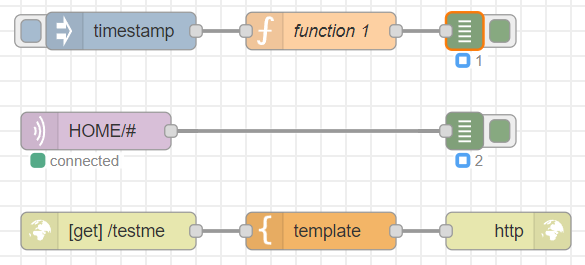
So both MQTT (v5) and http-in/-out are working. That is very hopeful.
isn't uibuilder the acid test? ![]()
You read my mind! ![]()
-----------------------------------------------------------
2024-04-04T14:10:14.522Z Install : node-red-contrib-cron-plus 2.1.0
2024-04-04T14:10:14.540Z npm.cmd install --no-audit --no-update-notifier --no-fund --save --save-prefix=~ --production --engine-strict node-red-contrib-cron-plus@2.1.0
2024-04-04T14:10:15.481Z [err] npm
2024-04-04T14:10:15.482Z [err] WARN config production Use `--omit=dev` instead.
2024-04-04T14:10:17.838Z [out]
2024-04-04T14:10:17.838Z [out] added 7 packages in 2s
2024-04-04T14:10:17.848Z rc=0
-----------------------------------------------------------
2024-04-04T14:10:33.449Z Install : node-red-contrib-uibuilder 6.8.2
2024-04-04T14:10:33.470Z npm.cmd install --no-audit --no-update-notifier --no-fund --save --save-prefix=~ --production --engine-strict node-red-contrib-uibuilder@6.8.2
2024-04-04T14:10:34.365Z [err] npm
2024-04-04T14:10:34.371Z [err] WARN config production Use `--omit=dev` instead.
2024-04-04T14:10:39.710Z [err] npm
2024-04-04T14:10:39.711Z [err] WARN deprecated abab@2.0.6: Use your platform's native atob() and btoa() methods instead
2024-04-04T14:10:39.786Z [err] npm WARN
2024-04-04T14:10:39.794Z [err] deprecated domexception@4.0.0: Use your platform's native DOMException instead
2024-04-04T14:10:40.898Z [out]
2024-04-04T14:10:40.898Z [out] added 215 packages in 7s
2024-04-04T14:10:40.934Z rc=0
OK, good so far.
Yee-ha! ![]()
Yes, UIBUILDER v6.8.2 appears to be working absolutely fine ![]()
If you want to repeat the tests, this is what I did to install on Windows 11:
powershell -c "irm bun.sh/install.ps1 | iex"
mkdir nrbun
cd nrbun
echo " " > index.js # Force bun to use JS not TS
bun init -y
bun install node-red --production
bun pm trust --all # to get post-installs to run (for bcrypt)
In package.json, make sure to change the "type" to "commonjs".
Make some changes in jsconfig.json (not actually sure which of these are needed):
{
"compilerOptions": {
// Enable latest features
"lib": ["ESNext", "DOM"],
"target": "ESNext",
"module": "ESNext",
"moduleDetection": "force",
"jsx": "react-jsx",
"allowJs": true,
// Bundler mode
"moduleResolution": "bundler",
"allowImportingTsExtensions": true,
"verbatimModuleSyntax": true,
"noEmit": false, // <== Changed from true to false
// Best practices
"strict": false, // <== Changed from true to false
"skipLibCheck": true,
"noFallthroughCasesInSwitch": false, // <== Changed from true to false
// Some stricter flags (disabled by default)
"noUnusedLocals": false,
"noUnusedParameters": false,
"noPropertyAccessFromIndexSignature": false
}
}
You used npm install and not bun install ![]()
![]()
Next: Try a binary like sqlite or serialport next (when I tried, i used an existing userDir and that is likely what crashed bun for me)
Ah, well that is Node-RED's "fault" - I used the Node-RED palette manager.
I'll try again manually with bun install. In theory, it should be mostly the same since bun is designed as a drop-in replacement for Node.js and npm anyway.
Cleared down and manually installed uibuilder with bun install node-red-contrib-uibuilder and it all worked. Tried one of the more complex uibuilder examples - the no-code examples - and it all works perfectly.
I can't really try serial on this dev PC. Let me try SQLite. If I can remember how to use it! Been a while.
Do note though that if using bun install, it doesn't run lifecycle scripts. So any package that requires a compile step (such as serial and sqlite), you need to make sure that they are added in advance to the package.json trustedDependencies list or that you run bun pm trust --all after installation.
Installed node-red-node-sqlite via the palette manager - that has worked fine. Can create db's & tables, insert and query data.
Installed sqlite-plugin-red which installed fine but fails to find a DLL when you use its sidebar panel - that might actually be a bug in how it handles Windows to be honest. I've never used it before.
TypeScript should also work out of the box, bun should run it, without even transpiling afaik.
I think you are right but Node-RED is mostly JS and I didn't want to make it harder - I honestly thought this would be difficult - but it isn't!!
One more test. I wanted to see if a function node could load a bun native module. It doesn't seem to work, I tried with bun:sqlite and it just ignored it. So I added
functionGlobalContext: {
sqlite: require('bun:sqlite')
},
In settings.js and this worked like a charm!
const sqlite = global.get('sqlite');
const db = new sqlite.Database(":memory:");
db.run(`
CREATE TABLE users (
id INTEGER PRIMARY KEY,
name TEXT
);
INSERT INTO users (name) VALUES ("Alice");
INSERT INTO users (name) VALUES ("Bob");
`);
const query = db.query("select * from users;");
msg.payload = query.all();
return msg;
I'm really liking bun!
Now to try with my local dev version of uibuilder.
Hmm, there are clearly still some fragile bits of bun.
Trying to re-install uibuilder from the local dev version with it already installed:
> bun install /src/node-red-contrib-uibuilder
bun add v1.1.0 (5903a614)
error: Package "etag@1.8.1" has a dependency loop
Resolution: "ignore@5.3.1"
Dependency: "://registry.npmjs.org/node@^6.8.2"
Some advice from a similar issue in GitHub lead to me uninstalling first. That got me slightly further:
> bun remove node-red-contrib-uibuilder
bun remove v1.1.0 (5903a614)
8 packages installed [1.87s]
Removed: 1
D:\src\nrbun\data
> bun install /src/node-red-contrib-uibuilder --production
bun add v1.1.0 (5903a614)
error: lockfile had changes, but lockfile is frozen
note: try re-running without --frozen-lockfile and commit the updated lockfile
The error bears no resemblance to anything useful. Something to do with the --production flag.
Re-running again without the prod flag gave me this:
> bun install /src/node-red-contrib-uibuilder
bun add v1.1.0 (5903a614)
installed node-red-contrib-uibuilder@../../../..//src/node-red-contrib-uibuilder
591 packages installed [201.97s]
Blocked 1 postinstall. Run `bun pm untrusted` for details.
Which worked but note that it took 202 seconds! Definitely something odd there. Even with the dev dependencies included, that is far too long. And I should be able to install without the dev dependencies!
However, it did eventually work - kind-of.