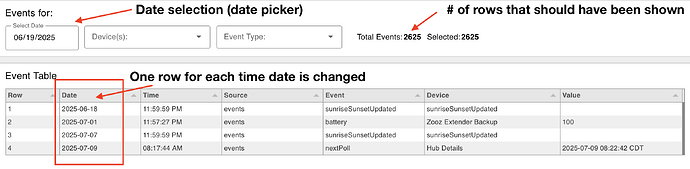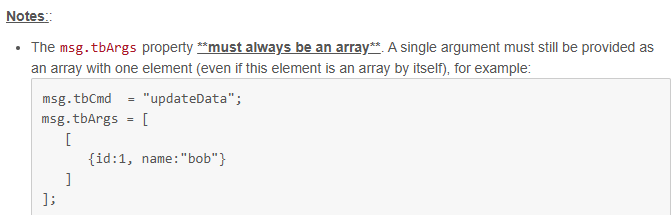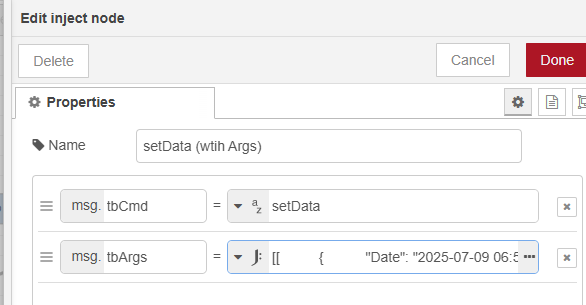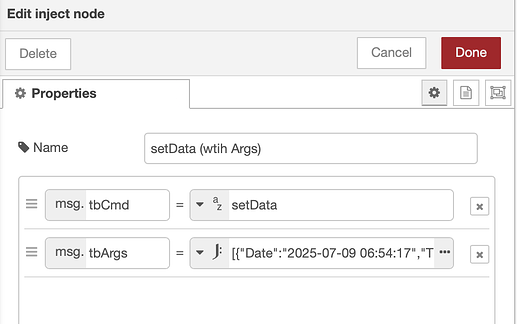Thanks that did it. It was a copy/paste from ui-table (DB1) and it worked there!
I'm getting inconsistent results in displaying data. Sometimes only one row will show, sometimes two or three, but never the whole data set. I tried to create a test case by passing in data from an inject node (using msg.tbSetData = array of values, and also msg.tbCmd = "setData", msg.tbArgs = array of values) and nothing showed. I've been looking at the Tabulator documentation and examples but nothing seems to work. Below is the test flow:
[{"id":"0316cd25d00c5e0d","type":"tab","label":"Test ui-tabulator","disabled":false,"info":"","env":[]},{"id":"2d823c1347018a71","type":"ui-tabulator","z":"0316cd25d00c5e0d","name":"","group":"add4028b768d1c47","initObj":"{\n\t\"columns\": [\n\t\t{\n\t\t\t\"title\": \"Row\",\n\t\t\t\"field\": \"row_id\",\n\t\t\t\"formatter\": \"rownum\",\n\t\t\t\"width\": \"8%\"\n\t\t},\n\t\t{\n\t\t\t\"formatter\": \"datetime\",\n\t\t\t\"formatterParams\": {\n\t\t\t\t\"inputFormat\": \"yyyy-MM-dd hh:mm:ss\",\n\t\t\t\t\"outputFormat\": \"yyyy-MM-dd\",\n\t\t\t\t\"invalidPlaceholder\": \"(invalid date)\"\n\t\t\t},\n\t\t\t\"title\": \"Date\",\n\t\t\t\"field\": \"Date\",\n\t\t\t\"width\": \"12%\"\n\t\t},\n\t\t{\n\t\t\t\"formatter\": \"datetime\",\n\t\t\t\"formatterParams\": {\n\t\t\t\t\"inputFormat\": \"yyyy-MM-dd hh:mm:ss\",\n\t\t\t\t\"outputFormat\": \"hh:mm:ss a\",\n\t\t\t\t\"invalidPlaceholder\": \"(invalid time)\"\n\t\t\t},\n\t\t\t\"title\": \"Time\",\n\t\t\t\"field\": \"Time\",\n\t\t\t\"width\": \"12%\"\n\t\t},\n\t\t{\n\t\t\t\"title\": \"Source\",\n\t\t\t\"field\": \"Source\",\n\t\t\t\"width\": \"15%\"\n\t\t},\n\t\t{\n\t\t\t\"title\": \"Event\",\n\t\t\t\"field\": \"Event\",\n\t\t\t\"width\": \"15%\"\n\t\t},\n\t\t{\n\t\t\t\"title\": \"Device\",\n\t\t\t\"field\": \"Device\",\n\t\t\t\"width\": \"20%\"\n\t\t},\n\t\t{\n\t\t\t\"title\": \"Value\",\n\t\t\t\"field\": \"Value\",\n\t\t\t\"width\": \"18%\"\n\t\t}\n\t]\n}","funcs":"","allowMsgFuncs":false,"maxWidth":"","events":"","order":2,"multiUser":false,"validateRowIds":false,"themeCSS":"","themeFile":"","tblDivId":"","printToLog":false,"width":"26","height":"14","x":724.8346862792969,"y":307.82719802856445,"wires":[[]]},{"id":"2ac511ca77dd0298","type":"inject","z":"0316cd25d00c5e0d","name":"setData (no Args)","props":[{"p":"setData","v":"[{\"Date\":\"2025-07-09 06:54:17\",\"Time\":\"2025-07-09 06:54:17\",\"Source\":\"events\",\"Event\":\"contact\",\"Device\":\"Bedroom Closet Contact\",\"Value\":\"closed\"},{\"Date\":\"2025-07-09 06:52:40\",\"Time\":\"2025-07-09 06:52:40\",\"Source\":\"events\",\"Event\":\"nextPoll\",\"Device\":\"Hub Details\",\"Value\":\"2025-07-09 06:57:39 CDT\"},{\"Date\":\"2025-07-09 06:52:40\",\"Time\":\"2025-07-09 06:52:40\",\"Source\":\"events\",\"Event\":\"lastUpdated\",\"Device\":\"Hub Details\",\"Value\":\"1752061962219\"},{\"Date\":\"2025-07-09 06:51:16\",\"Time\":\"2025-07-09 06:51:16\",\"Source\":\"events\",\"Event\":\"dewPoint\",\"Device\":\"Backyard Temp and Humidity\",\"Value\":\"69.4\"},{\"Date\":\"2025-07-09 06:51:16\",\"Time\":\"2025-07-09 06:51:16\",\"Source\":\"events\",\"Event\":\"heatIndex\",\"Device\":\"Backyard Temp and Humidity\",\"Value\":\"74.5\"},{\"Date\":\"2025-07-09 06:49:24\",\"Time\":\"2025-07-09 06:49:24\",\"Source\":\"events\",\"Event\":\"contact\",\"Device\":\"Bedroom Closet Contact\",\"Value\":\"open\"},{\"Date\":\"2025-07-09 06:49:24\",\"Time\":\"2025-07-09 06:49:24\",\"Source\":\"events\",\"Event\":\"switch\",\"Device\":\"Bedroom Closet Switch\",\"Value\":\"on\"},{\"Date\":\"2025-07-09 06:47:39\",\"Time\":\"2025-07-09 06:47:39\",\"Source\":\"events\",\"Event\":\"nextPoll\",\"Device\":\"Hub Details\",\"Value\":\"2025-07-09 06:52:38 CDT\"},{\"Date\":\"2025-07-09 06:47:39\",\"Time\":\"2025-07-09 06:47:39\",\"Source\":\"events\",\"Event\":\"lastUpdated\",\"Device\":\"Hub Details\",\"Value\":\"1752061662134\"},{\"Date\":\"2025-07-09 06:42:39\",\"Time\":\"2025-07-09 06:42:39\",\"Source\":\"events\",\"Event\":\"nextPoll\",\"Device\":\"Hub Details\",\"Value\":\"2025-07-09 06:47:38 CDT\"},{\"Date\":\"2025-07-09 06:42:39\",\"Time\":\"2025-07-09 06:42:39\",\"Source\":\"events\",\"Event\":\"lastUpdated\",\"Device\":\"Hub Details\",\"Value\":\"1752061361942\"},{\"Date\":\"2025-07-09 06:41:40\",\"Time\":\"2025-07-09 06:41:40\",\"Source\":\"events\",\"Event\":\"switch\",\"Device\":\"Bedroom Closet Switch\",\"Value\":\"off\"},{\"Date\":\"2025-07-09 06:37:39\",\"Time\":\"2025-07-09 06:37:39\",\"Source\":\"events\",\"Event\":\"nextPoll\",\"Device\":\"Hub Details\",\"Value\":\"2025-07-09 06:42:38 CDT\"},{\"Date\":\"2025-07-09 06:37:39\",\"Time\":\"2025-07-09 06:37:39\",\"Source\":\"events\",\"Event\":\"lastUpdated\",\"Device\":\"Hub Details\",\"Value\":\"1752061061759\"},{\"Date\":\"2025-07-09 06:36:37\",\"Time\":\"2025-07-09 06:36:37\",\"Source\":\"events\",\"Event\":\"contact\",\"Device\":\"Bedroom Closet Contact\",\"Value\":\"closed\"},{\"Date\":\"2025-07-09 06:33:09\",\"Time\":\"2025-07-09 06:33:09\",\"Source\":\"events\",\"Event\":\"switch\",\"Device\":\"Bedroom Closet Switch\",\"Value\":\"on\"},{\"Date\":\"2025-07-09 06:32:39\",\"Time\":\"2025-07-09 06:32:39\",\"Source\":\"events\",\"Event\":\"nextPoll\",\"Device\":\"Hub Details\",\"Value\":\"2025-07-09 06:37:38 CDT\"},{\"Date\":\"2025-07-09 06:32:39\",\"Time\":\"2025-07-09 06:32:39\",\"Source\":\"events\",\"Event\":\"lastUpdated\",\"Device\":\"Hub Details\",\"Value\":\"1752060761365\"}]","vt":"json"}],"repeat":"","crontab":"","once":false,"onceDelay":0.1,"topic":"","x":398.8345642089844,"y":172.82720947265625,"wires":[["2d823c1347018a71","b65678d49725e839"]]},{"id":"b65678d49725e839","type":"debug","z":"0316cd25d00c5e0d","name":"debug 2","active":true,"tosidebar":true,"console":false,"tostatus":false,"complete":"true","targetType":"full","statusVal":"","statusType":"auto","x":448.6470031738281,"y":299.31798571875,"wires":[]},{"id":"5c4373048b773f96","type":"inject","z":"0316cd25d00c5e0d","name":"setData (wtih Args)","props":[{"p":"tbArgs","v":"[{\"Date\":\"2025-07-09 06:54:17\",\"Time\":\"2025-07-09 06:54:17\",\"Source\":\"events\",\"Event\":\"contact\",\"Device\":\"Bedroom Closet Contact\",\"Value\":\"closed\"},{\"Date\":\"2025-07-09 06:52:40\",\"Time\":\"2025-07-09 06:52:40\",\"Source\":\"events\",\"Event\":\"nextPoll\",\"Device\":\"Hub Details\",\"Value\":\"2025-07-09 06:57:39 CDT\"},{\"Date\":\"2025-07-09 06:52:40\",\"Time\":\"2025-07-09 06:52:40\",\"Source\":\"events\",\"Event\":\"lastUpdated\",\"Device\":\"Hub Details\",\"Value\":\"1752061962219\"},{\"Date\":\"2025-07-09 06:51:16\",\"Time\":\"2025-07-09 06:51:16\",\"Source\":\"events\",\"Event\":\"dewPoint\",\"Device\":\"Backyard Temp and Humidity\",\"Value\":\"69.4\"},{\"Date\":\"2025-07-09 06:51:16\",\"Time\":\"2025-07-09 06:51:16\",\"Source\":\"events\",\"Event\":\"heatIndex\",\"Device\":\"Backyard Temp and Humidity\",\"Value\":\"74.5\"},{\"Date\":\"2025-07-09 06:49:24\",\"Time\":\"2025-07-09 06:49:24\",\"Source\":\"events\",\"Event\":\"contact\",\"Device\":\"Bedroom Closet Contact\",\"Value\":\"open\"},{\"Date\":\"2025-07-09 06:49:24\",\"Time\":\"2025-07-09 06:49:24\",\"Source\":\"events\",\"Event\":\"switch\",\"Device\":\"Bedroom Closet Switch\",\"Value\":\"on\"},{\"Date\":\"2025-07-09 06:47:39\",\"Time\":\"2025-07-09 06:47:39\",\"Source\":\"events\",\"Event\":\"nextPoll\",\"Device\":\"Hub Details\",\"Value\":\"2025-07-09 06:52:38 CDT\"},{\"Date\":\"2025-07-09 06:47:39\",\"Time\":\"2025-07-09 06:47:39\",\"Source\":\"events\",\"Event\":\"lastUpdated\",\"Device\":\"Hub Details\",\"Value\":\"1752061662134\"},{\"Date\":\"2025-07-09 06:42:39\",\"Time\":\"2025-07-09 06:42:39\",\"Source\":\"events\",\"Event\":\"nextPoll\",\"Device\":\"Hub Details\",\"Value\":\"2025-07-09 06:47:38 CDT\"},{\"Date\":\"2025-07-09 06:42:39\",\"Time\":\"2025-07-09 06:42:39\",\"Source\":\"events\",\"Event\":\"lastUpdated\",\"Device\":\"Hub Details\",\"Value\":\"1752061361942\"},{\"Date\":\"2025-07-09 06:41:40\",\"Time\":\"2025-07-09 06:41:40\",\"Source\":\"events\",\"Event\":\"switch\",\"Device\":\"Bedroom Closet Switch\",\"Value\":\"off\"},{\"Date\":\"2025-07-09 06:37:39\",\"Time\":\"2025-07-09 06:37:39\",\"Source\":\"events\",\"Event\":\"nextPoll\",\"Device\":\"Hub Details\",\"Value\":\"2025-07-09 06:42:38 CDT\"},{\"Date\":\"2025-07-09 06:37:39\",\"Time\":\"2025-07-09 06:37:39\",\"Source\":\"events\",\"Event\":\"lastUpdated\",\"Device\":\"Hub Details\",\"Value\":\"1752061061759\"},{\"Date\":\"2025-07-09 06:36:37\",\"Time\":\"2025-07-09 06:36:37\",\"Source\":\"events\",\"Event\":\"contact\",\"Device\":\"Bedroom Closet Contact\",\"Value\":\"closed\"},{\"Date\":\"2025-07-09 06:33:09\",\"Time\":\"2025-07-09 06:33:09\",\"Source\":\"events\",\"Event\":\"switch\",\"Device\":\"Bedroom Closet Switch\",\"Value\":\"on\"},{\"Date\":\"2025-07-09 06:32:39\",\"Time\":\"2025-07-09 06:32:39\",\"Source\":\"events\",\"Event\":\"nextPoll\",\"Device\":\"Hub Details\",\"Value\":\"2025-07-09 06:37:38 CDT\"},{\"Date\":\"2025-07-09 06:32:39\",\"Time\":\"2025-07-09 06:32:39\",\"Source\":\"events\",\"Event\":\"lastUpdated\",\"Device\":\"Hub Details\",\"Value\":\"1752060761365\"}]","vt":"json"},{"p":"tbCmd","v":"addData","vt":"str"}],"repeat":"","crontab":"","once":false,"onceDelay":0.1,"topic":"","x":403.3051452636719,"y":438.003662109375,"wires":[["2d823c1347018a71","b65678d49725e839"]]},{"id":"12abcf748360dbd8","type":"ui-template","z":"0316cd25d00c5e0d","group":"add4028b768d1c47","page":"","ui":"","name":"","order":1,"width":0,"height":0,"head":"","format":"<script type=\"text/javascript\" src=\"https://cdn.jsdelivr.net/npm/luxon@2.3.1/build/global/luxon.min.js\"></script>\n","storeOutMessages":true,"passthru":true,"resendOnRefresh":true,"templateScope":"local","className":"","x":547.8933715820312,"y":53.82720947265625,"wires":[[]]},{"id":"add4028b768d1c47","type":"ui-group","name":"Test Group","page":"5edb5b5cd718fa05","width":"26","height":"12","order":1,"showTitle":true,"className":"","visible":"true","disabled":"false","groupType":"default"},{"id":"5edb5b5cd718fa05","type":"ui-page","name":"Test ui-tabulator","ui":"de5759a313e7ad79","path":"/page5","icon":"home","layout":"grid","theme":"e4b50d7892c4eb32","breakpoints":[{"name":"Default","px":"0","cols":"3"},{"name":"Tablet","px":"576","cols":"6"},{"name":"Small Desktop","px":"768","cols":"9"},{"name":"Desktop","px":"1024","cols":"12"}],"order":5,"className":"","visible":"true","disabled":"false"},{"id":"de5759a313e7ad79","type":"ui-base","name":"My Dashboard","path":"/dashboard","appIcon":"","includeClientData":true,"acceptsClientConfig":["ui-notification","ui-control"],"showPathInSidebar":false,"headerContent":"page","navigationStyle":"fixed","titleBarStyle":"default","showReconnectNotification":true,"notificationDisplayTime":5,"showDisconnectNotification":true,"allowInstall":true},{"id":"e4b50d7892c4eb32","type":"ui-theme","name":"Default Theme","colors":{"surface":"#ffffff","primary":"#0094ce","bgPage":"#eeeeee","groupBg":"#ffffff","groupOutline":"#cccccc"},"sizes":{"pagePadding":"12px","groupGap":"12px","groupBorderRadius":"4px","widgetGap":"12px","density":"default"}}]
In ui-table (DB1), the data was just sent in as msg.payload, so not sure what I am missing. Any help would be really appreciated. Thanks!
Update: I figured out how the rows are sometimes 1, 2, 3. It appears that only 1 row is actually shown. Every time I change the date, one row gets added to the table. What I don't know is WHY this is happening 
Update2: I figured out why it was appending rows - the tbCmd I was using is "addData", so it would add a row. When I changed that to "setData" nothing showed even though the tbArgs had the whole array.