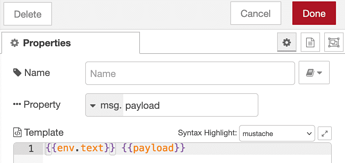Ah, my bad. That was in the formatting section of the forum guidelines.
[
{
"id": "7c820e03dbb518ae",
"type": "subflow",
"name": "Subflow 1",
"info": "",
"category": "",
"in": [
{
"x": 40,
"y": 40,
"wires": [
{
"id": "41763aa8f5bade9b"
}
]
}
],
"out": [
{
"x": 280,
"y": 40,
"wires": [
{
"id": "41763aa8f5bade9b",
"port": 0
}
]
}
],
"env": [
{
"name": "text",
"type": "env",
"value": "Time is"
}
],
"meta": {},
"color": "#DDAA99"
},
{
"id": "41763aa8f5bade9b",
"type": "template",
"z": "7c820e03dbb518ae",
"name": "",
"field": "payload",
"fieldType": "msg",
"format": "handlebars",
"syntax": "mustache",
"template": "{{env.text}} {{payload}}",
"output": "str",
"x": 160,
"y": 40,
"wires": [
[]
]
},
{
"id": "e672d6322ed2b137",
"type": "tab",
"label": "Flow 1",
"disabled": false,
"info": ""
},
{
"id": "aae8d4d14b1494c8",
"type": "inject",
"z": "e672d6322ed2b137",
"name": "",
"props": [
{
"p": "payload"
}
],
"repeat": "",
"crontab": "",
"once": false,
"onceDelay": 0.1,
"topic": "",
"payloadType": "date",
"x": 160,
"y": 40,
"wires": [
[
"e811c22e2fb928d5"
]
]
},
{
"id": "e811c22e2fb928d5",
"type": "subflow:7c820e03dbb518ae",
"z": "e672d6322ed2b137",
"name": "",
"env": [
{
"name": "text",
"value": "TIME",
"type": "str"
}
],
"x": 320,
"y": 40,
"wires": [
[
"5521b6e122c9cedf"
]
]
},
{
"id": "5521b6e122c9cedf",
"type": "debug",
"z": "e672d6322ed2b137",
"name": "",
"active": true,
"tosidebar": true,
"console": false,
"tostatus": false,
"complete": "false",
"statusVal": "",
"statusType": "auto",
"x": 490,
"y": 40,
"wires": []
}
]