Or node-red-contrib-certificate or node-red-contrib-certificate-renewal???
There is now a new version on Github.
The output message now contains a calculated field expiresInDays (which is negative when the certificate already has expired):

The following flow uses this field to renew the certificate two days before it expires, and triggers an alarm as soon as the certificate has expired:
[{"id":"70a6d890.f393b8","type":"inject","z":"11289790.c89848","name":"Get certificate info daily at 22:00","topic":"","payload":"get_certificate_info","payloadType":"str","repeat":"","crontab":"00 22 * * *","once":false,"onceDelay":0.1,"x":340,"y":480,"wires":[["92f9265b.fc36d8"]]},{"id":"92f9265b.fc36d8","type":"acme-client","z":"11289790.c89848","name":"Acme client","authority":"letsencrypt","dnsProvider":"duckdns","dnsToken":"your_duckdns_token","dnsUserName":"","dnsEmail":"","dnsApiUser":"","dnsKeyId":"","dnsKey":"","dnsSecret":"","domains":"[\"your_subdomain.duckdns.org\"]","domainsType":"json","certFilePath":"/home/pi/.node-red/cert.pem","keyFilePath":"/home/pi/.node-red/privkey.pem","privateKey":"existing","maintainerEmail":"your_email_address","subscriberEmail":"your_email_address","useTestUrl":false,"x":610,"y":480,"wires":[["d09e255e.fce988","f4ff75c9.781488"],["61a48ed.3a5637"]]},{"id":"d09e255e.fce988","type":"debug","z":"11289790.c89848","name":"Certificate info","active":true,"tosidebar":true,"console":false,"tostatus":false,"complete":"true","targetType":"full","x":820,"y":440,"wires":[]},{"id":"f4ff75c9.781488","type":"switch","z":"11289790.c89848","name":"Check expiresInDays","property":"payload.expiresInDays","propertyType":"msg","rules":[{"t":"lt","v":"0","vt":"num"},{"t":"eq","v":"2","vt":"num"}],"checkall":"true","repair":false,"outputs":2,"x":840,"y":480,"wires":[["d44416f6.d6b008"],["4f263587.3f983c"]],"outputLabels":["Expired!","Two days before"]},{"id":"d44416f6.d6b008","type":"debug","z":"11289790.c89848","name":"Alarm: Certificated is expired !!!","active":true,"tosidebar":true,"console":false,"tostatus":false,"complete":"true","targetType":"full","x":1110,"y":460,"wires":[]},{"id":"5241e044.c402e","type":"change","z":"11289790.c89848","name":"","rules":[{"t":"set","p":"payload","pt":"msg","to":"request_certificate","tot":"str"}],"action":"","property":"","from":"","to":"","reg":false,"x":400,"y":520,"wires":[["92f9265b.fc36d8"]]},{"id":"4bde2da9.5ad0f4","type":"link in","z":"11289790.c89848","name":"Renew certificate","links":["4f263587.3f983c"],"x":200,"y":520,"wires":[["5241e044.c402e"]],"l":true},{"id":"4f263587.3f983c","type":"link out","z":"11289790.c89848","name":"Two days before expiration","links":["4bde2da9.5ad0f4"],"x":1100,"y":520,"wires":[],"l":true},{"id":"61a48ed.3a5637","type":"debug","z":"11289790.c89848","name":"Problem detected","active":true,"tosidebar":true,"console":false,"tostatus":false,"complete":"true","targetType":"full","x":830,"y":520,"wires":[]}]
I quickly created this flow. Suggestions for improvement are welcome.






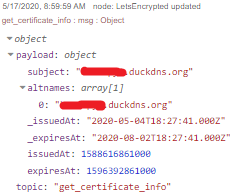

 Sending emails is easy, subtracting 2 dates and scheduling the email is another story for me. To be continued...
Sending emails is easy, subtracting 2 dates and scheduling the email is another story for me. To be continued...


