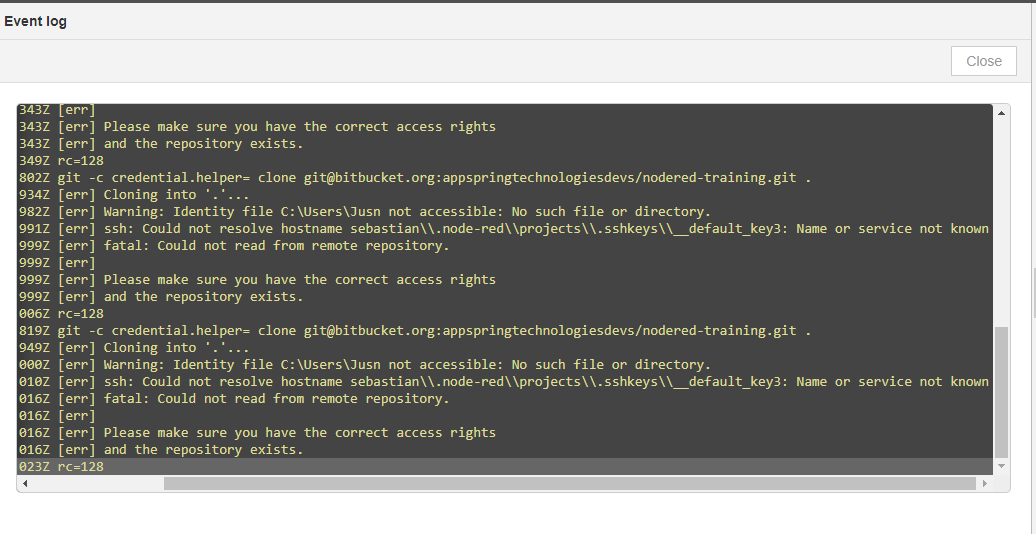Hi guys,
I've been trying to clone a remote repository but I keep getting error "Authentication failed". I've doublechecked SSH keys and many other things but everything seems correct.
When I open the Event log I see the attached message.
I'm under the impression that this is an error due to a space in my OS username ("Jusn sebastian").
Any way to fix this?
Thanks in advance!
Hi @juan_appspring - this is a bug we''ll have to fix in the core of Node-RED.
You may be able to patch it locally - although this is untested as I'm on vacation and don't have a Windows machine to hand. If you can find the file node_modules/@node-red/runtime/lib/storage/localfilesystem/projects/git/index.js, then look at line 107:
commandEnv.GIT_SSH_COMMAND = "ssh -i " + auth.key_path + " -F /dev/null";
try changing that to:
commandEnv.GIT_SSH_COMMAND = "ssh -i \"" + auth.key_path + "\" -F /dev/null";
and see if you get any further.
1 Like
Hi knolleary,
Thanks for your quick response.
I already fixed the issue by changing the folder name of my OS user. Had to edit the environment vars too.
Re-installed node-red and then was able to succesfully clone the remote repository.
Thank you!
What env vars did you have to edit?
I bassically updated all of those that had my previous username with space.
Before this I was installing node-red but nothing was happening, type "node-red" and cmd couldn't recognize it.
Work for me on NodeRed v1.0.3
Thanks.
Hi @knolleary!
Was the bug fixed? I'm using version 2.2.2 and I stepped into the same problem and could fix it.
Looking at the code, it doesn't not appear to have been done. I don't think an issue was raised, so it got forgotten about.
OK, Thank you so far, by the way is it the right file path i didn't find it node_modules/@node-red/runtime/lib/storage/localfilesystem/projects/git/index.js
Yes that is the right path - node-red/index.js at 32999ffa84e96f5f72a11714055ec3e716af052a · node-red/node-red · GitHub
Where exactly that may be in your local install is another matter...