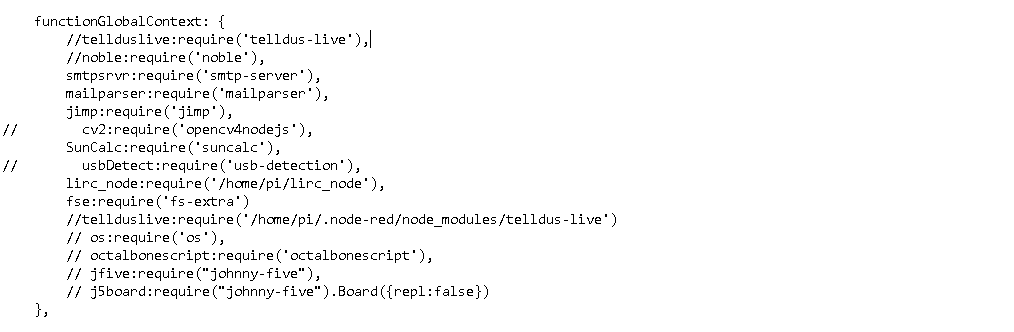It caught me for a while then I remembered the device name is set in the settings.js file.
So, when I look at my `context on a new machine I see this:

I'm confused.
This is what the settings.js file looks like:
Why isn't myDeviceName seen in the context?
NR 1.1.2
Stopping and starting Node-Red I see this:
To find more nodes and example flows - go to http://flows.nodered.org
Starting as a systemd service.
5 Aug 11:18:14 - [info]
Welcome to Node-RED
===================
5 Aug 11:18:14 - [info] Node-RED version: v1.1.2
5 Aug 11:18:14 - [info] Node.js version: v10.22.0
5 Aug 11:18:14 - [info] Linux 4.19.118+ arm LE
5 Aug 11:18:24 - [info] Loading palette nodes
5 Aug 11:18:56 - [info] Dashboard version 2.23.0 started at /ui
5 Aug 11:18:59 - [info] Settings file : /home/pi/.node-red/settings.js
5 Aug 11:18:59 - [info] HTTP Static : /home/pi/.node-red/public
5 Aug 11:18:59 - [info] Context store : 'default' [module=memory]
5 Aug 11:18:59 - [info] User directory : /home/pi/.node-red
5 Aug 11:18:59 - [warn] Projects disabled : editorTheme.projects.enabled=false
5 Aug 11:18:59 - [info] Flows file : /home/pi/.node-red/flows_LCDPi.json
5 Aug 11:19:01 - [info] Server now running at http://127.0.0.1:1880/
5 Aug 11:19:01 - [warn]
---------------------------------------------------------------------
Your flow credentials file is encrypted using a system-generated key.
If the system-generated key is lost for any reason, your credentials
file will not be recoverable, you will have to delete it and re-enter
your credentials.
You should set your own key using the 'credentialSecret' option in
your settings file. Node-RED will then re-encrypt your credentials
file using your chosen key the next time you deploy a change.
---------------------------------------------------------------------
5 Aug 11:19:02 - [info] Starting flows
5 Aug 11:19:06 - [info] Started flows
5 Aug 11:19:06 - [info] [mqtt-broker:MQTT host] Connected to broker: mqtt://192.168.0.99:1883
5 Aug 11:19:08 - [warn] [function:Variable repeat time] Value set
5 Aug 11:19:10 - [error] [gate:7fcdf90.f234588] Invalid command
The last line is work in progress. But nothing to indicate it is not happy with the name.