Granted... And accepted.... And also spent a couple of hours after I found https://g200kg.github.io/input-knobs/ , giving it a look over... Trying in vain to see if there was some similarity between anything I had, anything I could find, and anything that gave me the slightest nudge in the right direction...
I am VERY, VERY well aware that you are light years ahead of where I will ever be in this type of coding, so yes, it might seem that a rapid reply took no research, but please bear in mind - Generally when I post a question, I have looked for a solution to the best of my ability (which might not be great, but it's all I have got, very often not even able to post the question in the correct terms that more experienced coders are familiar with.)
Now, to the matter at hand - Yes, I did look at the code before I posted the question, yes, I did try a few things, no, I had no success whatsoever...
I am eternally grateful that you replied to me, particularly for a coder of your experience and knowledge to stoop to an inexperienced (in this arena) newbie like me, you have been an invaluable source if knowledge to me and many others, again, I am grateful and have learnt a lot from you already!!
So, the long and the short of it - I have not got the basic knowledge to accomplish a starting point to move on from, without that starting point (which for me is something I can plug into NodeRed and see some form of output/error or other), I am floundering in the dark...
I apologise if you think I am treating your input as a quick means "coding factory"... That is not my intent...
Ed

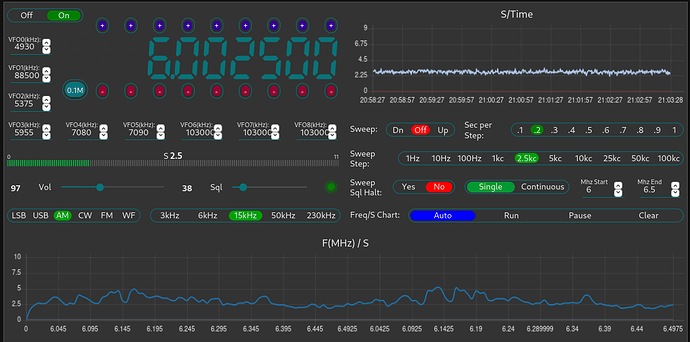

 let us know when you get it working
let us know when you get it working
