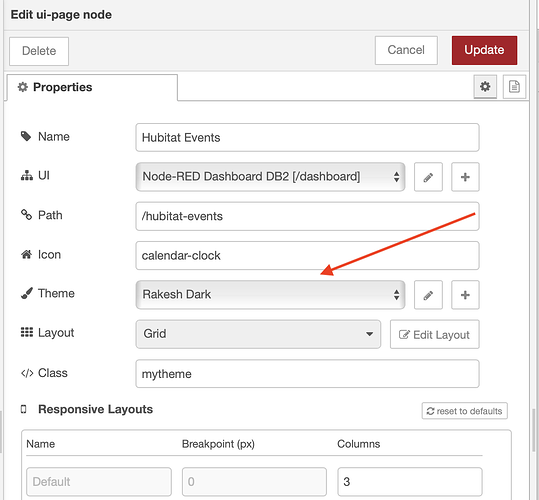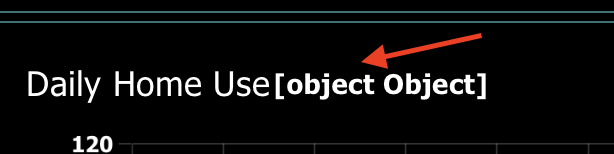After installing Dashboard 2.0, I have 2 Default themes listed but not a Dark them as in the original dashboard. Was a Dark theme supposed to be part of the installation? If not, has anyone documented the changes necessary to set the Dark theme?
I was able to come close to the DB1 “Dark Theme” by creating a custom theme in Dashboard 2 and applying that to each ui-page.
I had to do some custom CSS stuff (with help from the community)for the navigation bar and global font type.
Thanks… this gets me 90% of what I want… I still want to change the color of the Group title as well as some of the text within the group is Grey instead of White. I expect I’ll need to implement CSS to fix these.
You may be able to do some of this in the widget configuration panel. Otherwise it’s CSS
yes you can … but it would be great to do this stuff as part of the general theme settings .. at least for the common UI elements (Group Title and others)
I think Group titles may require some additional work. I remember seeing some threads here that discussed that
There is a Class object within the ui-Group node so that’s my next focus to change the Group title and text colors
Yeah - I mentioned the same thing in an earlier discussion. My understanding is that it is really a matter of not having enough resources to do all the work. Hopefully, this will be added down the line.
Were you able to find a way to change the group title text? I’m also looking to do the same and would appreciate any pointers. Thanks
Not yet… unfortunately focus has been directed elsewhere but hopefully will have time this weekend to do more testing
I went the simpler way of using a ui-text widget and styling it to match the group header. Dynamic updates work with ui_update.label.
It takes up just a little bit of extra space than the group header (hide the title in the group configuration panel).
Now if I can only figure out where the [object],[object] is coming from! I’ve deleted the payload and the only thing being sent is the text.
Send an empty string in ui_update.label
Alternatively, use a template node.
Alternatively, use a markdown node.
Alternatively, add a class to the ui-text and add CSS to hide the label element
Alternatively add JS dom code in a ui-template that locates the text in the group and rewrites it based on your msg.payload.
This worked perfectly. I actually wanted to change the “group name” based on user selection, and your suggestion was the simplest way to do it. Thanks so much.
Hello Everyone,
i'm trying to apply another theme to dashboard 2. preferably a dark theme.
how the dashboard 2 template node can be matched with ui control node for a specific page or all pages ? Can we use a tool for the styling ? like vuetify ?
Please for suggestions.