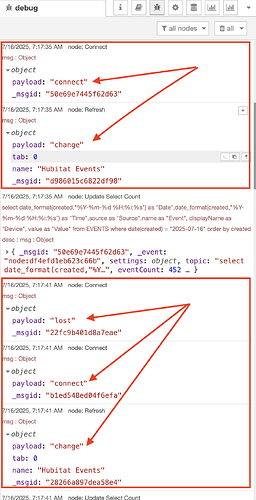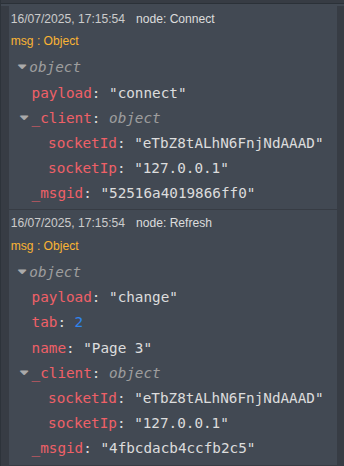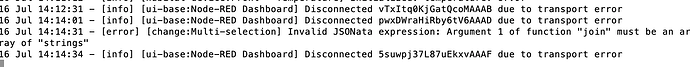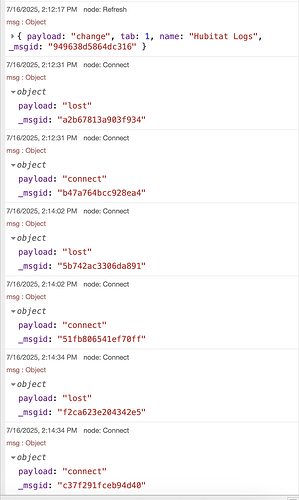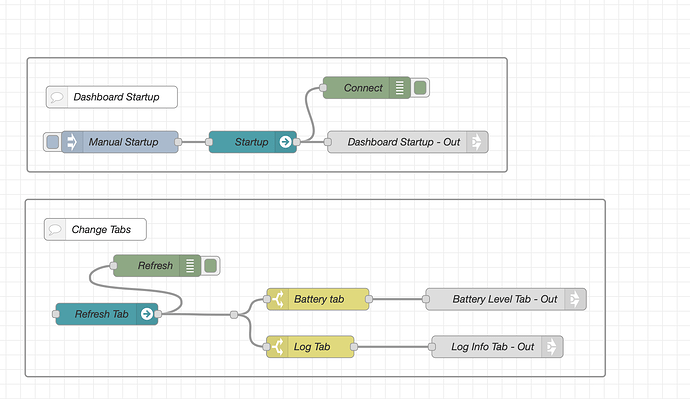Hello:
Converting from DB1 to DB2... I have a ui-control node that is set to "Connection Events Only" (name = Connect) and another one "Page/tab Change Events Only" (name = Refresh Tab). What appears to happen is that every "connect" event is followed by a "change" event. Then the connection drops (ui-control node emits a "lost" payload) immediately followed by another "connect" and "change", essentially triggering the flow twice. See debug output below:
Is this expected behavior (connect followed by change)? Also, what would cause the "lost" connection and how do I troubleshoot this? Thanks for your help
[{"id":"f13e35c22de01c0f","type":"inject","z":"3c0c33a32557141e","name":"Manual Startup","props":[{"p":"payload"},{"p":"topic","vt":"str"}],"repeat":"","crontab":"","once":false,"onceDelay":0.1,"topic":"","payload":"","payloadType":"date","x":222.33334350585938,"y":191.00000953674316,"wires":[["c4fe837b4b2c93bf"]]},{"id":"c4fe837b4b2c93bf","type":"ui-control","z":"3c0c33a32557141e","name":"Startup","ui":"de5759a313e7ad79","events":"connect","x":412.64703369140625,"y":190.86947631835938,"wires":[["0044f01175b23393","8c5731ed8d47e18d"]]},{"id":"8c5731ed8d47e18d","type":"debug","z":"3c0c33a32557141e","name":"Connect","active":true,"tosidebar":true,"console":false,"tostatus":false,"complete":"true","targetType":"full","statusVal":"","statusType":"auto","x":558.06982421875,"y":120.82720947265625,"wires":[]},{"id":"392b9dff111841c1","type":"ui-control","z":"3c0c33a32557141e","name":"Refresh Tab","ui":"de5759a313e7ad79","events":"change","x":1136.6471252441406,"y":60.873138427734375,"wires":[["6dd64b6ebf6cdee9"]]},{"id":"6dd64b6ebf6cdee9","type":"debug","z":"3c0c33a32557141e","name":"Refresh","active":true,"tosidebar":true,"console":false,"tostatus":false,"complete":"true","targetType":"full","statusVal":"","statusType":"auto","x":1314.1875,"y":47.82720947265625,"wires":[]},{"id":"de5759a313e7ad79","type":"ui-base","name":"Node-RED Dashboard","path":"/dashboard","appIcon":"","includeClientData":false,"acceptsClientConfig":["ui-notification","ui-control"],"showPathInSidebar":false,"headerContent":"dashboard","navigationStyle":"fixed","titleBarStyle":"default","showReconnectNotification":true,"notificationDisplayTime":5,"showDisconnectNotification":true,"allowInstall":true}]
EDIT: Node-RED v 4.0.9
MacOS:15.5
Node.js: 22.15.0