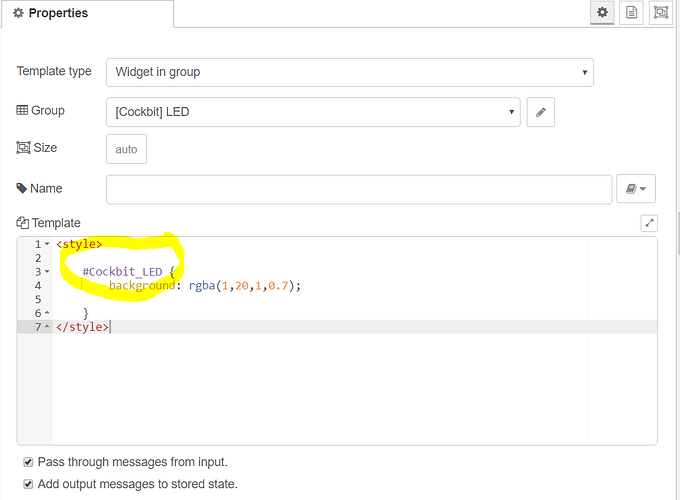I don´t know what you mean by "dynamic". If you want to change the text color based on a msg property (that you can change dynamically) then flow below will do the trick. You can even change the color of the label.
[{"id":"e0f0c459.bbf218","type":"tab","label":"Flow 1","disabled":false,"info":""},{"id":"976557a0.10d4d8","type":"ui_text","z":"e0f0c459.bbf218","group":"9e2bac96.b321b","order":0,"width":"6","height":"1","name":"Colored text","label":"<font color= {{msg.strongcolor}} > Display </font>","format":"<font color= {{msg.color}} > {{msg.payload}} </font>","layout":"row-spread","x":590,"y":140,"wires":[]},{"id":"c6bcdbe4.6822b8","type":"inject","z":"e0f0c459.bbf218","name":"","topic":"","payload":"Your payload","payloadType":"str","repeat":"","crontab":"","once":true,"onceDelay":"","x":210,"y":140,"wires":[["94c95548.2b6ae8"]]},{"id":"94c95548.2b6ae8","type":"change","z":"e0f0c459.bbf218","name":"Set colors","rules":[{"t":"set","p":"color","pt":"msg","to":"lime","tot":"str"},{"t":"set","p":"strongcolor","pt":"msg","to":"red","tot":"str"}],"action":"","property":"","from":"","to":"","reg":false,"x":400,"y":140,"wires":[["976557a0.10d4d8"]]},{"id":"9e2bac96.b321b","type":"ui_group","z":"","name":"S1","tab":"62712bbf.888b94","disp":false,"width":"6","collapse":false},{"id":"62712bbf.888b94","type":"ui_tab","z":"","name":"Home","icon":"dashboard"}]