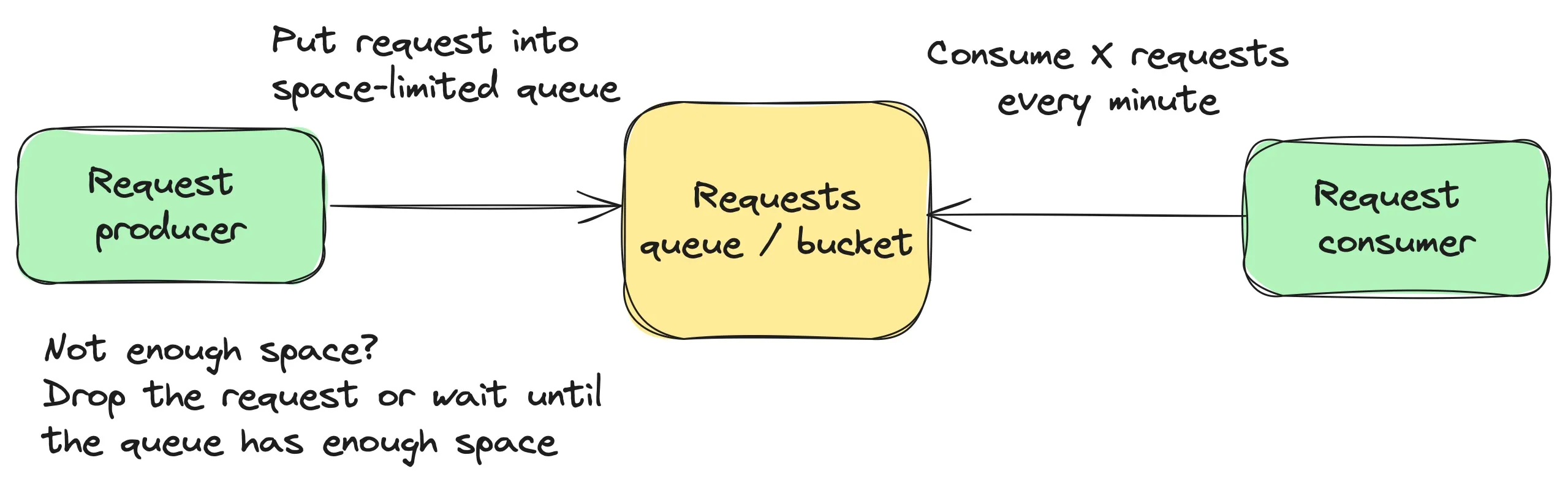Say if;
The delay node is set to rate limit to 2 messages per every 8 seconds and drop messages.
If you send a message every 1 seconds it will send the first message and the 5th message. That's really not what I would expect. (That would be 1 message per every 4 seconds).
I would like to suggest that it be expanded / adjusted so the rate limit can send the first 2 messages, then the 9th and 10th message, etc, etc
01/01/2025, 13:56:50node: debug 4msg : Object
{ payload: 1735739809552, topic: "", _msgid: "d2cb56d8f4f82c5c" }
01/01/2025, 13:56:54node: debug 4msg : Object
{ payload: 1735739813554, topic: "", _msgid: "1fd5655c6246ca2a" }
01/01/2025, 13:56:58node: debug 4msg : Object
{ payload: 1735739817555, topic: "", _msgid: "c519cb2b67f566e5" }
01/01/2025, 13:57:02node: debug 4msg : Object
{ payload: 1735739821556, topic: "", _msgid: "583773cb0ad4f7f8" }
01/01/2025, 13:57:06node: debug 4msg : Object
{ payload: 1735739825558, topic: "", _msgid: "bb272e046efdd22f" }
[
{
"id": "4d610463d3d06de6",
"type": "inject",
"z": "268bb517b3ae6cbc",
"d": true,
"name": "",
"props": [
{
"p": "payload"
},
{
"p": "topic",
"vt": "str"
}
],
"repeat": "1",
"crontab": "",
"once": false,
"onceDelay": 0.1,
"topic": "",
"payload": "",
"payloadType": "date",
"x": 550,
"y": 160,
"wires": [
[
"ed0a0b9aa17b9353"
]
]
},
{
"id": "ed0a0b9aa17b9353",
"type": "delay",
"z": "268bb517b3ae6cbc",
"name": "",
"pauseType": "rate",
"timeout": "5",
"timeoutUnits": "seconds",
"rate": "2",
"nbRateUnits": "8",
"rateUnits": "second",
"randomFirst": "1",
"randomLast": "5",
"randomUnits": "seconds",
"drop": true,
"allowrate": false,
"outputs": 1,
"x": 720,
"y": 160,
"wires": [
[
"8f8cdd9bac748222"
]
]
},
{
"id": "8f8cdd9bac748222",
"type": "debug",
"z": "268bb517b3ae6cbc",
"name": "debug 4",
"active": true,
"tosidebar": true,
"console": false,
"tostatus": false,
"complete": "true",
"targetType": "full",
"statusVal": "",
"statusType": "auto",
"x": 920,
"y": 160,
"wires": []
}
]