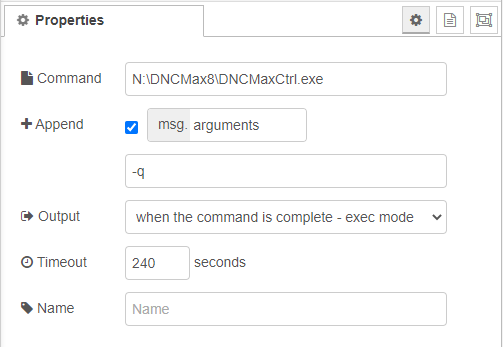I've tried with and without the escaping but the result is the same. It's not having any issues running the binary AFAICT. From the output it's auto-adding proper escaping.
Input to the exec node:
{"topic":"","ip":"::ffff:10.255.242.149","port":53619,"_session":{"type":"tcp","id":"a883dca.881792"},"_msgid":"d4ef1fea.d89e","columns":"asset,program","parts":{"id":"d4ef1fea.d89e","index":0,"count":1},"argument":{"asset":"3149-MAKINO MILL","program":"O00008888","server":"USMEMSMDBPVW19"},"arguments":"-a USMEMSMDBPVW19 -p \"3149-MAKINO MILL\" –r \"O00008888\""}
Output (stdout, exit code respectively, no output on stderr):
{"topic":"","ip":"::ffff:10.255.242.149","port":53619,"_session":{"type":"tcp","id":"a883dca.881792"},"_msgid":"d4ef1fea.d89e","columns":"asset,program","parts":{"id":"d4ef1fea.d89e","index":0,"count":1},"argument":{"asset":"3149-MAKINO MILL","program":"O00008888","server":"USMEMSMDBPVW19"},"arguments":"-a USMEMSMDBPVW19 -p \"3149-MAKINO MILL\" –r \"O00008888\"","payload":"","rc":{"code":4,"message":"Command failed: N:\\DNCMax8\\DNCMaxCtrl.exe -a USMEMSMDBPVW19 -p \"3149-MAKINO MILL\" –r \"O00008888\" -q\n"}}
{"topic":"","ip":"::ffff:10.255.242.149","port":53619,"_session":{"type":"tcp","id":"a883dca.881792"},"_msgid":"d4ef1fea.d89e","columns":"asset,program","parts":{"id":"d4ef1fea.d89e","index":0,"count":1},"argument":{"asset":"3149-MAKINO MILL","program":"O00008888","server":"USMEMSMDBPVW19"},"arguments":"-a USMEMSMDBPVW19 -p \"3149-MAKINO MILL\" –r \"O00008888\"","payload":{"code":4,"message":"Command failed: N:\\DNCMax8\\DNCMaxCtrl.exe -a USMEMSMDBPVW19 -p \"3149-MAKINO MILL\" –r \"O00008888\" -q\n"}}