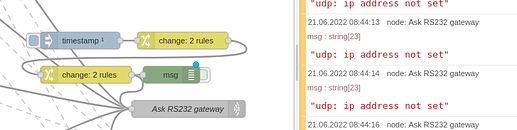My simple test seems to work... how exactly do you have the udp node(s) configured ?
[{"id":"0cb2cab620e5133f","type":"inject","z":"9a66423268ae47c4","name":"","props":[{"p":"payload"},{"p":"topic","vt":"str"}],"repeat":"","crontab":"","once":false,"onceDelay":0.1,"topic":"","payload":"","payloadType":"date","x":195,"y":195,"wires":[["4e7da2a4f4f61a62"]]},{"id":"4e7da2a4f4f61a62","type":"change","z":"9a66423268ae47c4","name":"","rules":[{"t":"set","p":"ip","pt":"flow","to":"192.168.1.218","tot":"str"},{"t":"set","p":"port","pt":"flow","to":"9999","tot":"num"}],"action":"","property":"","from":"","to":"","reg":false,"x":385,"y":195,"wires":[["3544ad02120edec7"]]},{"id":"3544ad02120edec7","type":"change","z":"9a66423268ae47c4","name":"","rules":[{"t":"set","p":"ip","pt":"msg","to":"ip","tot":"flow"},{"t":"set","p":"port","pt":"msg","to":"port","tot":"flow"}],"action":"","property":"","from":"","to":"","reg":false,"x":595,"y":195,"wires":[["0d11396c7fd5478b","fc5a2156ebc99c67"]]},{"id":"0d11396c7fd5478b","type":"debug","z":"9a66423268ae47c4","name":"debug 1","active":true,"tosidebar":true,"console":false,"tostatus":false,"complete":"true","targetType":"full","statusVal":"","statusType":"auto","x":810,"y":195,"wires":[]},{"id":"fc5a2156ebc99c67","type":"udp out","z":"9a66423268ae47c4","name":"","addr":"","iface":"","port":"","ipv":"udp4","outport":"","base64":false,"multicast":"false","x":805,"y":240,"wires":[]},{"id":"9beb1b234433e43e","type":"udp in","z":"9a66423268ae47c4","name":"","iface":"","port":"9999","ipv":"udp4","multicast":"false","group":"","datatype":"buffer","x":240,"y":360,"wires":[["0ad4f9ebf4d57a39"]]},{"id":"0ad4f9ebf4d57a39","type":"debug","z":"9a66423268ae47c4","name":"debug 2","active":true,"tosidebar":true,"console":false,"tostatus":false,"complete":"true","targetType":"full","statusVal":"","statusType":"auto","x":525,"y":360,"wires":[]}]