Hello everybody,
It's my first post here !
I'm trying to install a new node on my computer when this error message appears "Failed to install : node-red-contrib-ble-sense".
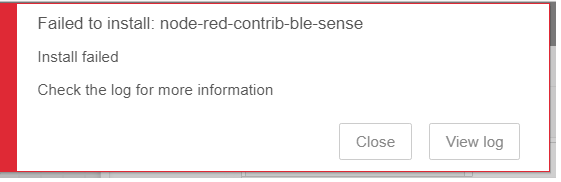
It is proposed to check the log, and I don't find solution to fix this problem.
Do you have any idea to fix this ?
Thank you.
You can see the log :
2023-01-26T13:05:58.330Z Install : node-red-contrib-ble-sense 0.0.12
2023-01-26T13:05:58.677Z npm.cmd install --no-audit --no-update-notifier --no-fund --save --save-prefix=~ --production --engine-strict node-red-contrib-ble-sense@0.0.12
2023-01-26T13:06:19.226Z [err] npm
2023-01-26T13:06:19.227Z [err] ERR! code
2023-01-26T13:06:19.227Z [err] 1
2023-01-26T13:06:19.227Z [err] npm
2023-01-26T13:06:19.227Z [err] ERR! path
2023-01-26T13:06:19.228Z [err] C:\Users\PC_SCADA_02\.node-red\node_modules\@abandonware\noble
2023-01-26T13:06:19.235Z [err] npm
2023-01-26T13:06:19.235Z [err] ERR! command failed
2023-01-26T13:06:19.235Z [err] npm ERR! command C:\windows\system32\cmd.exe /d /s /c node-gyp-build
2023-01-26T13:06:19.235Z [err] npm ERR!
2023-01-26T13:06:19.235Z [err] gyp info it worked if it ends with ok
2023-01-26T13:06:19.235Z [err] npm ERR! gyp info using node-gyp@8.3.0
2023-01-26T13:06:19.235Z [err] npm ERR! gyp info using node@16.13.1 | win32 | x64
2023-01-26T13:06:19.235Z [err] npm
2023-01-26T13:06:19.235Z [err] ERR! gyp info find Python using Python version 3.10.1 found at "C:\Users\PC_SCADA_02\AppData\Local\Programs\Python\Python310\python.exe"
2023-01-26T13:06:19.235Z [err] npm ERR! gyp ERR! find VS
2023-01-26T13:06:19.236Z [err] npm
2023-01-26T13:06:19.236Z [err] ERR! gyp ERR! find VS msvs_version not set from command line or npm config
2023-01-26T13:06:19.236Z [err] npm ERR! gyp ERR! find VS VCINSTALLDIR not set, not running in VS Command Prompt
2023-01-26T13:06:19.236Z [err] npm ERR! gyp ERR! find VS unknown version "undefined" found at "C:\Program Files\Microsoft Visual Studio\2022\Community"
2023-01-26T13:06:19.236Z [err] npm ERR! gyp ERR! find VS could not find a version of Visual Studio 2017 or newer to use
2023-01-26T13:06:19.236Z [err] npm ERR!
2023-01-26T13:06:19.236Z [err] gyp ERR! find VS looking for Visual Studio 2015
2023-01-26T13:06:19.236Z [err] npm
2023-01-26T13:06:19.237Z [err] ERR!
2023-01-26T13:06:19.237Z [err] gyp ERR! find VS - not found
2023-01-26T13:06:19.237Z [err] npm ERR! gyp ERR! find VS not looking for VS2013 as it is only supported up to Node.js 8
2023-01-26T13:06:19.237Z [err] npm ERR!
2023-01-26T13:06:19.237Z [err] gyp ERR! find VS
2023-01-26T13:06:19.237Z [err] npm ERR! gyp ERR! find VS **************************************************************
2023-01-26T13:06:19.237Z [err] npm
2023-01-26T13:06:19.237Z [err] ERR! gyp ERR! find VS You need to install the latest version of Visual Studio
2023-01-26T13:06:19.237Z [err] npm
2023-01-26T13:06:19.237Z [err] ERR! gyp ERR! find VS including the "Desktop development with C++" workload.
2023-01-26T13:06:19.237Z [err] npm ERR!
2023-01-26T13:06:19.237Z [err] gyp ERR! find VS For more information consult the documentation at:
2023-01-26T13:06:19.237Z [err] npm ERR! gyp ERR! find VS https://github.com/nodejs/node-gyp#on-windows
2023-01-26T13:06:19.237Z [err] npm ERR! gyp ERR! find VS **************************************************************
2023-01-26T13:06:19.237Z [err] npm
2023-01-26T13:06:19.237Z [err] ERR! gyp ERR! find VS
2023-01-26T13:06:19.237Z [err] npm ERR!
2023-01-26T13:06:19.237Z [err] gyp ERR! configure error
2023-01-26T13:06:19.237Z [err] npm ERR! gyp ERR! stack Error: Could not find any Visual Studio installation to use
2023-01-26T13:06:19.237Z [err] npm ERR! gyp ERR! stack at VisualStudioFinder.fail (C:\Program Files\nodejs\node_modules\npm\node_modules\node-gyp\lib\find-visualstudio.js:121:47)
2023-01-26T13:06:19.237Z [err] npm
2023-01-26T13:06:19.238Z [err] ERR! gyp ERR! stack at C:\Program Files\nodejs\node_modules\npm\node_modules\node-gyp\lib\find-visualstudio.js:74:16
2023-01-26T13:06:19.238Z [err] npm ERR!
2023-01-26T13:06:19.238Z [err] gyp ERR! stack at VisualStudioFinder.findVisualStudio2013 (C:\Program Files\nodejs\node_modules\npm\node_modules\node-gyp\lib\find-visualstudio.js:351:14)
2023-01-26T13:06:19.238Z [err] npm ERR! gyp ERR! stack at C:\Program Files\nodejs\node_modules\npm\node_modules\node-gyp\lib\find-visualstudio.js:70:14
2023-01-26T13:06:19.238Z [err] npm ERR! gyp ERR! stack at C:\Program Files\nodejs\node_modules\npm\node_modules\node-gyp\lib\find-visualstudio.js:372:16
2023-01-26T13:06:19.238Z [err] npm
2023-01-26T13:06:19.238Z [err] ERR! gyp ERR! stack at C:\Program Files\nodejs\node_modules\npm\node_modules\node-gyp\lib\util.js:54:7
2023-01-26T13:06:19.238Z [err] npm ERR!
2023-01-26T13:06:19.238Z [err] gyp ERR! stack at C:\Program Files\nodejs\node_modules\npm\node_modules\node-gyp\lib\util.js:33:16
2023-01-26T13:06:19.238Z [err] npm ERR! gyp ERR! stack at ChildProcess.exithandler (node:child_process:404:5)
2023-01-26T13:06:19.238Z [err] npm ERR! gyp ERR! stack at ChildProcess.emit (node:events:390:28)
2023-01-26T13:06:19.238Z [err] npm ERR!
2023-01-26T13:06:19.238Z [err] gyp ERR! stack at maybeClose (node:internal/child_process:1064:16)
2023-01-26T13:06:19.238Z [err] npm ERR! gyp ERR! System Windows_NT 10.0.19044
2023-01-26T13:06:19.238Z [err] npm
2023-01-26T13:06:19.238Z [err] ERR! gyp ERR! command "C:\\Program Files\\nodejs\\node.exe" "C:\\Program Files\\nodejs\\node_modules\\npm\\node_modules\\node-gyp\\bin\\node-gyp.js" "rebuild"
2023-01-26T13:06:19.238Z [err] npm ERR!
2023-01-26T13:06:19.238Z [err] gyp ERR! cwd C:\Users\PC_SCADA_02\.node-red\node_modules\@abandonware\noble
2023-01-26T13:06:19.238Z [err] npm ERR! gyp ERR! node -v v16.13.1
2023-01-26T13:06:19.238Z [err] npm
2023-01-26T13:06:19.238Z [err] ERR! gyp ERR! node-gyp -v v8.3.0
2023-01-26T13:06:19.238Z [err] npm ERR!
2023-01-26T13:06:19.238Z [err] gyp ERR! not ok
2023-01-26T13:06:19.281Z [err]
2023-01-26T13:06:19.281Z [err] npm ERR! A complete log of this run can be found in:
2023-01-26T13:06:19.281Z [err] npm ERR! C:\Users\PC_SCADA_02\AppData\Local\npm-cache\_logs\2023-01-26T13_06_19_241Z-debug.log
2023-01-26T13:06:19.309Z rc=1```

